Microsoft exchange integration, Requirements, Hapter – AltiGen comm ACM 5.1 User Manual
Page 373
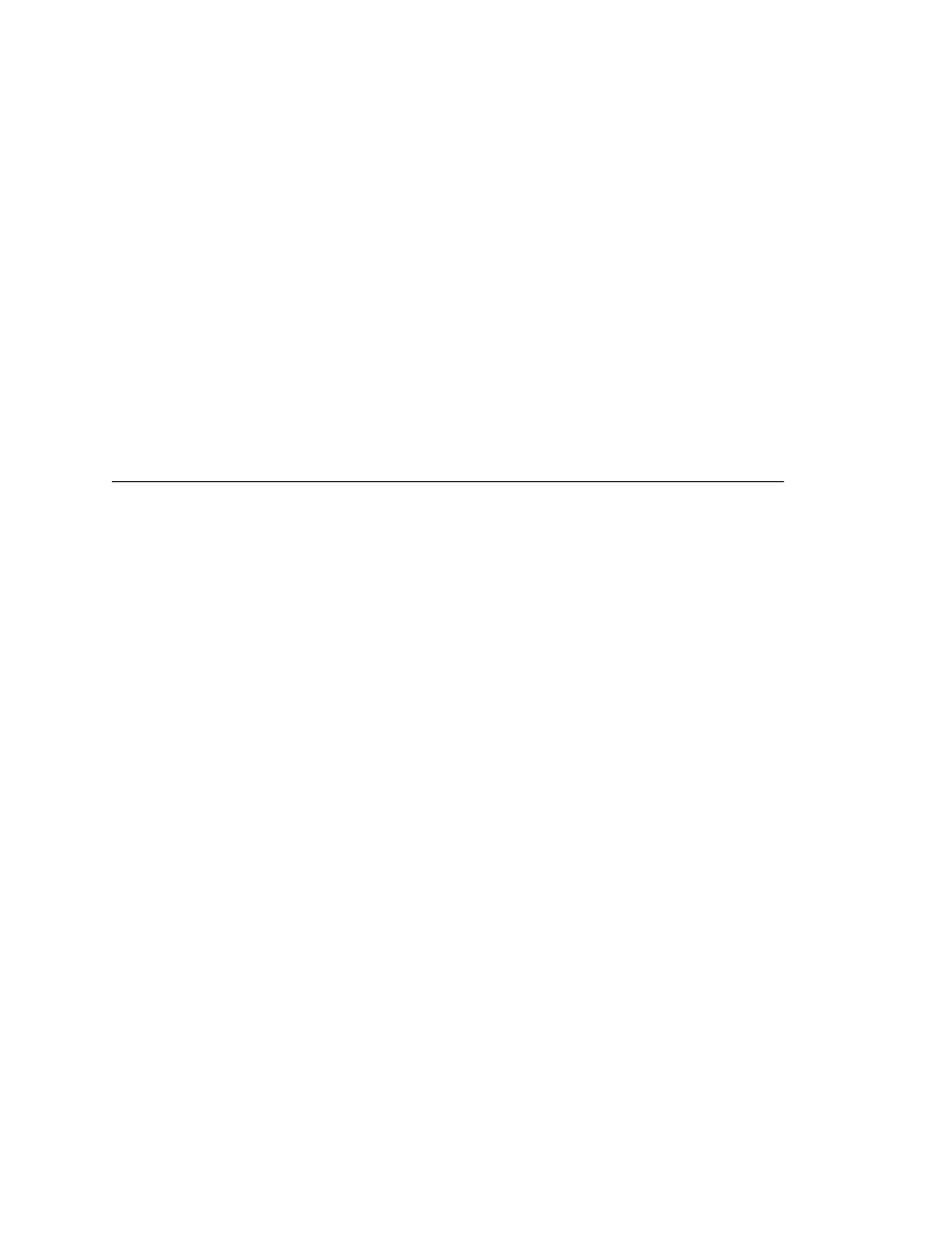
AltiWare ACM 5.1 Administration Manual 63
C
H A P T E R
6
Microsoft Exchange Integration
This chapter provides step-by-step instructions for configuring the Microsoft Exchange
integration feature in AltiWare ACM.
Requirements
To set up Exchange integration, you need the following:
•
One Windows server for AltiWare, loaded with:
–
Windows 2000 Server (with service pack 4 or higher),
or Windows 2003 Server, or Windows XP
–
The AltiWare ACM 5.1 software
–
Microsoft Outlook client:
•
If you’re integrating with an Exchange 2000 Server, you must install
Outlook 2000.
•
If you’re integrating with an Exchange 2003 Server or Windows XP, you can
install either Outlook 2000 or Outlook 2003.
•
A second Windows server for Exchange, loaded with Exchange Server 2000 or 2003
software. (See Important note below.)
•
The AltiWare system and the Exchange server system must belong to the same
domain.
•
AltiGen Services must be started with the user account
<Domainname>\AltiGen_
For example, ALTICHINA\AltiGen_TELESYSTEM.
•
Exchange Server Services must be started
•
Successful ping from Exchange Server to AltiWare and vice versa
Important:
When you install the Exchange Server, you must log in as the Domain
Administrator, NOT the Local Administrator.
Also note that a Windows 2000 server must be the Primary Domain
Controller when integrating with an Exchange 2000 Server.
