Avaya Stackable Switch P3343T-ML User Manual
Page 8
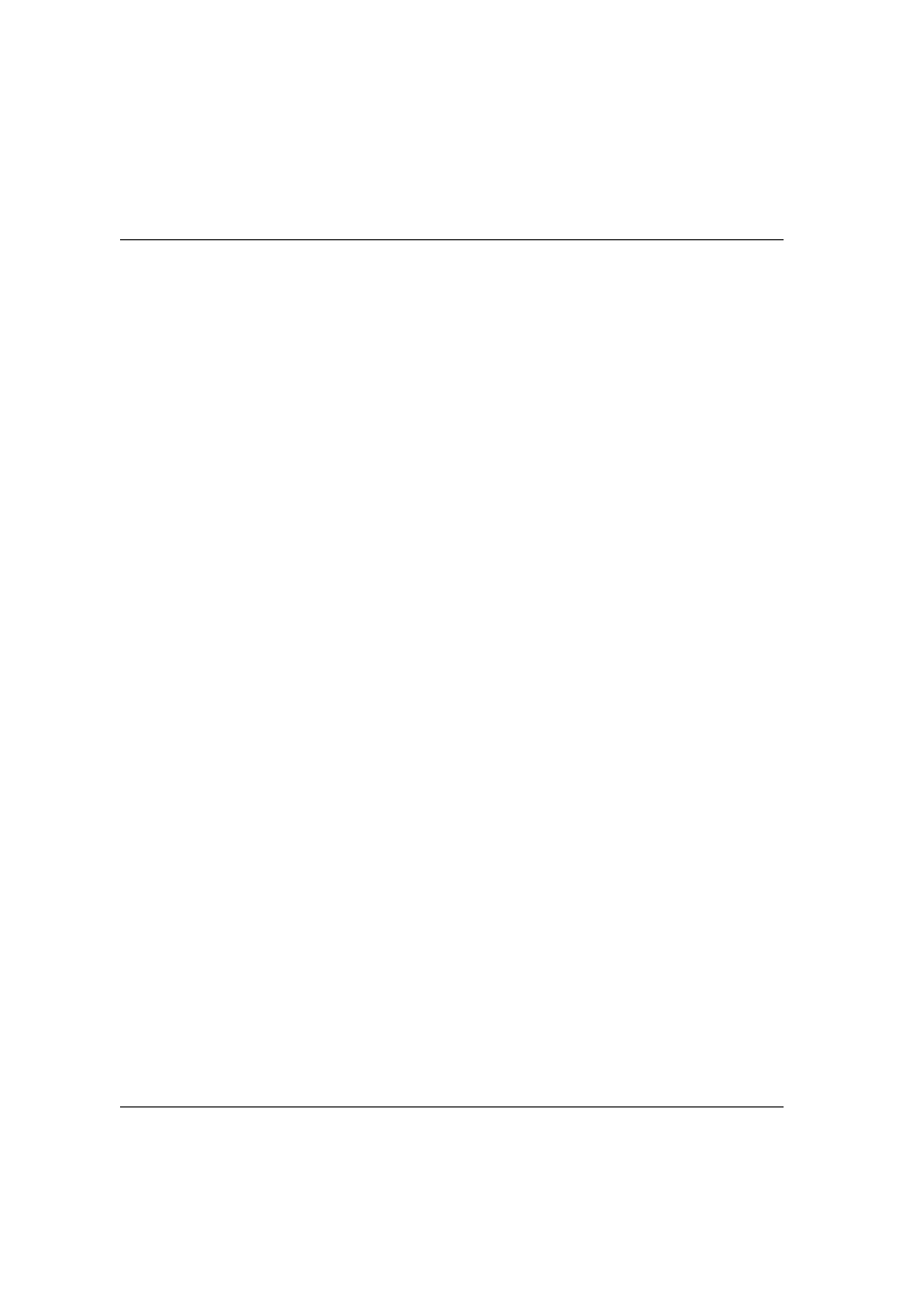
Table of Contents
vi
Avaya P334T-ML User’s Guide
Port Mirroring Constraints ................................................................110
About Multilayer Policy .....................................................................111
Access Lists ...............................................................................111
DSCP-to-COS Maps .................................................................112
Trust Modes ..............................................................................112
Multilayer Policy Implementation in the P334T-ML .....................112
Configuring the P334T-ML for Multilayer Policy ..........................113
Multilayer Policy CLI Commands ....................................................114
Overview ..............................................................................................118
Implementation of Stack Health in the P330 Family .....................118
Stack Health CLI Commands ............................................................119
IP Configuration CLI Commands ....................................................124
Assigning Initial Router Parameters ................................................125
Obtaining and Activating a License Key .........................................126
Obtaining a Routing License Key ..........................................127
Activating a Routing License Key .........................................129
License Key CLI Commands ..................................................129
RIP (Routing Interchange Protocol) Configuration................................... 131
RIP Overview ......................................................................................131
RIP2 .......................................................................................................132
RIP CLI Commands ............................................................................132
OSPF (Open Shortest Path First) Configuration ........................................ 134
OSPF Overview ...................................................................................134
OSPF CLI Commands ........................................................................135
Static Routing Overview ....................................................................136
