Avaya Stackable Switch P3343T-ML User Manual
Page 6
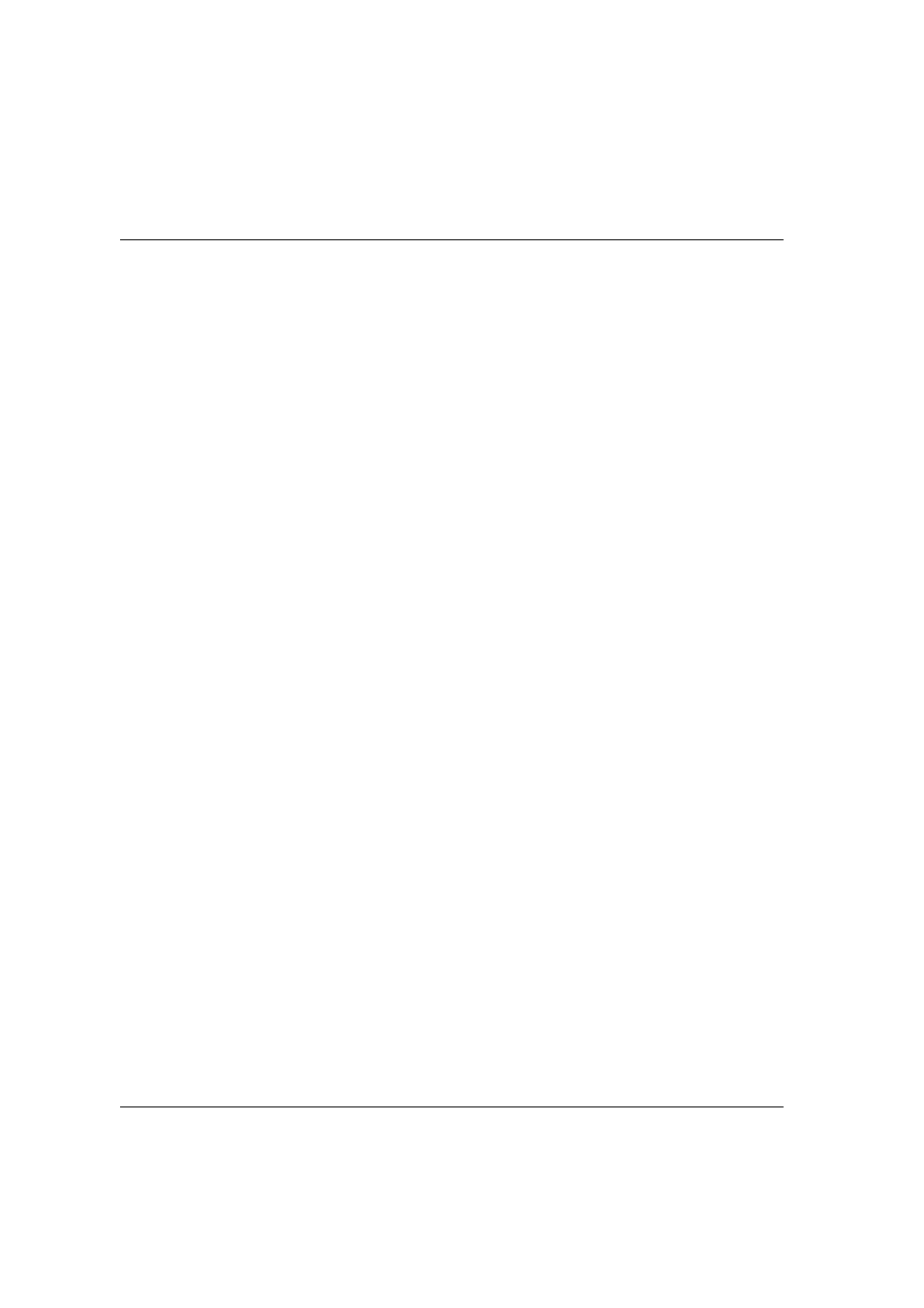
Table of Contents
iv
Avaya P334T-ML User’s Guide
Avaya P330 Default Settings ...............................................................59
Basic Switch Configuration .................................................................63
System Parameter Configuration .......................................................64
Network Time Acquiring Protocols Parameter Configuration ......65
Uploading and Downloading Device Configurations and Images .......... 65
Layer 2 Configuration File ...................................................................66
Layer 3 Configuration File ...................................................................68
System Logging Introduction ..............................................................70
System Logging Messages ........................................................70
Sinks .............................................................................................71
Applications ...............................................................................71
Syslog Servers ............................................................................72
Syslog Configuration CLI Commands ...................................73
Overview ........................................................................................................... 77
Ethernet.............................................................................................................. 78
Auto-Negotiation .......................................................................78
Full-Duplex/Half-Duplex ........................................................78
Speed ...........................................................................................79
Flow Control ...............................................................................79
Priority ........................................................................................79
MAC Address ............................................................................80
CAM Table ..................................................................................80
Ethernet Configuration CLI Commands ...........................................81
Ethernet Implementation in the Avaya P334T-ML ..........................82
VLAN Overview ...................................................................................83
VLAN Tagging ......................................................................................84
Multi VLAN Binding ............................................................................84
Automatic VLAN Learning .................................................................86
