LG LGAS876 User Manual
Page 180
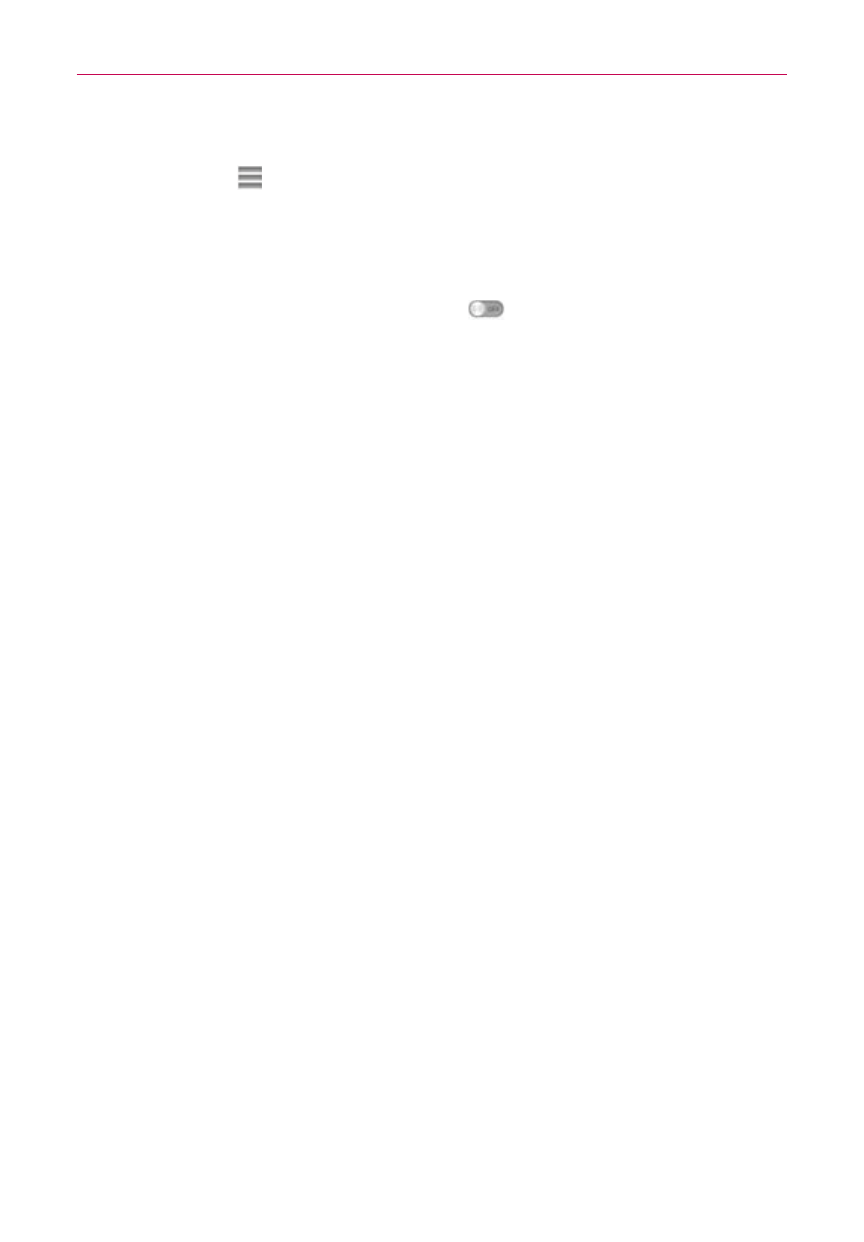
180
Settings
when an earphone is connected. Checkmark the apps you want to make
available. Drag
to rearrange the order.
Printing
PRINT SERVICES
Cloud
: Tap the Cloud Print switch
to toggle it On or Off. Turning
this feature on allows you to select a printer via the Cloud feature.
About phone
Phone name: Tap to edit your phone name.
System updates
: Allows you to check for Android system software
updates, update status, and other current information.
Network: Displays your Network, Network type and strength, Service state,
Roaming state, Mobile network state, and IP address.
Status
: Displays your phone number, IMEI, PRL Version, MIN, and ICCID.
Battery: Displays your Battery status, Battery level, and Battery use.
Hardware information: Displays your Model number, Up time, Lifetime
calls, Warranty Date Code, Wi-Fi MAC address, and Bluetooth address.
Software information: Displays your Android version, Baseband version,
Kernel version, Build number, Software version, and SCR version.
Legal information: Allows you to view LG apps license agreements, open
source licenses, and Google legal information.
Patent information: Displays LG patent information.
