Sound – LG LGAS876 User Manual
Page 163
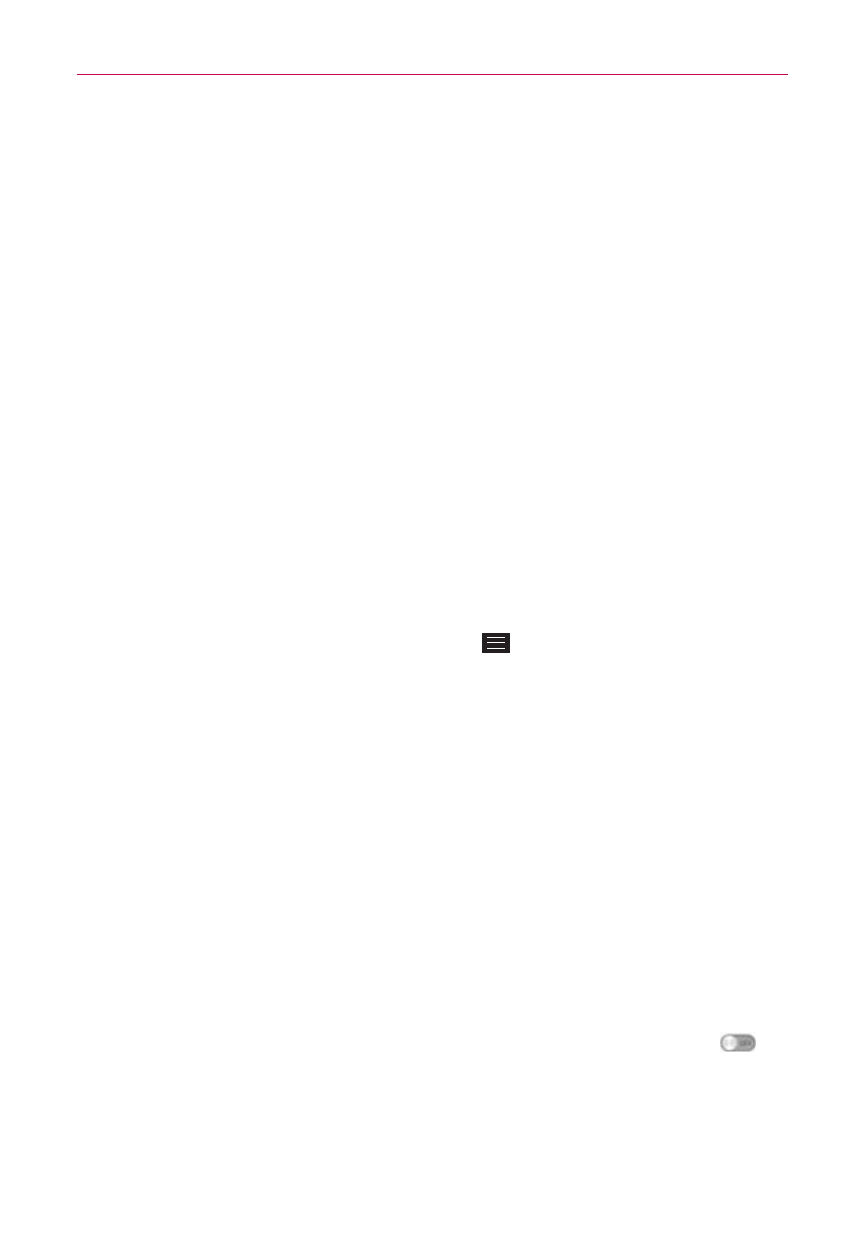
163
Settings
NETWORK
Mobile networks: Sets up options for data roaming.
Data enabled: Checkmark to enable data access over the mobile
network.
Data roaming: Checkmark to allow connection to data services when
roaming.
Default SMS app: Sets the default SMS (messaging) app. Choose from
Messaging and Hangouts, and any other supported SMS apps.
VPN: Sets up and manages Virtual Private Networks (VPNs).
Basic VPN: Sets your phone to use the built-in Android VPN client
supporting basic features.
LG VPN: Sets your phone to use an advanced LG VPN client
supporting full IP Security features and interoperability. You can add an
LG VPN network or select from your list of VPN connections.
NOTE
From the LG VPN setting, tap the Menu Key
to access Import certificates,
Settings, Delete all, and About.
Sound
Sound profile
Tap to set the sound profile from Sound, Vibrate only, and Silent.
Volumes
Sets individual volume levels for phone Ringtone, Notifications sound,
Touch feedback & system, and Music, video, games, and other media.
Move the slider button on each volume bar to set its volume.
Quiet mode
Sets up your Quiet mode. Tap the Turn Quiet mode on now switch
to
toggle it On or Off. You can schedule Quiet mode to activate automatically
and designate exceptions to your Quiet mode.
Set quiet time: Tap the switch to toggle it On or Off. Tap Set quiet time
to set the days and times to automatically turn Quiet mode on.
