Reading your messages, Communication – LG LGAS876 User Manual
Page 103
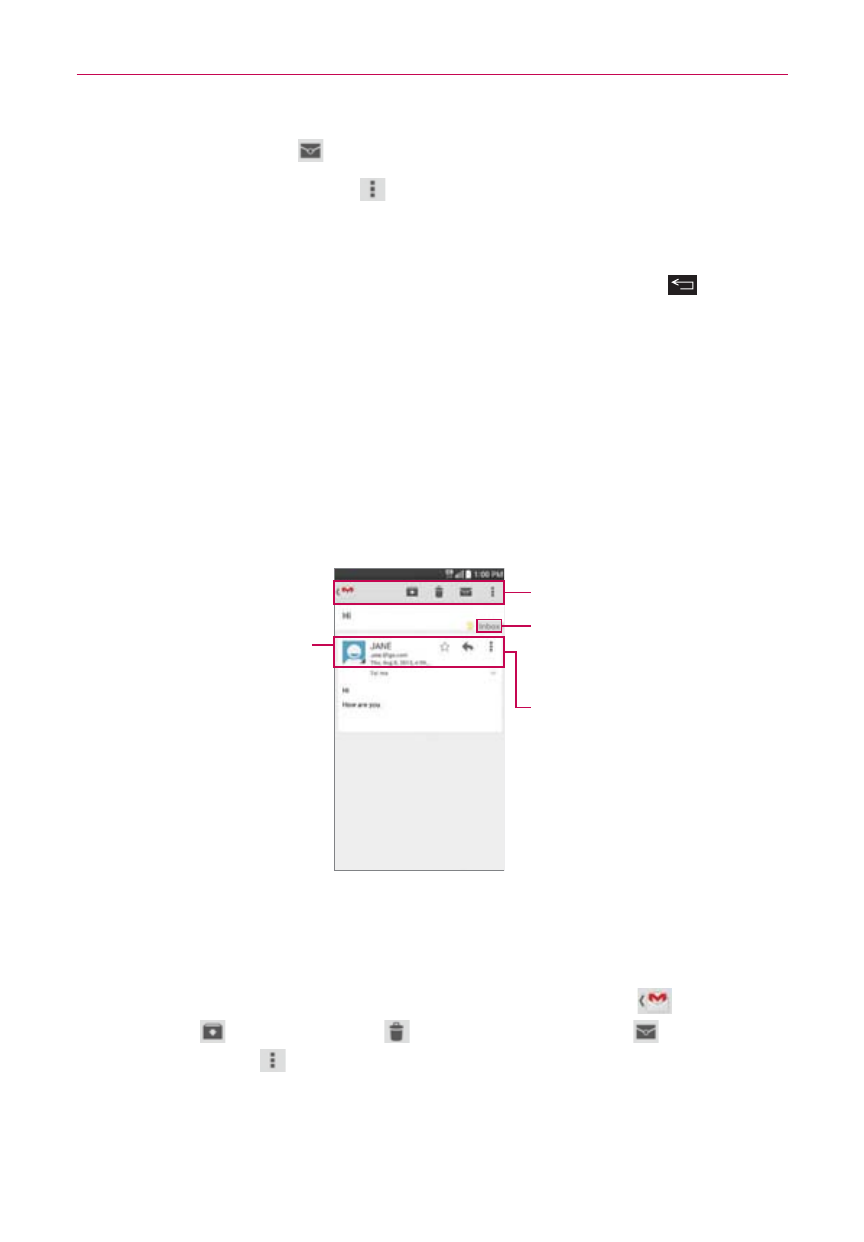
103
Communication
Tap the Unread icon to return the message to an unread state.
Tap the Menu options icon to access Move to, Change labels, Mark
important (or not important), Mute, Print all, Revert auto-sizing, Report
spam, Report phishing, Settings, Send feedback, and Help.
If you’re viewing a message or another label, tap the Back Key
until you
return to your Inbox.
Reading Your Messages
From your Gmail Inbox, tap a conversation that contains the message you
want to read.
The conversation opens to the first new (unread) message, or to the first
starred message, if you’ve previously starred a message in the
conversation.
Tap the Contact's
picture to open
Quick Contact.
Tap to set labels
for the message to
help organize your
messages.
Gmail Message
Header
Gmail Inbox Header
While viewing a message, you can tap the message action icons on the
Gmail Inbox header or the message header to access the following options:
Gmail Inbox header icons
The Gmail Inbox header icons include the Gmail Inbox icon
, the
Archive icon
, the Delete icon
, the Read/Unread icon
, and the
Menu options icon
.
Gmail message header icons
Tap the Contact’s picture to open Quick Contact options.
