Settings, Share & connect – LG LGAS876 User Manual
Page 161
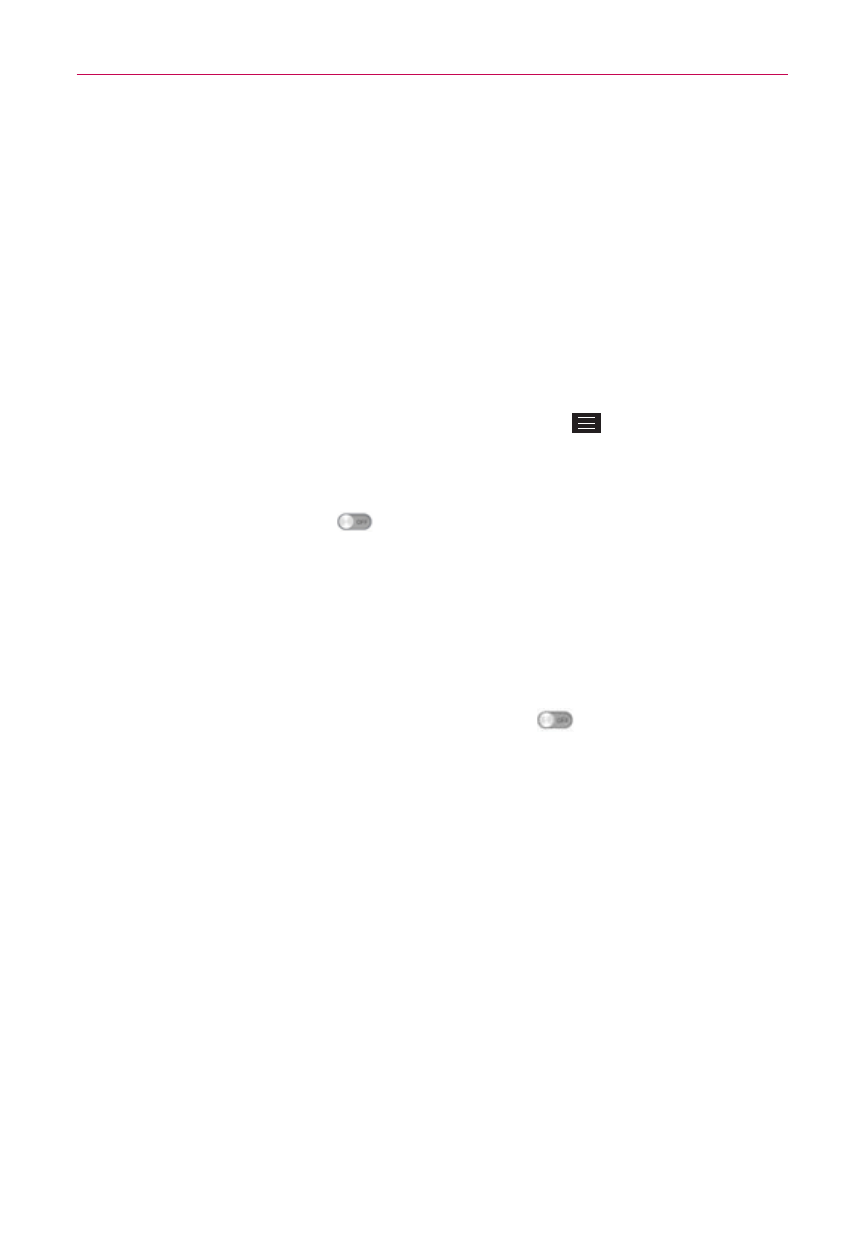
161
Settings
OTHERS
DTMF tones: Sets the length of the DTMF tones. Choose Normal or
Long.
Call restrictions: Tap to restrict the incoming or outgoing calls.
Call duration: Tap to check the call duration.
Voice privacy: Checkmark to enable enhanced privacy mode.
Share & connect
NOTE
From the Share & connection settings, tap the Menu Key
, then tap Use DLNA
feature to access SmartShare.
DATA/MEDIA SHARE
NFC: Tap the NFC switch
to toggle it On or Off. Turning this feature on
allows you to send or receive files simply by bringing your phone and
another data-compatible device together (typically within 20 mm of each
other) at the NFC touchpoint.
NOTE
NFC (Near Field Communication) establishes radio communication between
smartphones and similar devices, therefore NFC will be turned off automatically when
Airplane mode is activated.
Android Beam: Tap the Android Beam switch
to toggle it On or Off.
Turning this feature on allows you to beam app content or files to other
mobile devices by holding them back to back. Tap Android Beam to view
information on how to use this feature.
SmartShare Beam: Allows you to receive multimedia content via
SmartShare Beam from another LG phone or tablet.
AS876: Allows you to rename your phone for easy identification when
sharing.
Storage: Selects where the content is stored.
Auto-accept requests: Checkmark to automatically accept SmartShare
Beam requests.
Timeout: Sets the amount of time before SmartShare Beam
automatically turns off when not used. Choose from 5 minutes, 10
minutes, 15 minutes, and Off.
