Thinkfree viewer – LG LGAS876 User Manual
Page 152
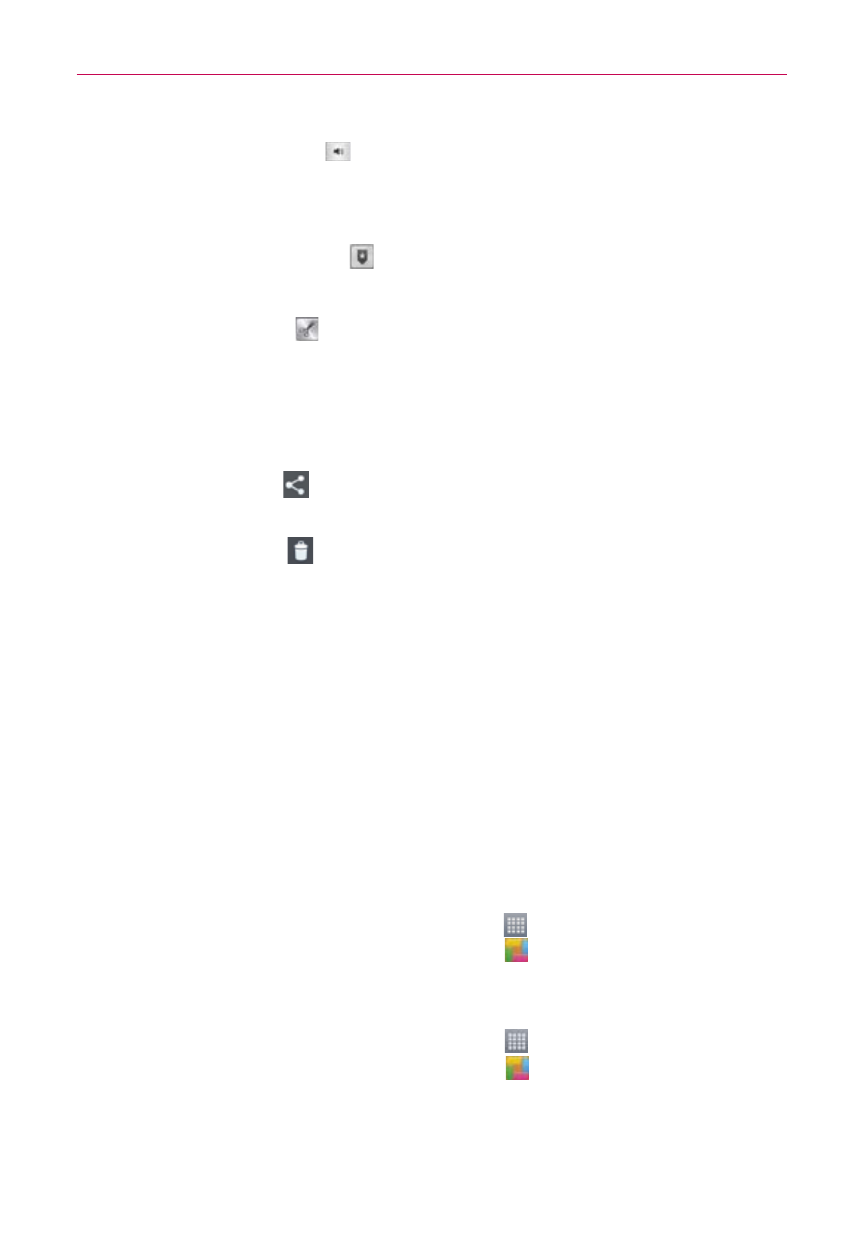
152
Tools
Tap the Volume icon to increase or decrease the volume.
Move the slider on the recording bar to listen to a specific part of the
voice memo.
Tap the Bookmark icon to mark a place within the recording so you
can jump directly to that spot when you play the recording.
Tap the Trim icon to trim away segments at the beginning or end
of the recording.
Managing your Voice memos
From the Voice Recorder list screen:
Tap the Share icon (at the top of the screen) to share the voice memo
using the available choices.
Tap the Delete icon (at the top of the screen) to select the voice
memo(s) you want to delete.
Touch and hold a voice memo to open a context memo to select Share,
Delete, Rename, Trim, or Details.
ThinkFree Viewer
ThinkFree Viewer is a professional mobile office solution that lets users
conveniently view various types of office documents, including Word,
Excel, and PowerPoint files, anywhere or anytime, using their mobile
devices.
To open the ThinkFree Viewer app
From the Home screen, tap the Apps icon (in the QuickTap Bar) > the
App tab (if necessary) > ThinkFree Viewer
.
View a document on your device
1. From the Home screen, tap the Apps icon
(in the QuickTap Bar) > the
App tab (if necessary) > ThinkFree Viewer
.
2. Tap the All Docs List, and then tap an office document tab at the top of
the screen to search for documents on your phone.
