Virtual private network, Before you begin – Avaya 1165E User Manual
Page 35
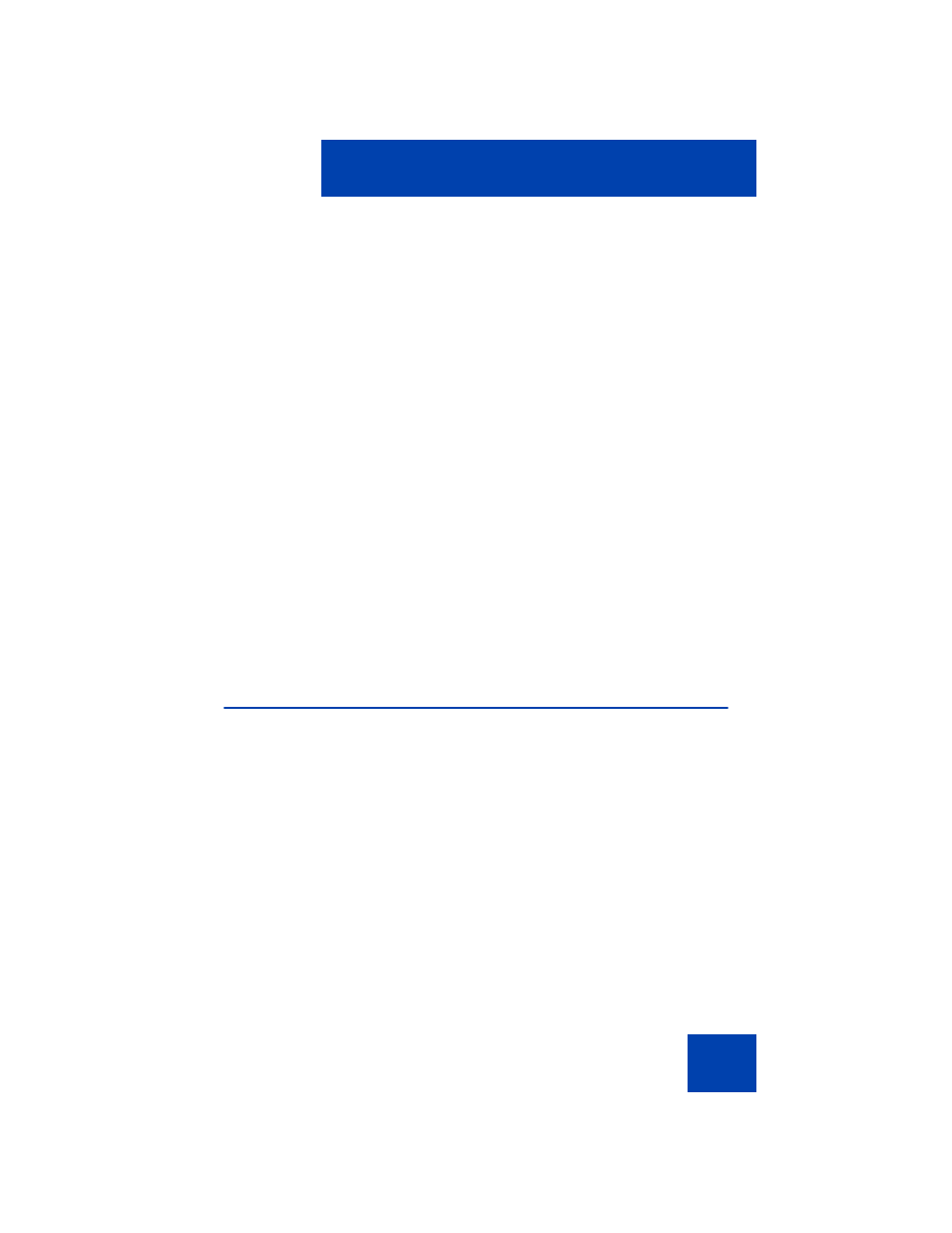
Virtual Private Network
35
Virtual Private Network
A Virtual Private Network (VPN) is a network that uses a public network
infrastructure, such as the Internet, to provide you with secure access to
the private network of your organization.
The IP Deskphone VPN feature allows you to connect to your
organization’s private network from a public or remote network. For
example, you can use your home public Internet connection to connect to
your organization’s private network.
This chapter describes the procedure to upgrade the software of your IP
Deskphone (if required) and configure the VPN on your IP Deskphone.
An installation wizard helps you perform the necessary steps.
Note: The Avaya Phone VPN Configuration Wizard uses the default
language of the operating system of your PC. If the language is not
supported by the wizard, the default wizard language is English.
Your system administrator provides you with all the necessary files you
require to configure your IP Deskphone for VPN, and helps you to resolve
any errors that occur during configuration.
Before you begin
Before you upgrade the IP Deskphone software and configure VPN on
your IP Deskphone, complete the following checklist.
•
Ensure that your PC is using one of the following operating systems:
— Windows XP
— Windows Vista
— Macintosh OS
•
Ensure that you received a copy of the provisioning files from your
network administrator. The following files should be included:
— Avaya Phone VPN Configuration Wizard.jar
— provisioning files (for example: system.prv)
