Avaya Lucent 2500 YMGP User Manual
Avaya
Attention! The text in this document has been recognized automatically. To view the original document, you can use the "Original mode".
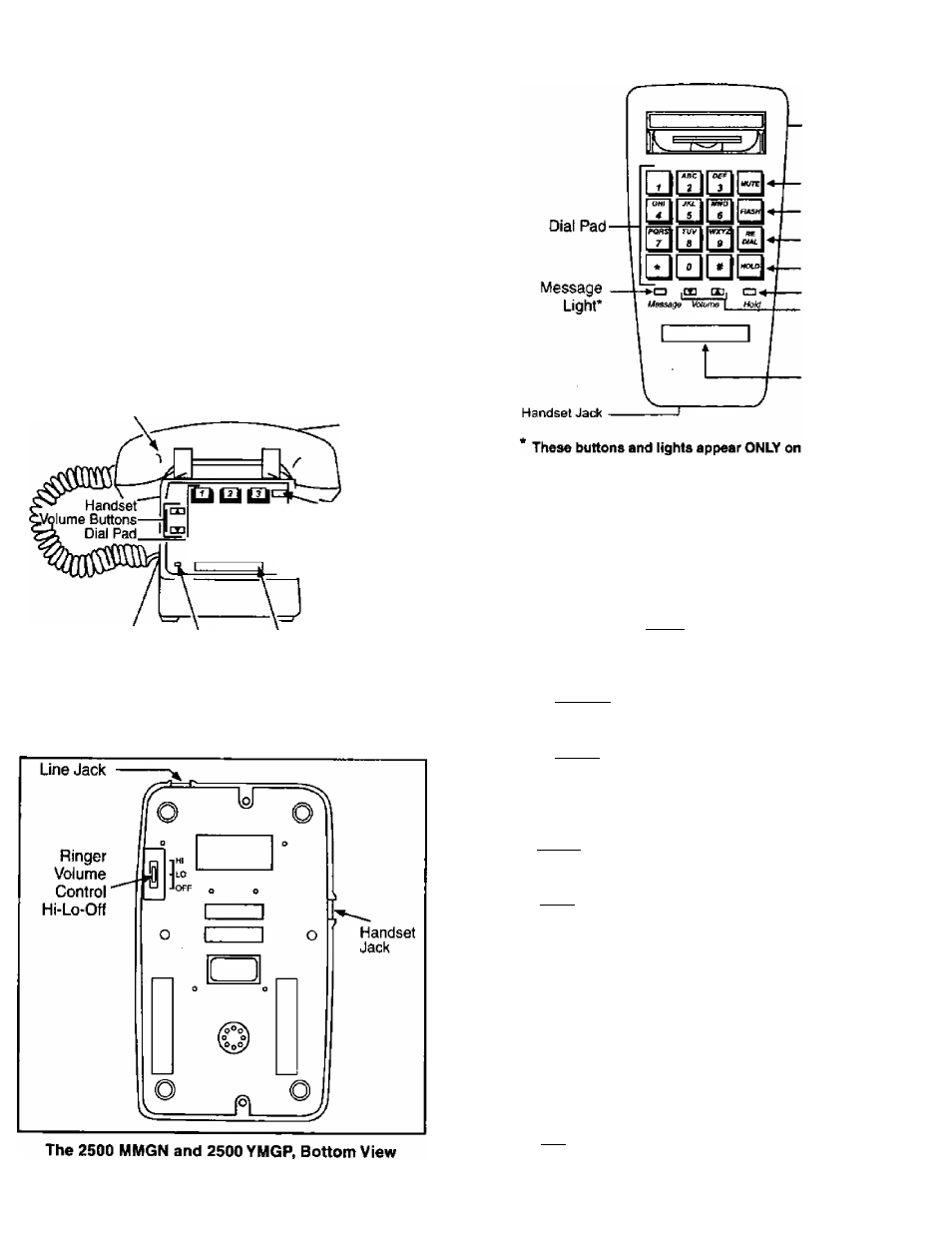
AVAyA
2500MMGN and 2500 YMGP Telephones and
the 2554 MMGN and 2554 YMGP Telephones
Quick Reference
Handset
Handset
Cord Jack
Line Jack
(on back
of phone)
til to ta'^^-.^MLite Button*
Flash Button*
^ to til‘=>dLL Redial Button*
^
^fL^Hold Button*
■ Hold Light*
Message 'Telephone
Light* Nunnber Card
* These buHons and lights appear ONLY on the 2500 YMGP.
The 2500 MMGN and 2500 YMGP Telephones, Top View
Ringer Volume
Control
Mute Button*
Flash Button*
Redial Button*
Hold Button*
Hold Light*
Handset
Volume
Buttons
Telephone
Number
Card
The 2554 MMGN and 2554 YMGP Telephones, Top View
Special Features on the 2500 MMGN and
2500 YMGP, and the 2554 MMGN and 2554 YMGP
Telephones:
The
Mute Button
(only on the 2500/2554 YMGP models) -
Press (and hold down) Iwwtel to turn off the handset
microphone. In this way, the other person on the call cannot
hear your conversation.
The
FLASH Button
(only on the 2500/2554 YMGP models)
- Press I
Flash
I instead of pressing the switchhook for
features such as Conference.
The
Redial Button
(only on the 2500/2554 YMGP models)
- Press ifterf/aiito automatically redial the last number you
dialed. The telephone retains in memory the last number
dialed (up to 24 elements) for a period of 24 hours, provided
line power is maintained to the telephone.
The
Hold Button
(only on the 2500/2554 YMGP models) -
Press|Wo/ri1 to put a call on hold until you can return to it.
(The red light next to the button goes on to remind you that
you have a call on hold.) In order to return to the held call,
press iHofril again, or if you have hung up, pick up the
handset. If you desire music-on-hold or a second dial tone,
contact your system manager.
The
Message Light
(only on the 2500/2554 YMGP models)
A red light which flashes when a message has been left for
you or when a call is coming in (that is, when the telephone
is ringing). In order to retrieve your messages, you may need
to contact you attendant.
The
Telephone Number Card
(on all telephone models) -
For writing your area code and telephone number or your
extension.
The Handset Volume Control (on all telephone models)-
For raising or lowering the receive volume of the handset.
Press rA~lto raise the volume; press [▼Jto lower the
volume.
1
