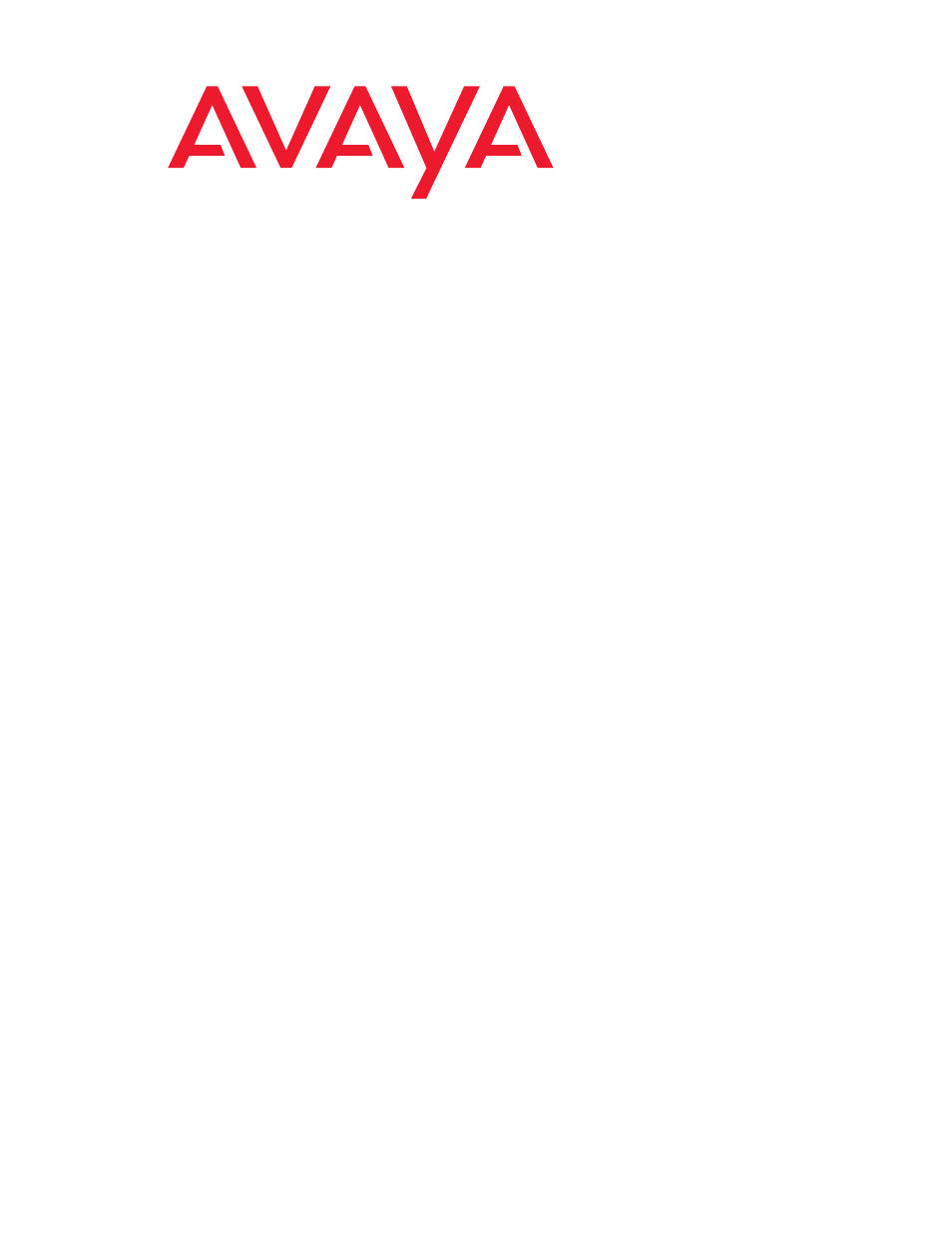Avaya 3711 User Manual
Avaya communication manager, Avaya 3711 user guide
Table of contents
Document Outline
- Avaya Communication Manager
- Avaya 3711 User Guide
- Contents
- Important Safety Information
- Avaya 3711 Telephone
- Installation
- Important Battery Information
- The Memory Card
- Charging the Batteries
- Initial Setup and Operation
- Keys, Displays and Connectors
- Softkeys and the Cancel Key
- Calling
- Telephone On / Off
- Loudspeaker Volume
- Handsfree
- Muting
- Making a Call
- Making a Call from the Last Number Redial List
- Making a Call from the local Telephone Book
- Making a Call from the Directory (only available with IP DECT system)
- Making a Call from the Caller List
- Making a SOS-call
- Muting Ringer
- Answering a Call
- Changes During a Connection
- Most common features described below are available for the DECT handset
- Placing a call on Hold
- Call Enquiry
- Call Transfer
- Conference Call
- Call Waiting / Answering second Call
- Parking a Call
- Retrieving a Parked Call
- Message waiting indication for Voicemail
- The Menus: Operating Procedures
- Menu: Telephone Book Settings
- Menu: Redial List
- Menu: Key Lock
- Menu: Alarm
- Menu: AVAYA (only available on IP DECT system)
- Menu: Caller List
- Menu: Ringer Settings
- Menu: Volume Settings
- Menu: Caller Filter
- Menu: System
- Menu: Telephone Options
- Menu: Security Functions
- Menu: Shortcuts
- Accessories
- Care and Maintenance
- Menu Tree