Using maid identification – Avaya 1165E User Manual
Page 207
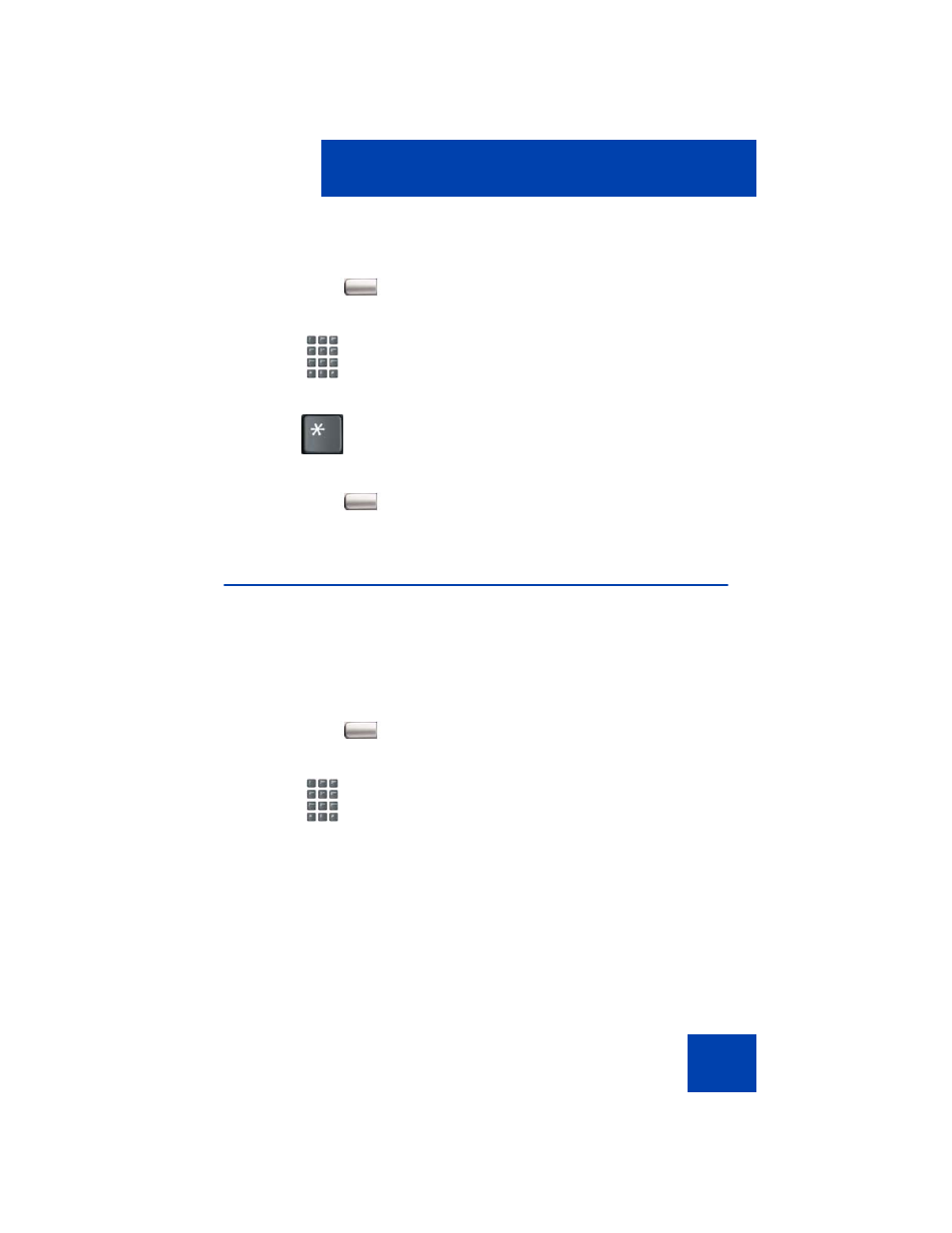
Using Hospitality features
207
To reset a meter to zero:
Using Maid Identification
Use the Maid Identification feature to track the cleaning status of rooms.
The maid enters the information from the IP Deskphone in each room.
To enter cleaning status:
1.
Press the
Message Registration
key.
2.
Dial the room Directory Number (DN).
3.
Press the
*
key.
4.
Press the
Message Registration
key.
1.
Press the
Room Status
key.
2.
Dial the
Directory Number
(DN) for the
room.
MRK
MRK
RMK
See also other documents in the category Avaya Handset Cordless Phone:
- Lucent 2500 MMGN (4 pages)
- 3711 (66 pages)
- B149 (26 pages)
- B159 (4 pages)
- 1010 (59 pages)
- SM61 (47 pages)
- B179 (54 pages)
- 1416 (4 pages)
- 1050 (46 pages)
- 1120E (214 pages)
- 1110 (146 pages)
- 4612 (66 pages)
- 1220 (200 pages)
- INDeX 2050 (50 pages)
- 3616 (22 pages)
- 4624 (66 pages)
- 3400 Series (22 pages)
- Desktop Charger (24 pages)
- one-X Deskphone Value Edition 1608 (2 pages)
- 5420 (52 pages)
- one-X Deskphone Value Edition 1616 (38 pages)
- 16-603413 (4 pages)
- 1140E (242 pages)
- 3720 (73 pages)
- Definity 6211 (4 pages)
- 1692 IP (32 pages)
- DESKPHONE 16CC 700445109 (2 pages)
- 2402 (28 pages)
- 1030 (25 pages)
- 16-603463 (118 pages)
- 3626 (25 pages)
- 3701 (46 pages)
- 9601 (2 pages)
- ALGO-3226-CM (8 pages)
- 1230 (212 pages)
- Definity Callmaster V (18 pages)
- 4400D (10 pages)
