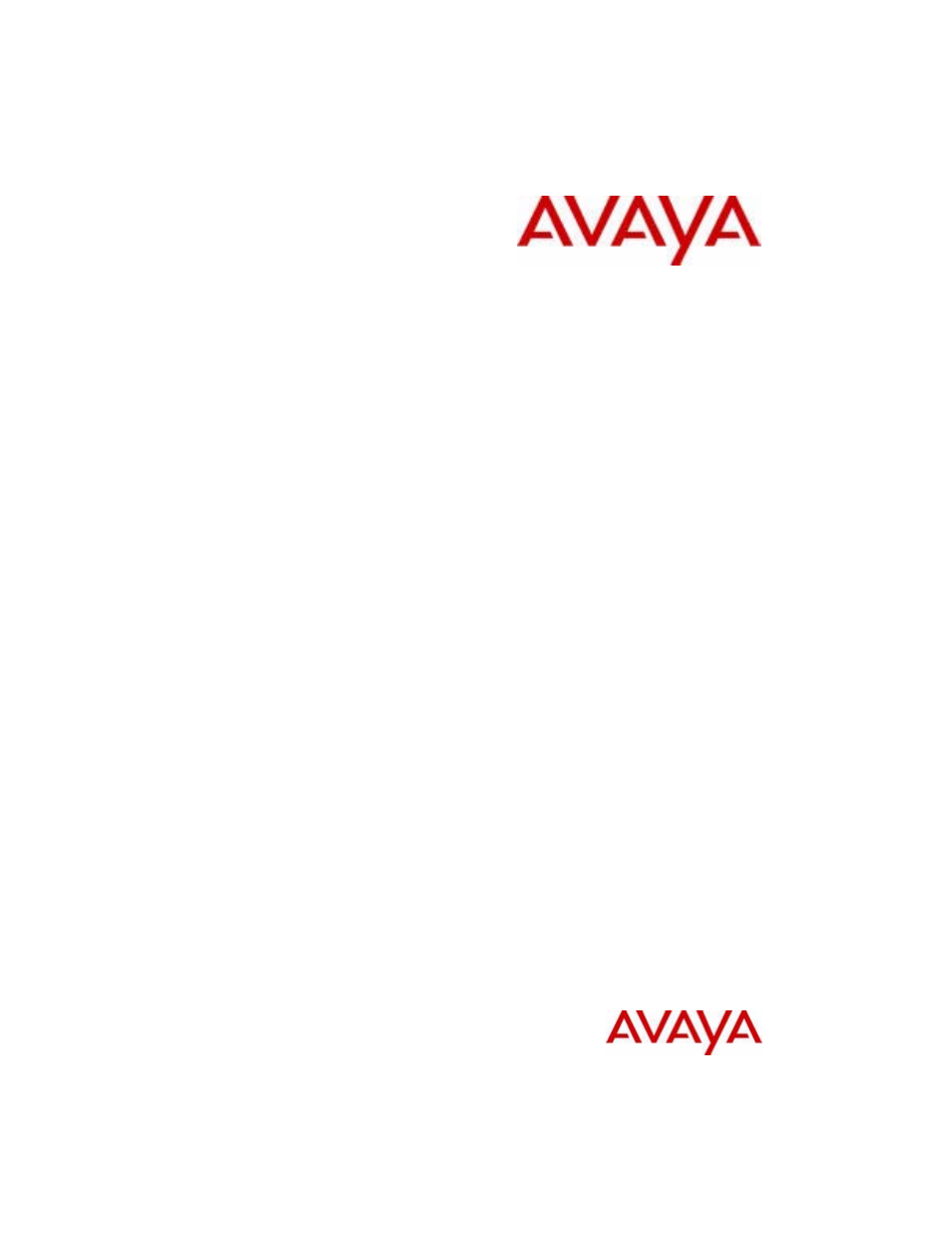Avaya 1230 User Manual
Avaya 1230 ip deskphone user guide
Table of contents
Document Outline
- Revision history
- Contents
- Welcome
- Regulatory and safety information
- Customer service
- Using your Avaya 1230 IP Deskphone
- Installing your Avaya 1230 IP Deskphone
- Basic features
- Telephone Options
- Adjusting volume
- Adjusting the display screen contrast
- Selecting a language
- Configuring a headset
- Selecting date and time format
- Accessing display diagnostics
- Selecting a local dialpad tone
- Viewing IP Deskphone information
- Performing diagnostics
- Configuring Call Log Options
- Selecting a ring type
- Enabling or disabling Call Timer
- Enabling OnHook Default Path
- Changing feature key labels
- Configuring the name display format
- Configuring Live Dialpad
- Advanced features
- Operating your Avaya 1230 IP Deskphone
- Entering and editing text
- Making a call
- Using the Callers List
- Using the Redial List
- Using Off-hook dialing
- Using On-hook dialing
- Using Handsfree dialing
- Using the Corporate Directory
- Using the Personal Directory
- Using Predial
- Using AutoDial
- Using Ring Again
- Using Last Number Redial
- Using Speed Call
- Using System Speed Call
- Using HotLine
- Using Intercom Calling
- Answering a call
- Managing calls while not on a call
- Managing calls during a call
- Managing calls while away from your desk
- Managing multiparty calls
- Managing calls while busy at work
- Hotel applications
- Paging Features
- Call Override features
- Using Centrex services
- Miscellaneous call features
- Troubleshooting your Avaya 1230 IP Deskphone
- Avaya 1200 IP Deskphone LCD Expansion Module
- Quick Reference
- Third party terms
- Appendix
- Terms you should know
- Index