Show ppp incoming timeout, Show ppp baud-rate, Show ppp configuration – Avaya P333T User Manual
Page 89: Ge 73, Age 73
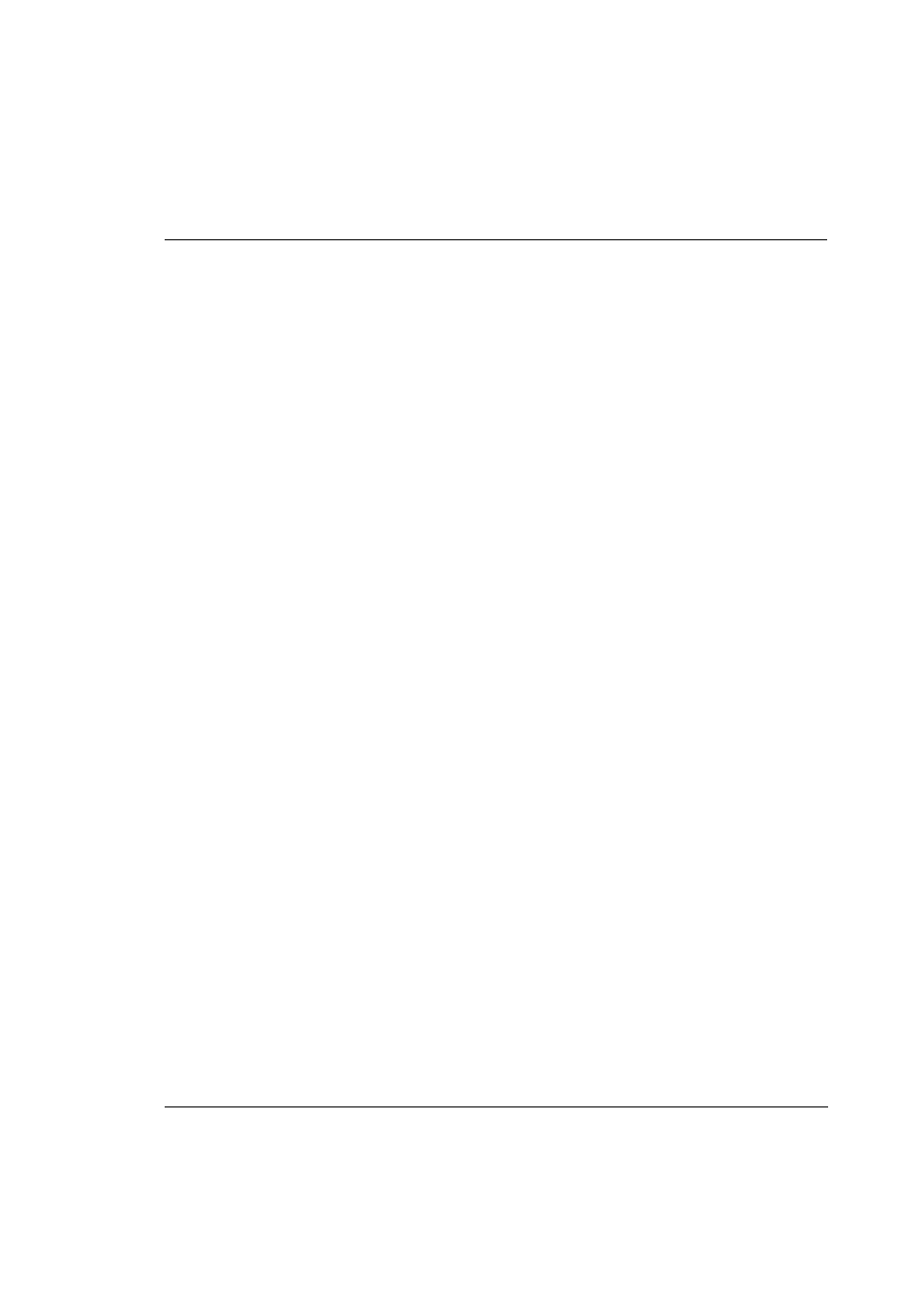
Chapter 6
CLI – Layer 2
Avaya P333T User’s Guide
73
show ppp incoming timeout
Use the
ppp incoming timeout
command to see the amount of time in minutes
that a PPP session can remain idle before being automatically disconnected.
The syntax for this command is:
show ppp incoming timeout
Output Example:
P330-N> show ppp incoming timeout
PPP incoming timeout is 10 minutes
show ppp baud-rate
Use the s
how ppp baud-rate
command to display the set baud-rate.
The syntax for this command is:
show ppp baud-rate
Output Example:
P330-N> show ppp baud-rate
PPP baud rate is 38400
show ppp configuration
Use the s
how ppp configuration
command to display the ppp configuration
The syntax for this command is:
show ppp configuration
Output Example:
P330-N> show ppp configuration
PPP baud rate is 38400
PPP incoming timeout is 0 minutes
PPP Authentication Parameters:
------------------------------
Incoming: None
