Show username, Set ppp chap-secret, Show radius authentication – Avaya P333T User Manual
Page 152
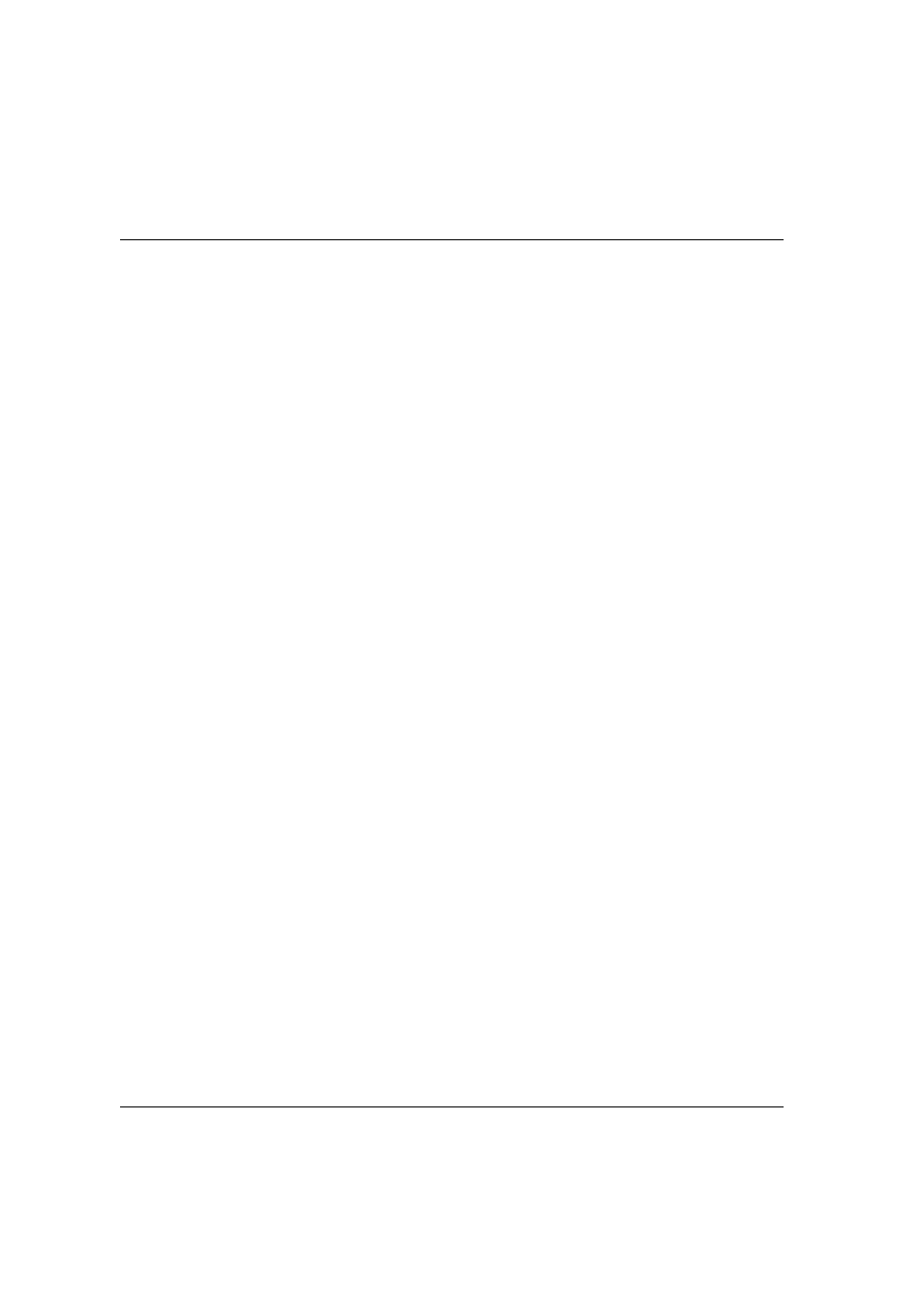
Chapter 6
CLI – Layer 2
136
Avaya P333T User’s Guide
show username
Use the
show username
command to display the username.
The syntax for this command is:
show username
Output Example:
P330-N> show username
User account password access-type
-------------- ------------------------------ -----------
root **** admin
set ppp chap-secret
Use the
set ppp chap-secret
command to configure the shared secret used in
PPP sessions with CHAP authentication.
The syntax for this command is:
set ppp chap-secret
Output Example:
P330-N(super)# set ppp chap secret sodot
PPP shared secret for CHAP authentication is set
show radius authentication
Use the
show radius authentication
command to display all RADIUS
authentication configurations. The shared secrets are not displayed.
The syntax for this command is:
show radius authentication
chap-secret
The shared secret, 4 to 32 characters.
