Cop y – Canon PowerShot S110 User Manual
Page 44
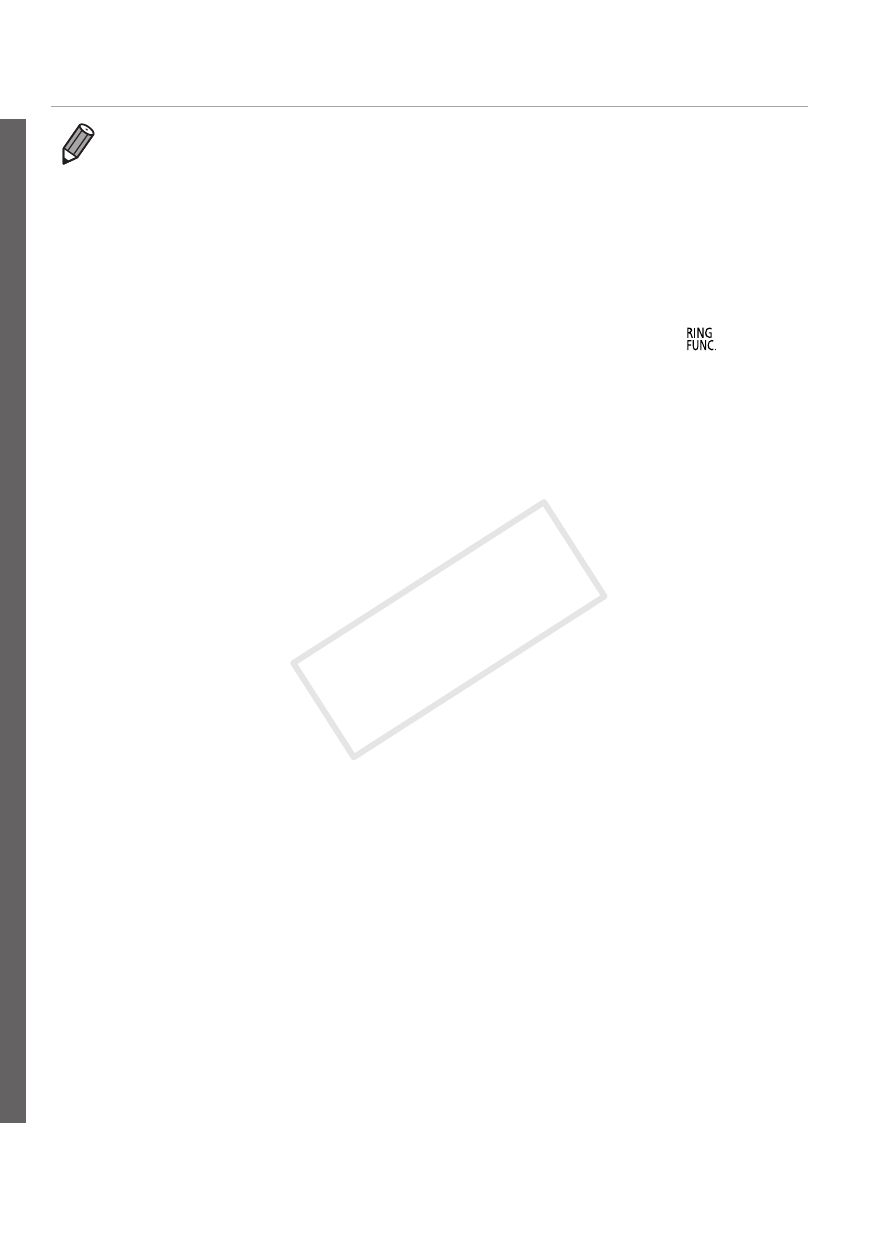
44
Registering a Camera Nickname (First time only)
•
When connecting wirelessly with any device other than a computer, a
memory card must be inserted in the camera. Additionally, the memory card
must contain images in order for you to access Web services or connect to a
smartphone or printer wirelessly.
•
To change the camera’s nickname, choose [Wireless LAN Settings] on the
[
3] tab, and then choose [Change Device Nickname].
•
You can also enter information by pressing the <
o>
or turning the <
7> dial to select characters, and then pressing the
button. Move the cursor by turning the <
y> ring, and press the <
> button
to delete characters, as needed.
•
The wireless LAN menu cannot be accessed by pressing the <
o> button
during detailed information display (
= 219). To access the menu, first
switch the viewing mode by pressing the <
p> button.
COP
Y
- EOS rebel xs (196 pages)
- EOS Rebel XT (172 pages)
- ds6041 (140 pages)
- EOS Rebel XTI (180 pages)
- EOS Rebel xsi (196 pages)
- eos rebel t1i (228 pages)
- eos rebel T2i (260 pages)
- eos rebel T2i (2 pages)
- EOS Rebel 2000 (76 pages)
- PowerShot S95 (196 pages)
- EOS 20D (168 pages)
- PowerShot G12 (214 pages)
- PowerShot G11 (196 pages)
- EOS 30D (200 pages)
- EOS 40D (196 pages)
- EOS 5D (184 pages)
- PowerShot G9 (275 pages)
- EOS 50D (228 pages)
- EOS 60D (320 pages)
- AE-1 (138 pages)
- AE-1 (80 pages)
- EOS 7D (292 pages)
- PowerShot SX30 IS (196 pages)
- PowerShot G10 (306 pages)
- t70 (77 pages)
- eos rebel g (68 pages)
- EOS 600D (328 pages)
- A590 IS (207 pages)
- EOS D60 (151 pages)
- PowerShot S30 (163 pages)
- EOS 5000 (64 pages)
- 540EZ (58 pages)
- EOS 3 (37 pages)
- 380EX (48 pages)
- EOS 350D (16 pages)
- IXUS 107 (142 pages)
- EOS 100 (34 pages)
- PowerShot A490 (131 pages)
- EOS 3000 QD (72 pages)
- EOS 400D (16 pages)
- EOS 10D (183 pages)
- EOS 1D (276 pages)
- IXUS 130 (176 pages)
- IXUS 50 (196 pages)
- IXUS 60 (27 pages)
