Cop y – Canon PowerShot S110 User Manual
Page 245
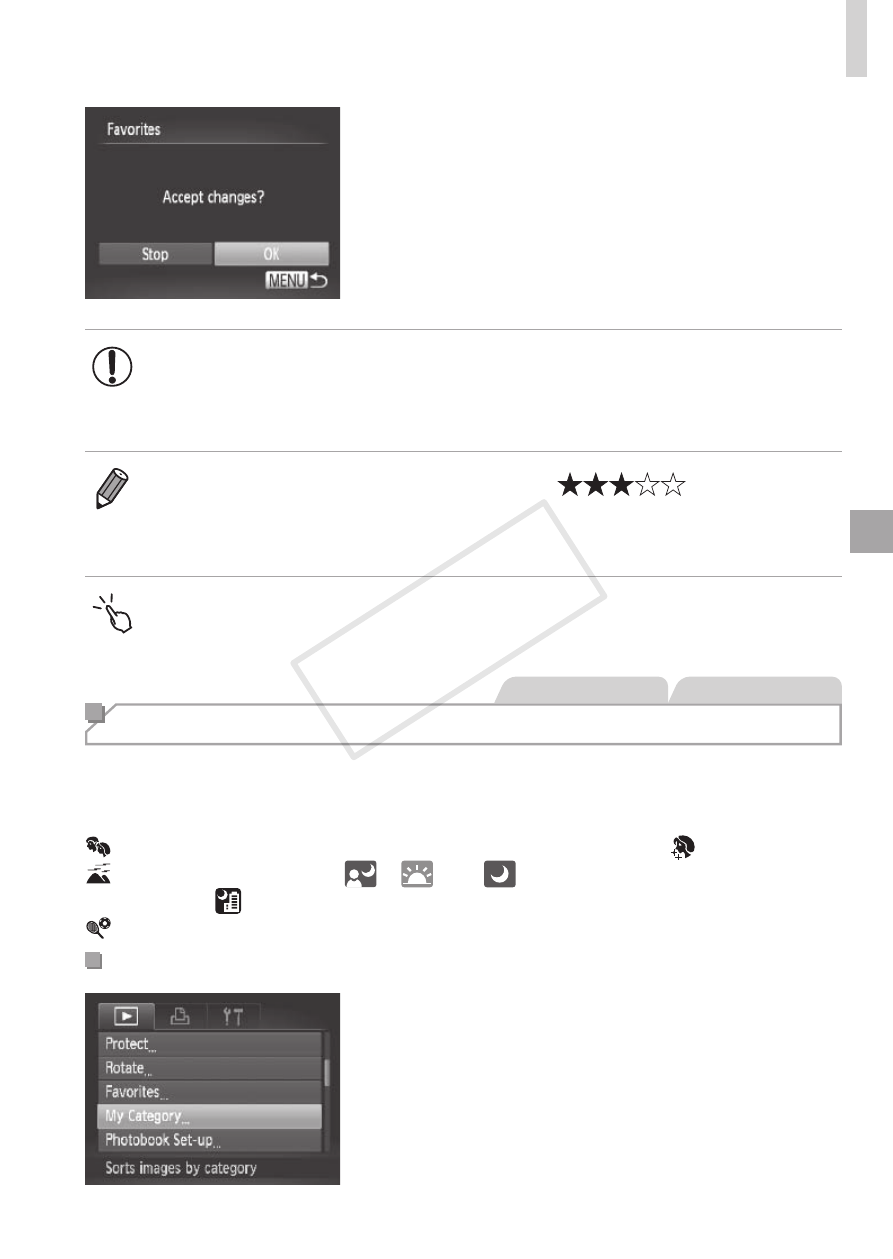
245
Image Categories
3
Finish the setup process.
z
z
Press the <
n> button. A
confirmation message is displayed.
z
z
Press the <
q>
<
7> dial to choose [OK], and then press
the <
m> button.
•
Images will not be tagged as favorites if you switch to Shooting
mode or turn the camera off before finishing the setup process in
step 3.
•
Favorite images will have a three-star rating (
) when
transferred to computers running Windows 7 or Windows Vista. (Does not
apply to movies or RAW images.)
•
You can also select or clear current images by touching the screen in step 2.
•
Images can also be tagged as favorites by using Touch Actions (
Still Images
Movies
Organizing Images by Category (My Category)
You can organize images into categories. Note that images are
automatically categorized at the time of shooting, according to shooting
conditions.
: Images with detected faces, or images shot in [
I] or [ ] mode.
: Images detected as [
], [
], or [
] in <
A> mode, or images
shot in [ ] mode.
: Images shot in [
S], [P], or [t] mode.
Choosing a Selection Method
1
Access the setting screen.
z
z
Press the <
n> button, and then
choose [My Category] on the [1] tab
(
COP
Y
