Cop y – Canon PowerShot S110 User Manual
Page 227
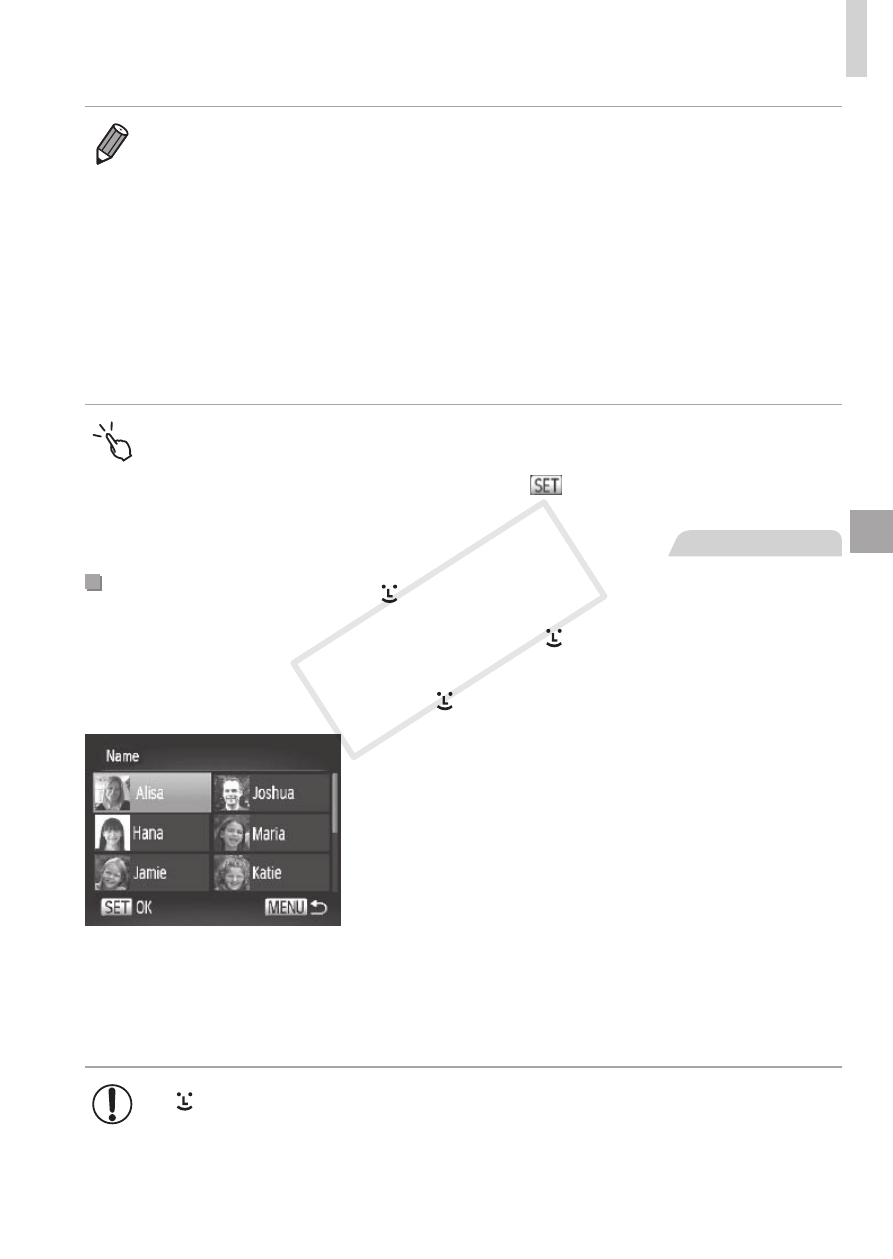
227
Browsing and Filtering Images
•
Options for viewing the images found (in step 4) include “Navigating
= 224), “Viewing Slideshows” (= 234),
= 233). You can protect, erase, or print all
images found or add them to a photobook by choosing [Select All Images
in Search] in “Protecting Images” (
= 236), “Erasing All Images” (= 241),
“Adding Images to the Print List (DPOF)” (
= 293), or “Adding Images to a
•
However, if you recategorize images (
= 245) or edit them and save them
as new images (
= 251 – 256), a message is displayed and filtered image
display ends.
•
You can also choose conditions by touching the screens in steps 2 and 3.
•
After choosing conditions, you can view images matching your conditions by
touching a condition again or by touching [
].
Still Images
Filtering Display by [ ]
1
Choose [ ].
z
z
= 225, choose
[ ] and press the <
m> button.
2
Choose a person.
z
z
Press the <
o>
to choose a person, and then press the
<
m> button.
3
View the filtered images.
z
z
= 226 to view the
images.
•
[ ] is not available unless people are registered (
COP
Y
