Cop y – Canon PowerShot S110 User Manual
Page 179
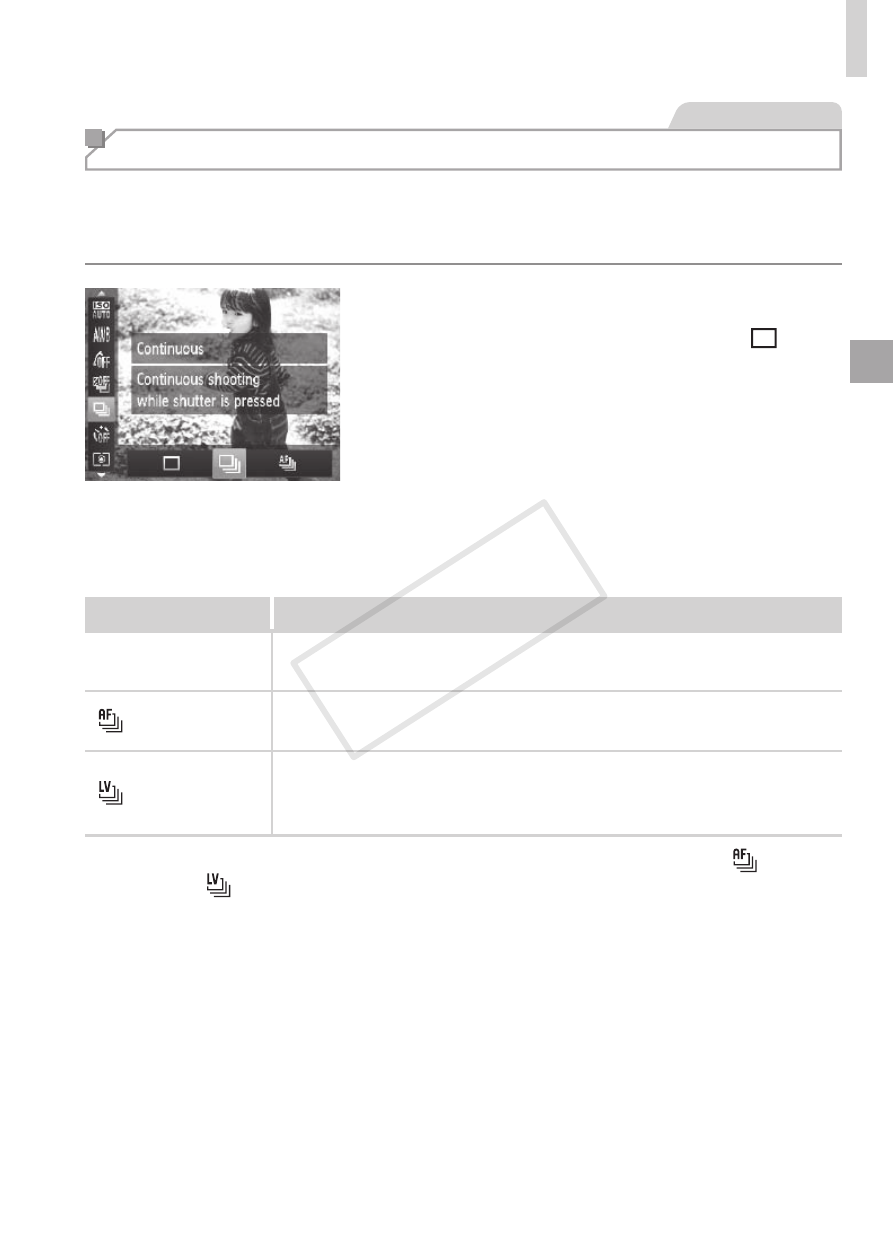
179
Color and Continuous Shooting
Still Images
Continuous Shooting
Hold the shutter button all the way down to shoot continuously.
For details on the continuous shooting speed, see “Specifications”
(
1
Configure the setting.
z
z
Press the <
m> button, choose [ ] in
the menu, and choose the desired option
(
X
X
The option you configured is now
displayed.
2
Shoot.
X
X
Hold the shutter button all the way down
to shoot continuously.
Mode
Description
W Continuous
Continuous shooting, with the focus and exposure determined
when you press the shutter button halfway.
Continuous
Shooting AF
Continuous shooting and focusing.
[AF Frame] is set to [1-point] and cannot be changed.
Continuous
Shooting LV
*
Continuous shooting, with the focus fixed at the position
determined in manual focusing. In [
t] mode, focus is determined
by the first shot.
* In [
t] mode (= 138), AF lock (= 191), or manual focus mode (= 182), [ ] is
changed to [
].
* For details on the continuous shooting speed in each mode, see “Specifications”
COP
Y
