Cop y – Canon PowerShot S110 User Manual
Page 155
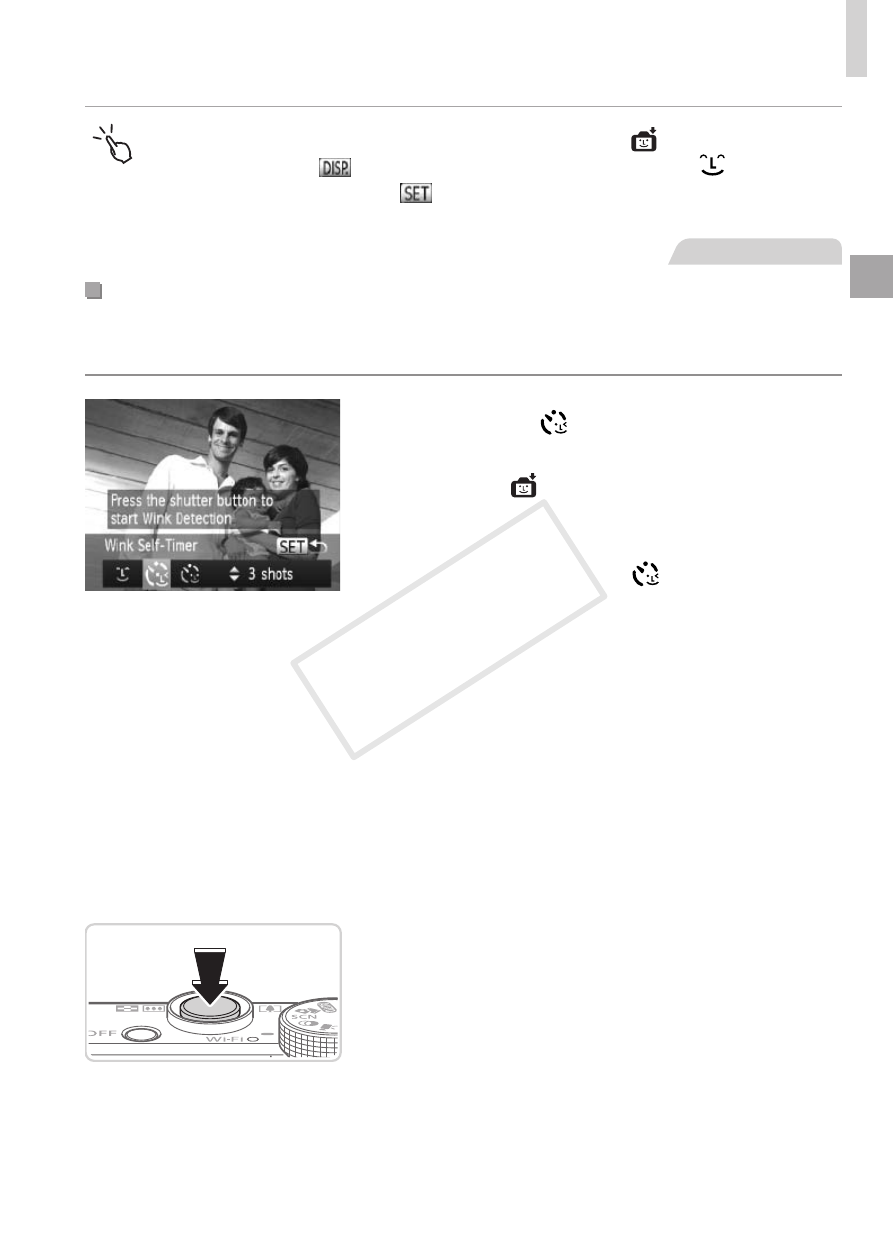
155
Special Modes for Other Purposes
•
You can also choose the shooting mode by choosing [
] in steps 1 – 2 on
= 137, touching [
] to access the setting screen, touching [
], and then
touching the same item or [
].
Still Images
Using the Wink Self-Timer
Aim the camera at a person and press the shutter button all the way down.
The camera will shoot about two seconds after a wink is detected.
1
Choose [ ].
z
z
= 137 and
choose [ ], and then press the <
p>
button.
z
z
Press the <
q>
<
7> dial to choose [ ], and then press
the <
m> button.
2
Compose the shot and press
the shutter button halfway.
z
z
On the screen, touch the face of the
person who will wink to choose it (Touch
AF), and then press the shutter button
halfway.
z
z
Make sure a green frame is displayed
around the face of the person who will
wink.
3
Press the shutter button all the
way down.
X
X
The camera now enters shooting standby
mode, and [Wink to take picture] is
displayed.
X
X
The lamp blinks and the self-timer sound
is played.
COP
Y
