Cop y – Canon PowerShot S110 User Manual
Page 217
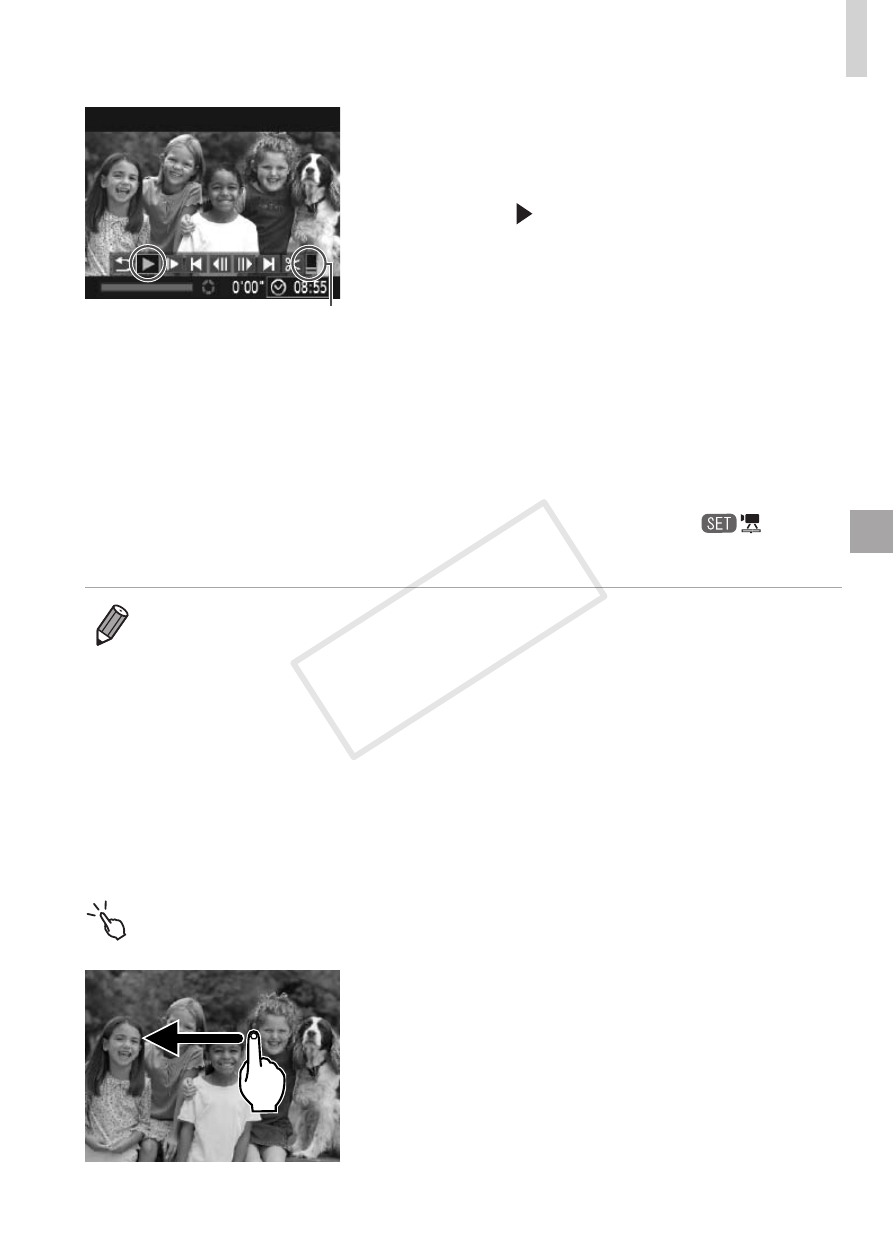
217
Viewing
Volume
3
Play movies.
z
z
To start playback, press the <
m> button
to access the movie control panel,
choose [ ] (either press the <
q>
buttons or turn the <
7> dial), and then
press the <
m> button again.
4
Adjust the volume.
z
z
Press the <
o>
buttons to adjust the
volume.
5
Pause playback.
z
z
To pause or resume playback, press the
<
m> button.
X
X
After the movie is finished, [
] is
displayed.
•
To switch to Shooting mode from Playback mode, press the shutter button
halfway.
•
To deactivate Scroll Display, press the <
n> button, choose [Scroll
Display] on the [1] tab, and then choose [Off].
•
If you prefer to have the most recent shot displayed when you enter
Playback mode, press the <
n> button, and on the [1] tab, choose
[Resume] and then [Last shot].
•
To change the transition shown between images, press the <
n> button,
choose [Transition] on the [1] tab, and then press the
choose the effect.
Touch-Screen Operations
z
z
To view the next image, drag left across
the screen, and to view the previous
image, drag right.
COP
Y
