C op y – Canon PowerShot S110 User Manual
Page 317
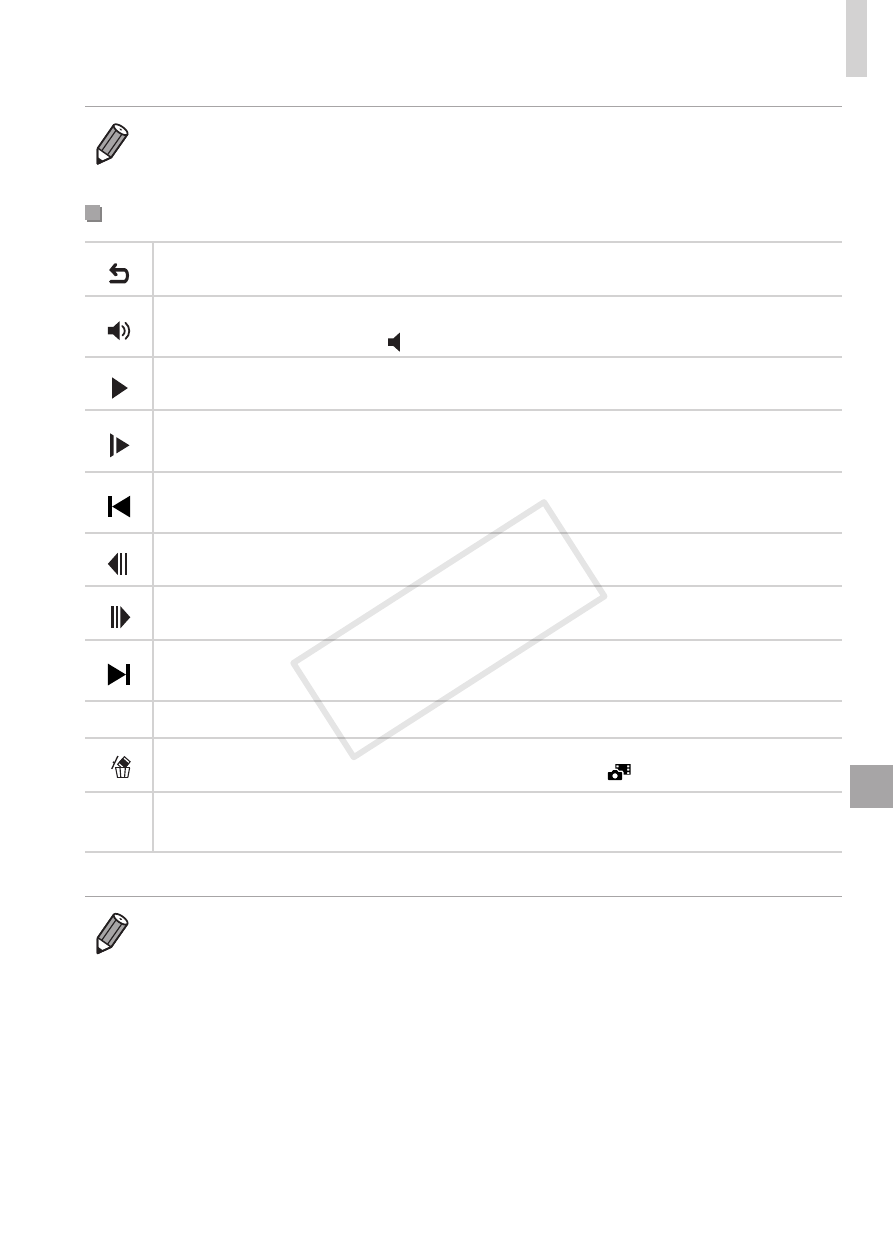
317
On-Screen Information
•
Some information may not be displayed when viewing images on a TV
(
Summary of Movie Control Panel in “Viewing” (= 216)
Exit
Touch to display the volume panel, and then touch [
o][p] to adjust the
volume. At a volume of 0, [
] is displayed.
Play
Slow Motion (To adjust the playback speed, press the <
q>
the <
7> dial. No sound is played.)
Skip Backward
*
or Previous Clip (
= 136) (To continue skipping backward,
keep holding down the <
m> button.)
Previous Frame (For fast-rewind, keep holding down the <
m> button.)
Next Frame (For fast-forward, keep holding down the <
m> button.)
Skip Forward
*
or Next Clip (
= 136) (To continue skipping forward, keep
holding down the <
m> button.)
*
Edit (
Shown when you have selected a movie created in [
] mode (
c
Shown when the camera is connected to a PictBridge-compatible printer
(
* Displays the frame approx. 4 sec. before or after the current frame.
•
During movie playback, you can skip back or forward (or to the previous or
next chapter) by pressing the <
q>
COP
Y
