Image effects (creative filters), When shooting, Shooting high-contrast scenes (high dynamic range) – Canon PowerShot S120 User Manual
Page 56
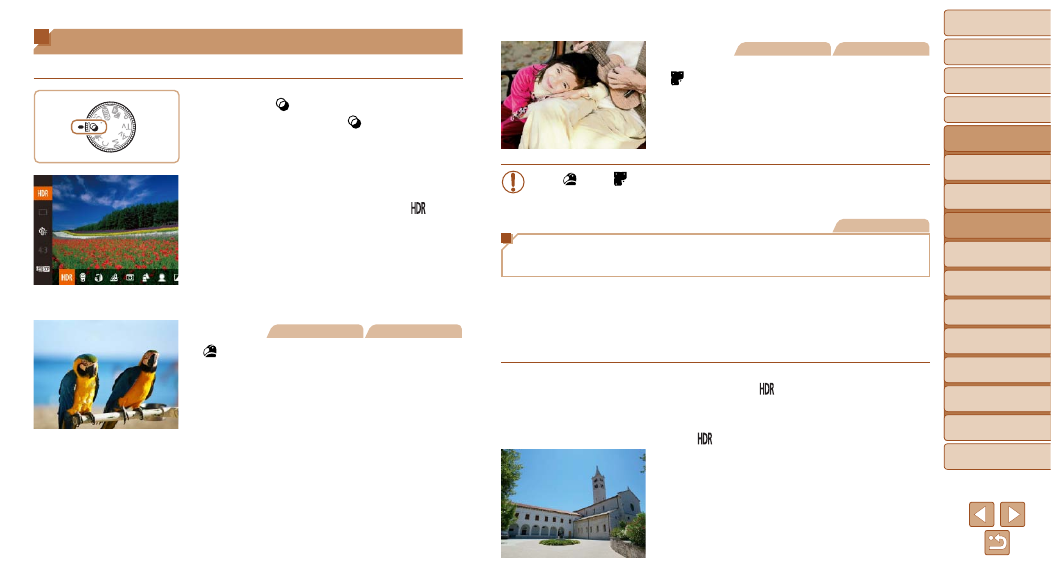
56
1
2
3
4
5
6
7
8
9
10
Cover
Before Use
Common Camera
Operations
Advanced Guide
Camera Basics
Auto Mode /
Hybrid Auto Mode
Other Shooting
Modes
Tv, Av, M, and
C Mode
Playback Mode
Wi-Fi Functions
Setting Menu
Accessories
Appendix
Index
Basic Guide
P Mode
Image Effects (Creative Filters)
Add a variety of effects to images when shooting.
1
Enter [
] mode.
z
z
Set the mode dial to [
].
2
Choose a shooting mode.
z
z
Press the <
m> button, choose [ ] in
the menu, and then choose a shooting
mode (
).
3
Shoot.
Still Images
Movies
Shoot in vivid colors
(Super Vivid)
z
z
Shots in rich, vivid colors.
Still Images
Movies
Posterized shots (Poster Effect)
z
z
Shots that resemble an old poster or
illustration.
•
In [
] and [
] modes, try taking some test shots first, to make sure
you obtain the desired results.
Still Images
Shooting High-Contrast Scenes
(High Dynamic Range)
Three consecutive images are captured at different brightness levels
each time you shoot, and the camera combines image areas with optimal
brightness to create a single image. This mode can reduce the washed-out
highlights and loss of detail in shadows that tends to occur in high-contrast
shots.
1
Choose [
].
z
z
Follow steps 1 – 2 in “Image Effects
(Creative Filters)” (
) and choose
[
].
2
Shoot.
z
z
Hold the camera steady as you shoot.
When you press the shutter button all
the way down, the camera will take three
shots and combine them.
