Operating status messages, Frequency inverter start disabled, Warning messages – NORD Drivesystems BU0020 User Manual
Page 88: Error messages
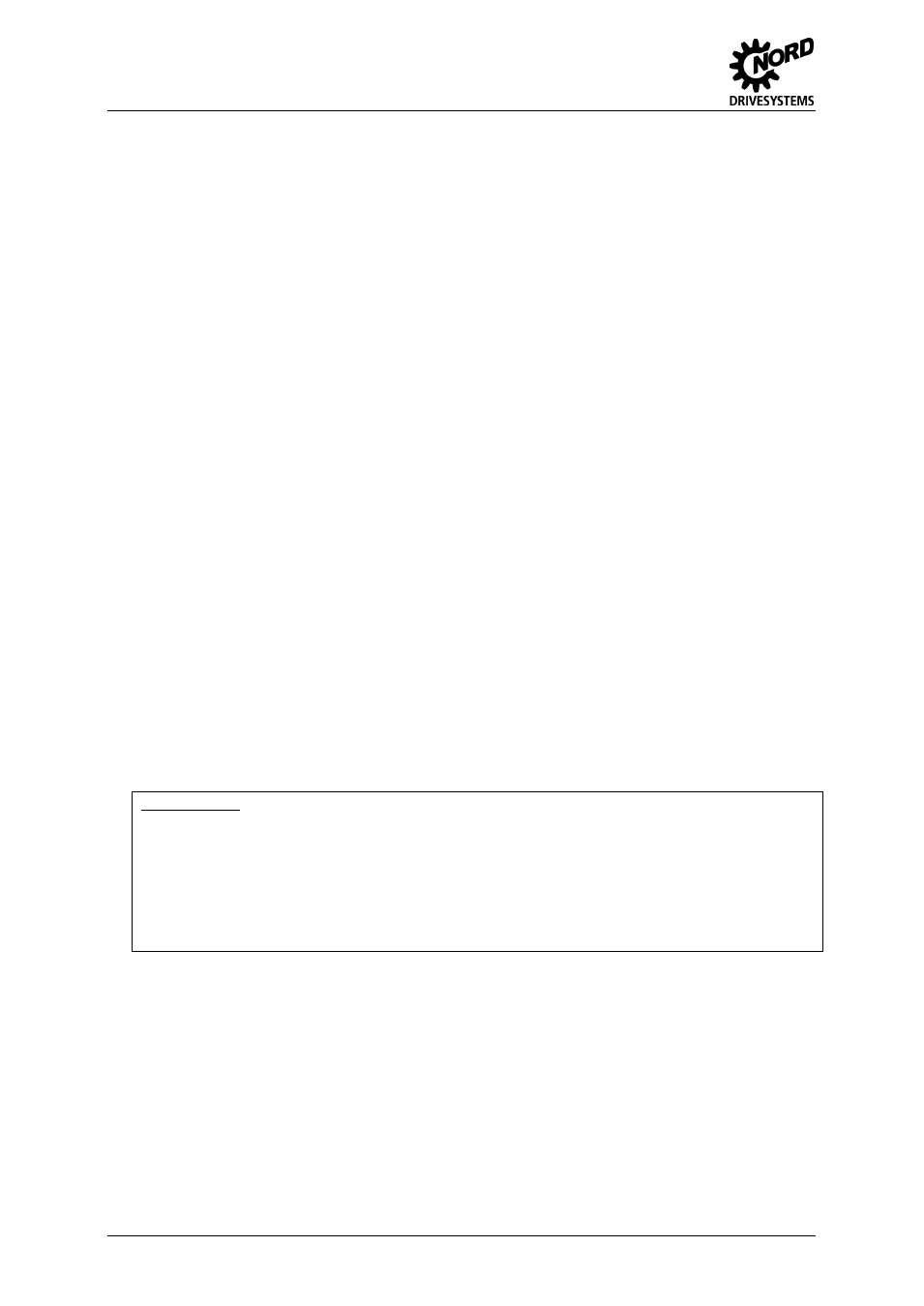
PROFIBUS DP
– Supplementary manual options for NORD - Frequency Inverters
88
BU 0020 GB-2612
8. Operating status messages
According to the cause, frequency inverters and technology units generate appropriate messages if
they deviate from their normal operating status. There is a differentiation between warning and error
messages. If the frequency inverter is in the status "Start disabled", the reason for this can also be
displayed.
The messages generated for the frequency inverter are displayed in the corresponding array of
parameter (P700).
Frequency inverter start disabled
If the frequency inverter is in the status "Not Ready" or "Start Disabled", the reason for this is indicated
in the third array element of parameter (P700) (software version V1.9 R0 and above).
Display is only possible with the NORD CON software or the ParameterBox (SK PAR-3H).
Warning messages
Warning messages are generated (software version V1.9 R0 and above) as soon as a defined limit is
reached. However this does not cause the frequency inverter to switch off. These messages can be
displayed via the array element [-02] in parameter (P700) until the reason for the warning is no longer
present or the frequency inverter has gone into a fault state with an error message.
Error messages
Errors cause the frequency inverters to switch off, in order to prevent a device fault.
The following options are available to reset a fault (acknowledge):
Switching the mains off and on again,
By an appropriately programmed digital input (P420 ... P425 / P470 = Function 12),
By switching of the “enable” on the frequency inverter (if no digital input is programmed for
acknowledgement),
By Bus acknowledgement or
By P506, the automatic error acknowledgement.
Device LEDs:
As delivered, without the technology unit, 2 LEDs (green/red) are visible
externally. These indicate the actual device status.
The green LED indicates that the mains voltage is present and operational,
while a flashing code that increases in speed shows the degree of overload at
the frequency inverter output.
The red LED flashes with a light sequence corresponding to the error code
number, e.g. 5 x flash up refers to error code number 5.
Pos: 140 /Anleitungen/Bussysteme/7. Meldungen zum Betriebszustand / Fehlerüberwachung/Tabelle der möglichen Störmeldungen [PBR] @ 1\mod_1336398739398_388.docx @ 25760 @ 2 @ 1
