Installing the technology unit, 2 modules – NORD Drivesystems BU0020 User Manual
Page 17
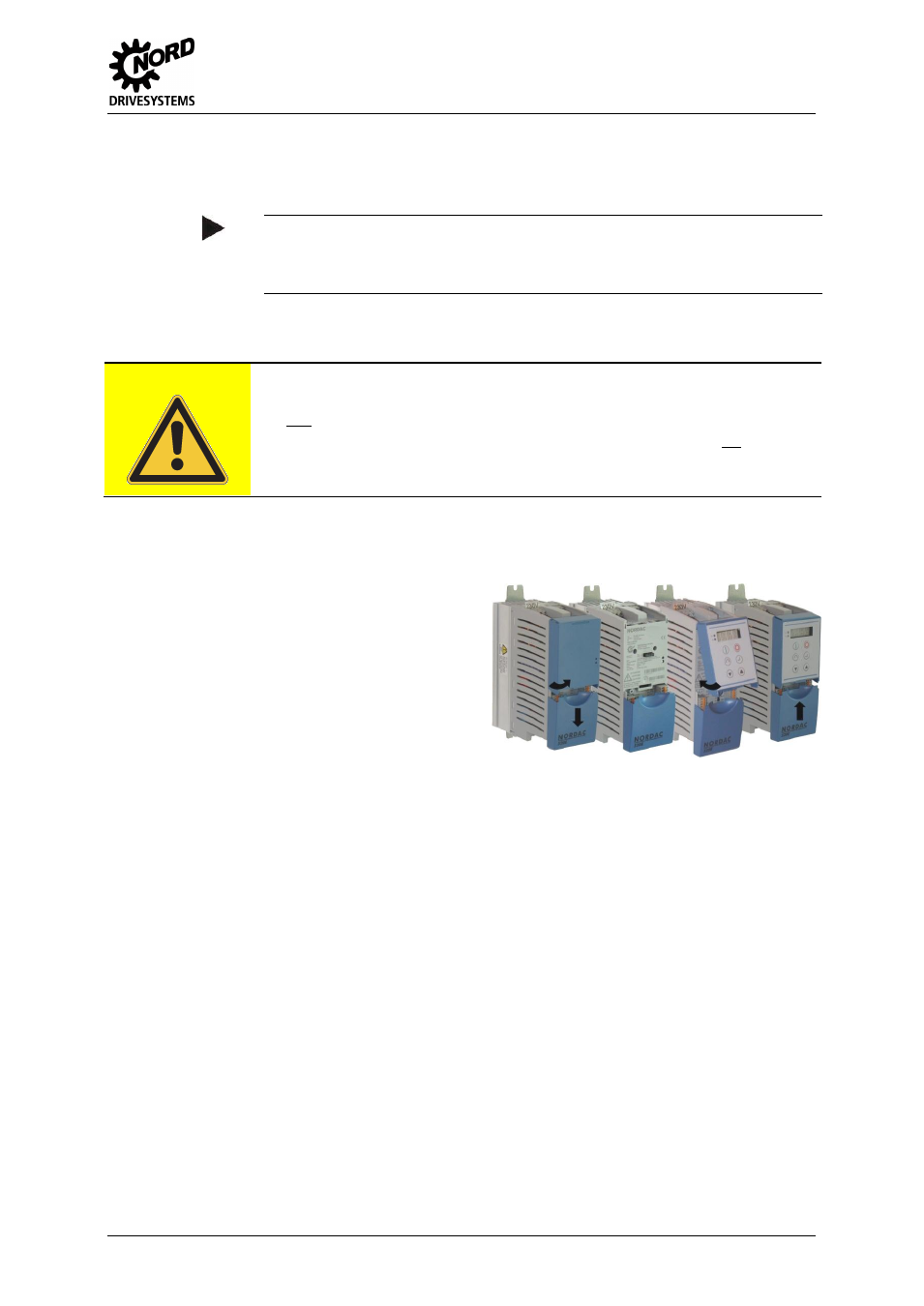
2 Modules
BU 0020 GB-2612
17
The Profibus address can be set in decimal from 0 to 99 with the rotary coding switches designated as
"x10" and "x1".
When the PPO switch is set to PGM the value from parameter P508 of the frequency inverter is used.
For this, the frequency inverter must be supplied with mains voltage.
Note
The settings made using the rotary coding switch are not transferred to the frequency
inverter or saved.
Pos: 29 /Anleitungen/3. Anzeige und Bedienung/SK 5xxE/3.2 Übersicht der Technologieboxen -2- Montage der Technologiebox [SK 5xxE] @ 1\mod_1340712929975_388.docx @ 28340 @ 3 @ 1
Installing the technology unit
ATTENTION
Modules should not be inserted or removed unless the device is free of voltage. The slots
may only be used for the intended modules.
Installation of a technology unit separate from the frequency inverter is not possible. It
must be connected directly to the frequency inverter.
The technology units must be installed as follows:
1. Switch off the mains voltage, observe the
waiting period.
2. Push the control terminals cover down
slightly or remove.
3. Remove the blank cover, by loosening the
release on the lower edge and pulling off
with an upward turning movement. If
necessary, the attachment screw next to the
release must be removed.
4. Hook the technology unit onto the upper edge slots and press in lightly until it engages.
Ensure full contact with the connector strip and fasten with the screws if necessary (separate
packet).
5. Close the control terminal cover again.
Pos: 30 /Anleitungen/Bussysteme/2. Baugruppen/Modulare Baugruppen SK 700E (SK 750E) @ 1\mod_1335270209732_388.docx @ 21746 @ 2 @ 1
