Integration into the bus master, Information, 2 integration into the bus master – NORD Drivesystems BU2200 User Manual
Page 9: Plc busmaster, Readiness for operation
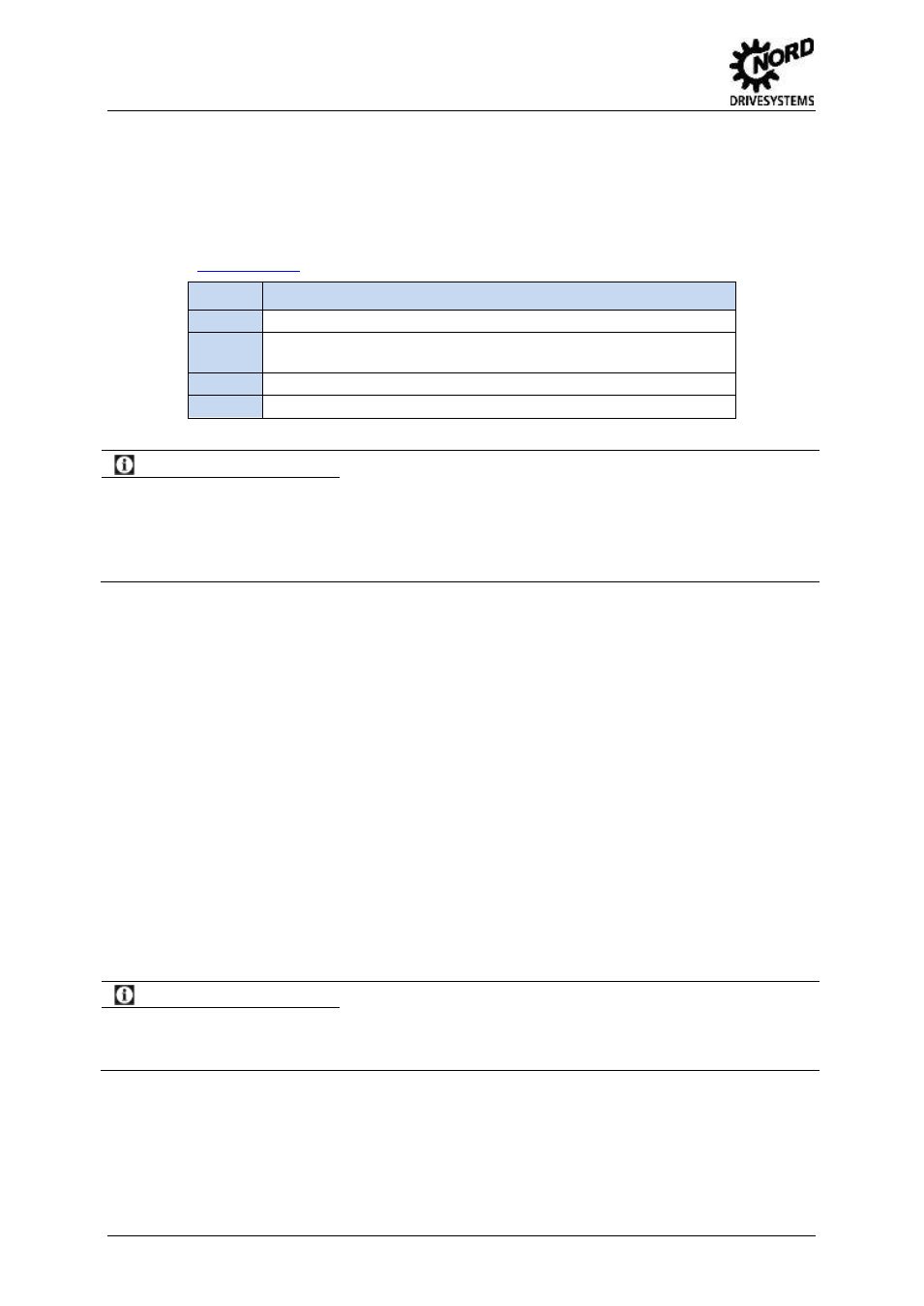
POWERLINK Bus module
–
Supplementary manual options for NORD - Frequency Inverters
BU 2200 GB-3813
9
Pos : 21 /Anl eitungen/ Elektroni k/ Bus s yst eme/3a. Konfiguration i m Buss yst em/ PO WERLINK [ BU 2200]/ Einbindung i m Busmas ter [SK xU x- PO L] @ 4\ mod_1378472081771_388. doc x @ 93613 @ 2 @ 1
3.2 Integration into the bus master
In order to be able to use the devices in the bus system they must be integrated into the PLC or the
project.
The necessary device data for the bus devices are saved in the electronic device descriptions (XDD
files). According to the module, various XDD files are available. These can be downloaded free of
charge from
www.nord.com
.
Step
Action
1.
Import the XDD file into the PLC interface
2.
Integrate the bus module from the PLC database into the project (add
POWERLINK control node).
3.
Assign the NODE ID (address) for the POWERLINK device
4.
Link process data to variables
Pos : 22 /Anl eitungen/ Elektroni k/ Bus s yst eme/3a. Konfiguration i m Buss yst em/ Infor mation - Einbi ndung in den Bus - M ast er [ Allgemei n] @ 3\ mod_1368621899149_388. doc x @ 65145 @ @ 1
Information
PLC Busmaster
By means of certification, NORD ensures that the bus system complies with the requirements which are made by
the bus interfaces.
Various planning tools or control systems are commercially available. NORD assumes that the user who
integrates the NORD bus module into the relevant control unit has the necessary knowledge of the bus system
and is sufficiently familiar with the use of the planning tool or PLC.
Pos : 23 /Anl eitungen/ Elektroni k/ Bus s yst eme/3a. Konfiguration i m Buss yst em/ PO WERLINK [ BU 2200]/M odulüberwac hung [ SK xU x- PO L] @ 4\ mod_1378473692328_388. doc x @ 93662 @ 5 @ 1
Module monitoring
The PLC continuously monitors the connection to the control node. If this interrupts communication,
the PLC stops and then restarts the Service Mode.
Possible reasons for a communication breakdown are:
– The FI triggers an error and P163 is set to 1.
– The BUS load is too high.
If the module monitoring is switched off, the PLC remains in RUN mode in case of a bus module error.
No error entry is made in the PLC logger. However, the PLC attempts to restore communication with
the module.
Pos : 24 /Anl eitungen/ Elektroni k/ Bus s yst eme/3a. Konfiguration i m Buss yst em/ PO WERLINK [ BU 2200]/ Par ameterini tialisier ung [SK xU x- PO L] @ 4\ mod_1378473375795_388. doc x @ 93638 @ 5 @ 1
Parameter initialisation
When the PLC is started, all of the available parameters can be automatically written. In addition, each
object can be provided with an initial value. All of the parameters are written once when the PLC
establishes communication with the Control Node.
Information
Readiness for operation
At the time of initialisation of the PLC, the frequency inverter or the bus module must be ready for operation.
Otherwise, no data can be saved in the device via the module SK xUx-POL. The module responds to the PLC
with an error. If the PLC module monitoring is enabled, the PLC then switches to Service Mode.
Pos : 25 /Anl eitungen/ Elektroni k/ Bus s yst eme/3a. Konfiguration i m Buss yst em/ PO WERLINK [ BU 2200]/F ernwart ung [ SK xU x- PO L] @ 4\ mod_1379404789367_388. doc x @ 98561 @ 2 @ 1
