Resetting error messages, Handling of errors in the bus module, Error monitoring via the frequency inverter – NORD Drivesystems BU2200 User Manual
Page 33: Information, 2 resetting error messages, Display of error messages, Display in sk csx-3h, 3 handling of errors in the bus module
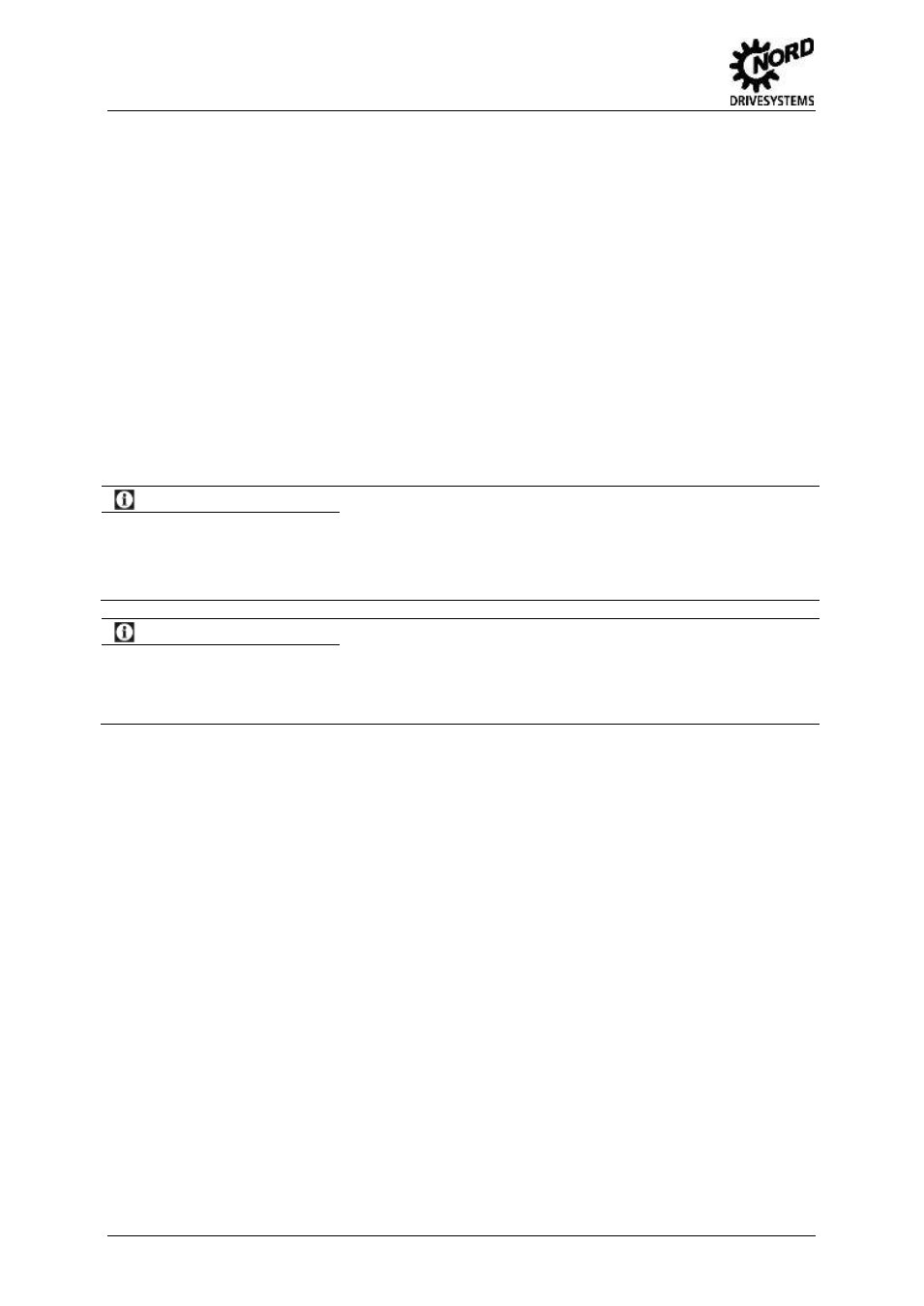
POWERLINK Bus module
–
Supplementary manual options for NORD - Frequency Inverters
BU 2200 GB-3813
33
6.2 Resetting error messages
The following options are available to reset (acknowledge) an error message:
Frequency inverters
• Switching the mains off and on again,
• By an appropriately programmed digital input (P420 = Function 12),
• By switching off the “enable” on the frequency inverter (if no digital input is programmed for
acknowledgement),
• By carrying out a bus acknowledgement, or
• By P506, activation of automatic error acknowledgement.
Technology module
• If the error is deleted (bus error), the error message is automatically reset in the module,
• Switching the mains off and on again,
• Acknowledgement of the error via the bus
Information
Display of error messages
An error relating to the Ethernet communication is only displayed (P170 [-01]) for as long as it is active. Once the
error is remedied, the message is automatically deleted and is archived in parameter (P170 [-02]) as the last error
message.
If the power supply is interrupted before the error is remedied, the error is lost, i.e. it is not archived.
Information
Display in SK CSX-3H
The display of a bus error is shown in the operating display of the SimpleBox SK CSX-3H by means of the error
group number E1000. In order to obtain the precise error number, the module information parameter (P170) must
be selected. The present error is shown in Array [-01] of this parameter; the last error message is stored in Array
[-02].
Pos : 77 /Anl eitungen/ Elektroni k/ Bus s yst eme/6. M eldung en zum Betriebsz us tand / Fehler über wachung/ PO WER LINK [ BU 2200]/ St örungsb ehandl ung i n der Bus baugruppe @ 4\ mod_1378895652174_388.doc x @ 95764 @ 2 @ 1
6.3 Handling of errors in the bus module
Parameter P163 "FI sets bus error" is used to set the bus module into the error state in case of a fault.
This function is enabled in the factory settings. If the bus module is set into the error state by an FI
malfunction, an error is set in the POWERLINK log. If the module monitoring for the CN is enabled in
the PLC, the PLC switches to Service Mode.
To prevent the PLC from switching to Service Mode in case of an FI malfunction, but to monitor the
POWERLINK bus connection, parameter P163 can be set to "False". To then detect an FI
malfunction, the "Fault" bit (Bit 3) and the bit "Ready for operation" (Bit1) in the status word must be
monitored.
Pos : 78 /Anl eitungen/ Elektroni k/ Bus s yst eme/6. M eldung en zum Betriebsz us tand / Fehler über wachung/ PO WER LINK [ BU 2200]/F ehl erüberwac hung über Fr equenz umrichter @ 4\ mod_1378896005766_388. doc x @ 96988 @ 3 @ 1
6.3.1 Error monitoring via the frequency inverter
An error can be detected via the status word in the process data.
In this case, we recommend monitoring of the "Fault" bit in the status word. If the FI has a malfunction,
this flag is set and the cause of the fault can be determined in parameter P700 or in the inverter object
(e.g. for FI 2: 0x3000+700
dec
= 0x32BC).
Pos : 79 /Anl eitungen/ Elektroni k/ Bus s yst eme/6. M eldung en zum Betriebsz us tand / Fehler über wachung/ PO WER LINK [ BU 2200]/F ehl erüberwac hung über PO WERLINK @ 4\ mod_1378896471373_388. doc x @ 97012 @ 3 @ 1
