Thermo Fisher Scientific CyberComm 6000 for CyberScan Series 6000 User Manual
Page 52
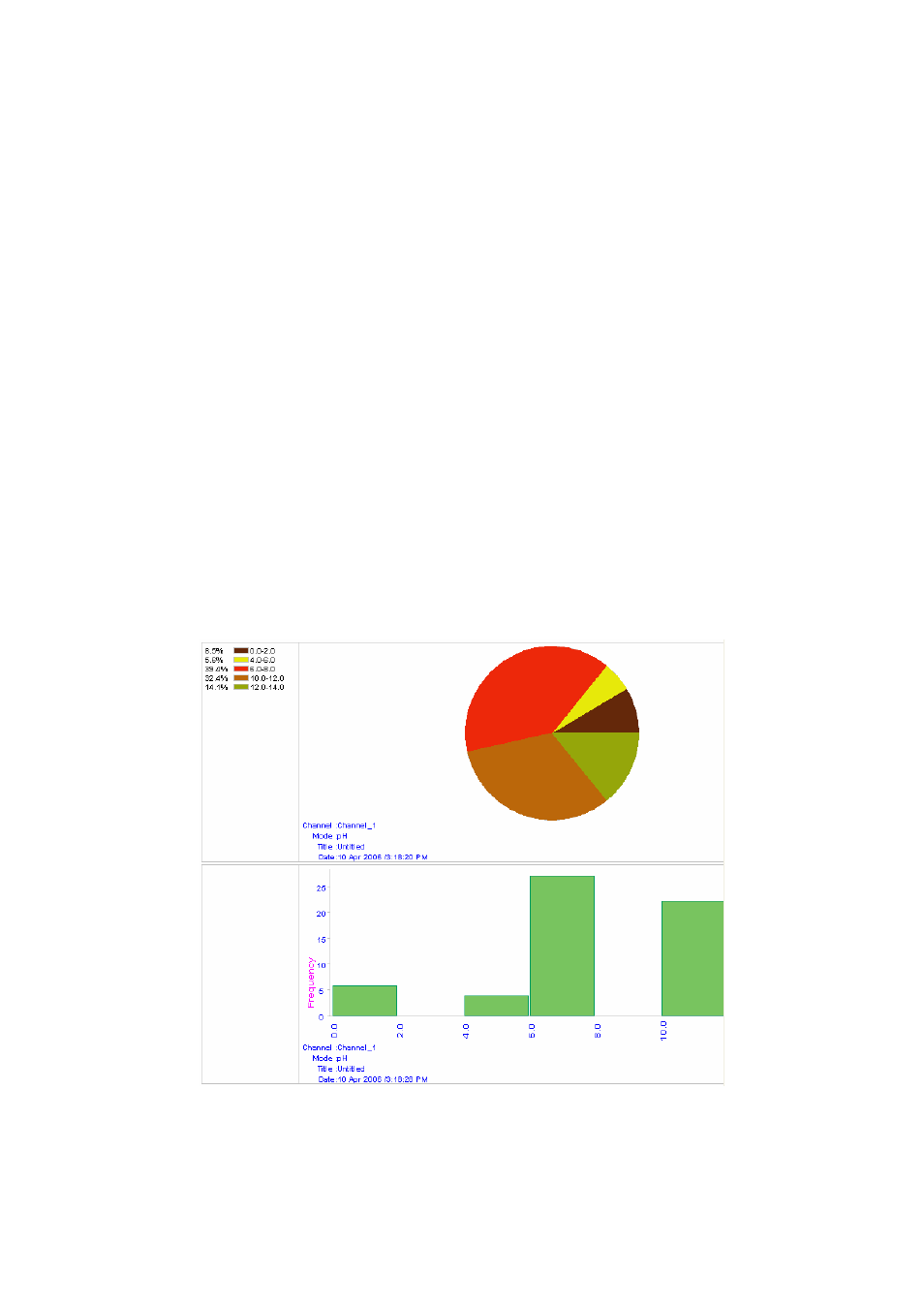
Instruction Manual
CyberComm 6000
46
8. In Data Selection options, select your choice of data:
o
All: Selects all the available data in CyberComm for the selected
channel/parameter.
o
Range: Allows you limit the data selection for a particular data range. If you
select this option you can specify your upper & lower boundaries in Low
Range & High Range fields. (E.g. Select data range between pH1 to
pH14)
o
Forward Sequence: Allows you to pick data from the very first sample
logged in CyberComm. In Data Count field, specify how many sample
readings you wish to use in the graph from the very first sample.
o
Reverse Sequence: Allows you to pick data from the last sample recorded
in CyberComm. In Data Count field, specify how many sample readings
you wish to use in the graph from last sample backward.
o
By Date: Selects available data for a given date range. (Provided that the
data is available for the specified date range for the selected
channel/parameter in the system). In From & To fields, specify the date
range.
9. Click OK to conform your selections. The system generates the graphical report
based on the selections you made. (Figure 38). The new graphical report is added
to Available Reports list. System notifies you if there is no sufficient or matching
data available in the CyberComm for the selected channel/parameter or data
selection criteria.
Figure 38 : Pie Chart & Histogram
10. Select a report name from Available Reports list and click Print button to print.
