8 compare electrode characteristics – Thermo Fisher Scientific CyberComm 6000 for CyberScan Series 6000 User Manual
Page 40
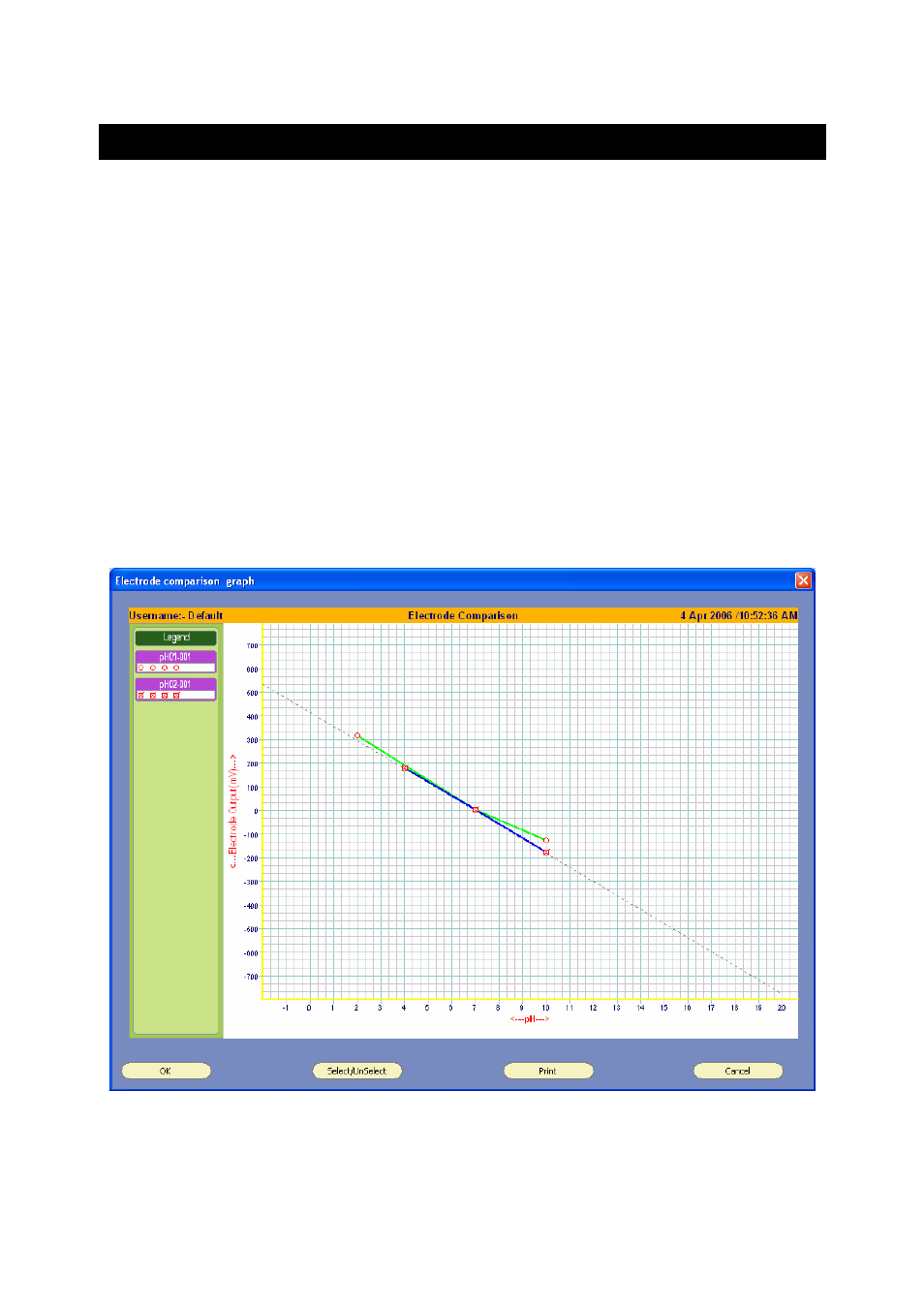
Instruction Manual
CyberComm 6000
34
3.8 Compare Electrode Characteristics
CyberComm allows you to graphically compare pH electrode characteristics. You
need to add electrode serial number and perform standardization for each electrode
before you can compare them.
To compare electrodes:
1. Make sure Multi-channel check box is not selected in the Measure control tab.
2. Select the channel and its parameter
3. Click on Standardization tab in the workspace.
4. Electrode Configuration Dialog appears.
5. Click Compare Electrode button. The Electrode Comparison Graph screen
appears. (Figure 29) The graph shows electrode output characteristics against pH
values for each pH electrode in your project. Calibrated points are marked with
special symbols along the graph. The legend shows the serial number of each pH
electrode and corresponding symbols used in the graph to identify them.
Figure 29 : Electrode Comparison
6. You can select/unselect electrode form the graph. Click Select/Unselect button.
Electrode Selection Dialog appears. (Figure 30)
