6 remove an existing electrode from the project, 7 clear standardization from an electrode – Thermo Fisher Scientific CyberComm 6000 for CyberScan Series 6000 User Manual
Page 39
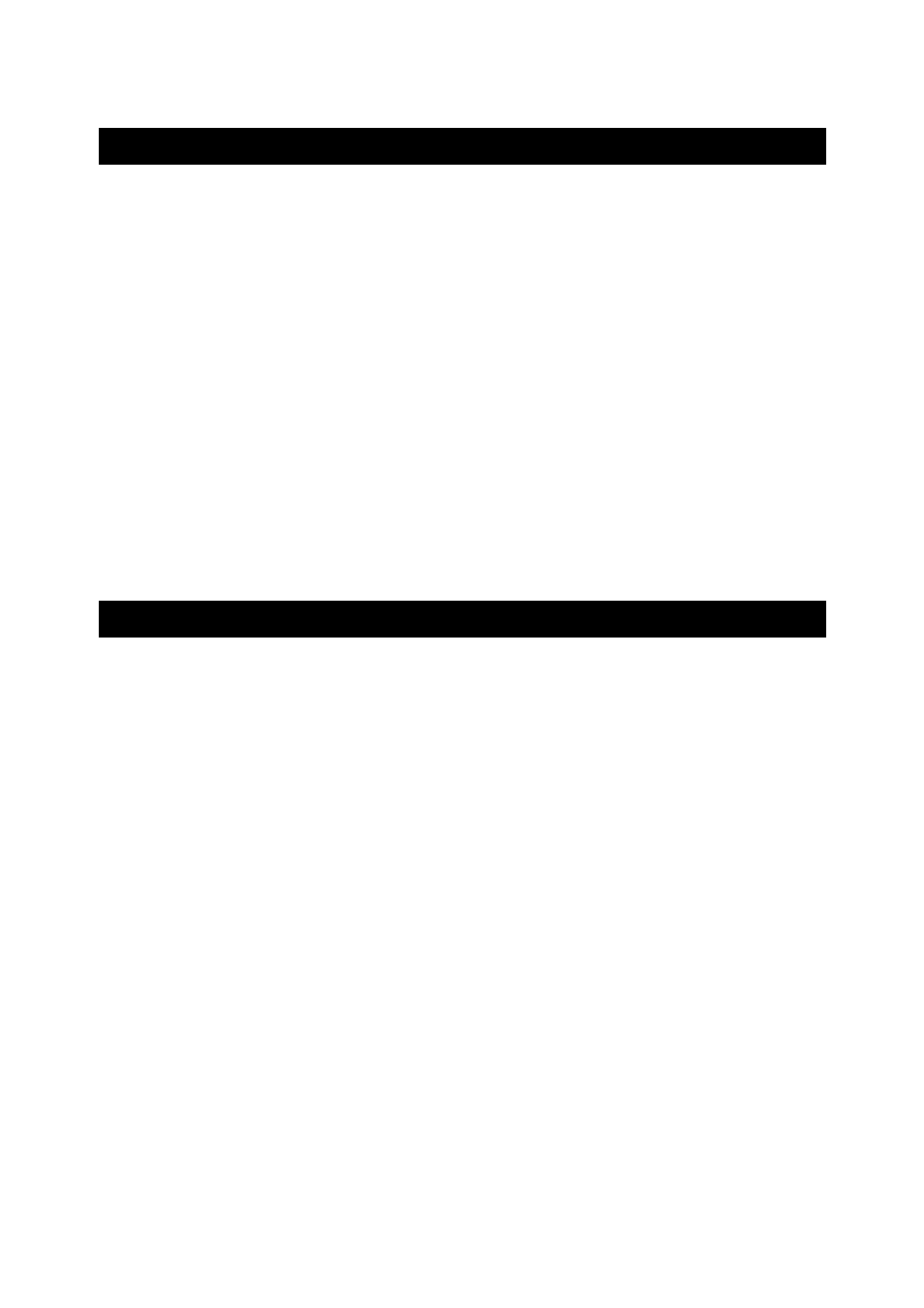
Instruction Manual
CyberComm 6000
33
3.6 Remove an existing electrode from the project
You can delete an existing electrode from CyberComm if you are no longer using it.
The electrode and its standardization data is permanently removed from CyberComm.
To delete an existing electrode:
1. Make sure Multi-channel check box is not selected in the Measure control tab.
2. Select the channel and its parameter
3. Click on Standardization tab in the workspace.
4. Electrode Configuration Dialog appears.
5. From Electrode Serial No list, select the electrode you intend to delete.
6. Click Delete Electrode button. CyberComm shows a warning message.
7. Click OK to confirm. The electrode and its standardization data is permanently
removed from CyberComm. Standardization selected for measurement of the
current channel/parameter is also removed. You need to select standardization for
the current channel/parameter.
3.7 Clear standardization from an electrode
CyberComm allows you to remove an existing standardization data from an electrode.
This helps you to remove the current standardization from the electrode until you
perform a fresh standardization at a later time.
To clear standardization from an electrode:
1. Make sure Multi-channel check box is not selected in the Measure control tab.
2. Select the channel and its parameter
3. Click on Standardization tab in the workspace.
4. Electrode Configuration Dialog appears.
5. From Electrode Serial No list, select the electrode for which you intend to clear
standardization.
6. Click Clear Standardization button. CyberComm shows a warning message.
7. Click OK to confirm. The standardization data is permanently removed from the
electrode. Standardization selected for measurement of the current
channel/parameter is also removed. You need to select standardization for the
current channel/parameter.
