7 system settings – Thermo Fisher Scientific CyberComm 6000 for CyberScan Series 6000 User Manual
Page 22
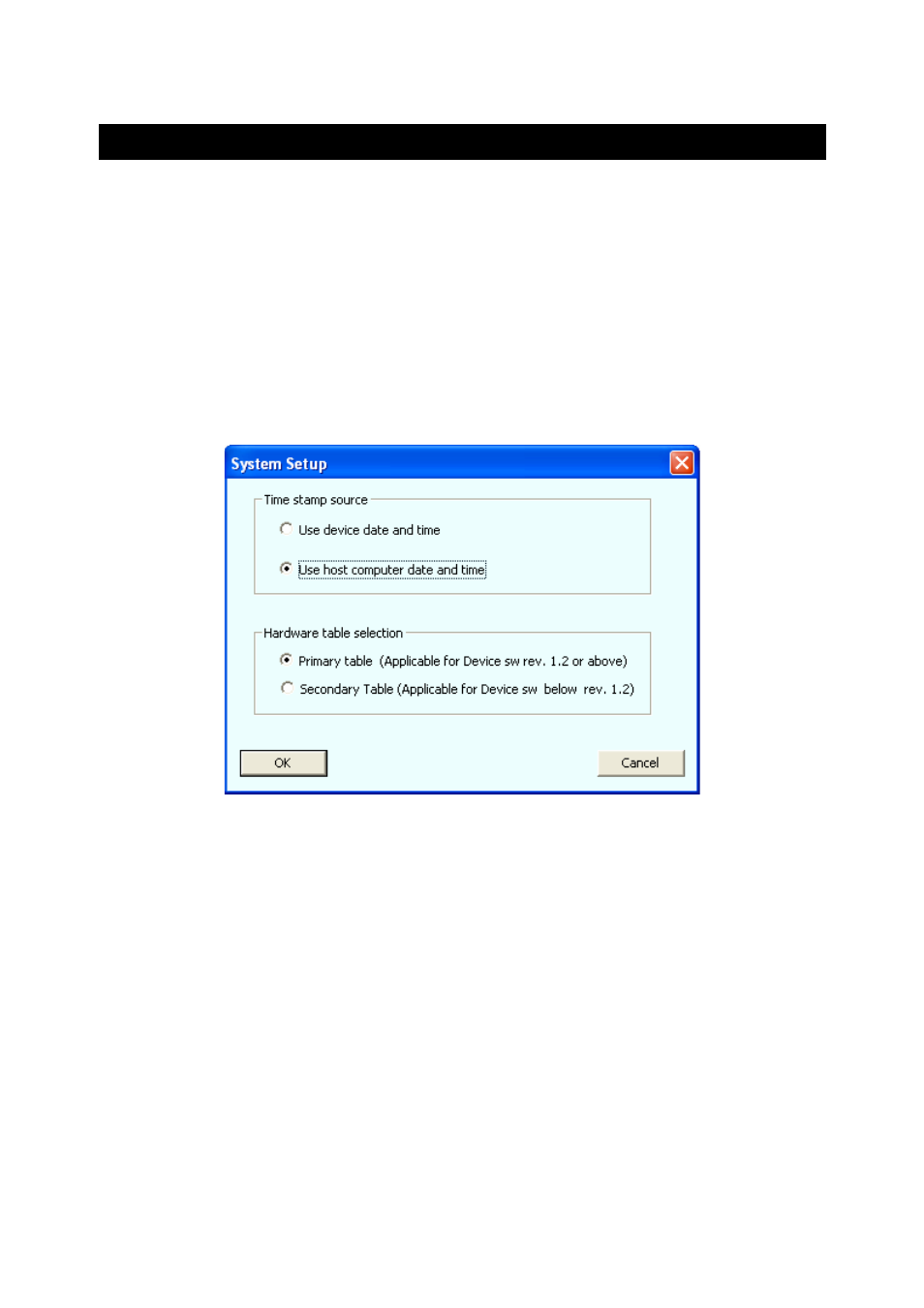
Instruction Manual
CyberComm 6000
16
1.7 System Settings
1.7.1 Time Stamp
Time stamps are used in audit logs, data logs and standardization records. By default,
CyberComm uses the system date/time of the PC (host computer) for all time stamps.
You can change this setting if you wish to use date/time of the device (CyberScan
meter) for all time stamps of CyberComm.
To change:
1. On the menu bar, click Settings menu and then click System Setting sub menu.
The System Setup dialog appears (Figure 16Figure 50).
2. In Time stamp source group, select the required option.
Figure 16 : System Setup
1.7.2 COM Port Configuration
CyberComm communicates with CyberScan meter through serial communication port
of the PC. By default, CyberComm tries to connect to COM1 port at a baud rate of
115200 bits per second. If you connect CyberScan meter to your PC using a
communication port other than COM1, CyberComm fails to communicate with the
meter. To rectify this, you need to specify the correct COM port in CyberComm.
To change COM port configuration:
1. On the menu bar, click Settings menu and then click COM Port configuration
sub menu. The following dialog appears. (Figure 17). Selected COM port and
baud rate are shown in the dialog box.
