Print function (in cyberscan 200 only), Printing data, Printing errors – Thermo Fisher Scientific CyberScan CON 10/CON 100/CON 200 User Manual
Page 27
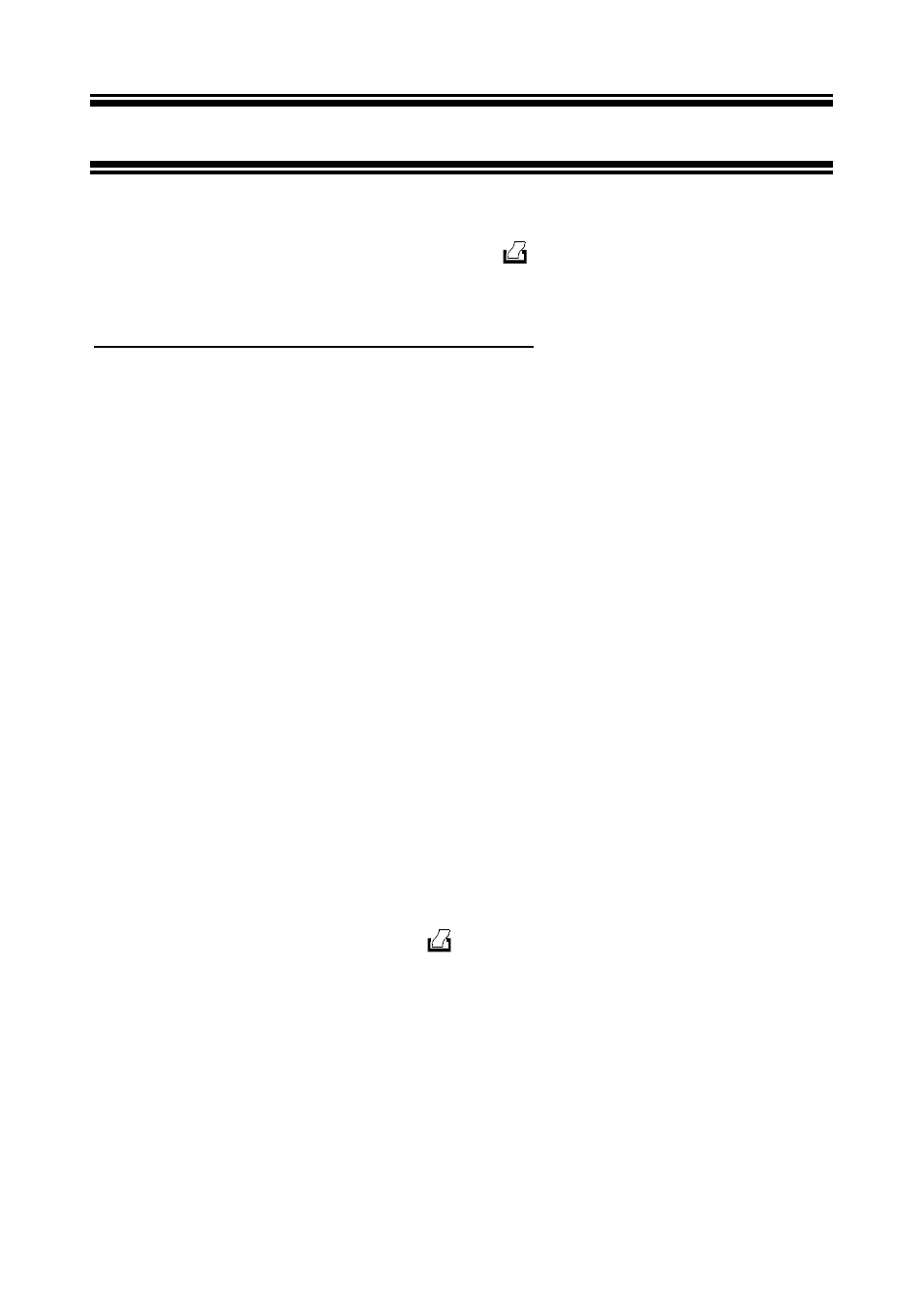
24
7
P R I N T F U N CT I O N ( I N C Y B E R S C A N 2 0 0 O N LY )
7.1 Printing
data
The CyberScan CON 200 meter is equipped with a
key that facilitates the printing of data
into the computer in the form of a data file.
Using the CyberScan CON 200 meter with the printer
1.
To use the CyberScan CON 200 meter directly with a printer, the printer should have
either a 9-pin or a 25-pin RS 232 serial port.
2. Printer dip switches should match with the meter communication setup. The printer
should have options to receive 8 data bits, even (2), odd (1) or none (0) parity bit and one
(1) or two (2) stop bits. These parameters are standard printer options.
3.
Use the cable provided to connect the meter to the printer. If the printer has a 25-pin
connector, use a 9 to 25-pin converter (if available) or make your own cable taking note
of the connection parameters as described in Section 3.5 (Connecting the RS 232 cable).
4.
Set the dip switch of the printer to accept serial data. This is required if the printer has
both serial and parallel interfaces. Set the dip switch to accept 8 data bits.
5.
Switch on the meter.
6.
Change the CON 200 meter setup parameters for the proper baud rate, parity and stop
bits. Ensure that these parameters are identically set on both the printer and the meter.
7.
Insert the paper and switch the printer on.
8.
To send data to the printer, press the
key.
