Attaching the electrode holder onto the meter, Special features, Attaching the electrode onto the electrode holder – Thermo Fisher Scientific CyberScan CON 10/CON 100/CON 200 User Manual
Page 10: 2 attaching the electrode holder onto the meter
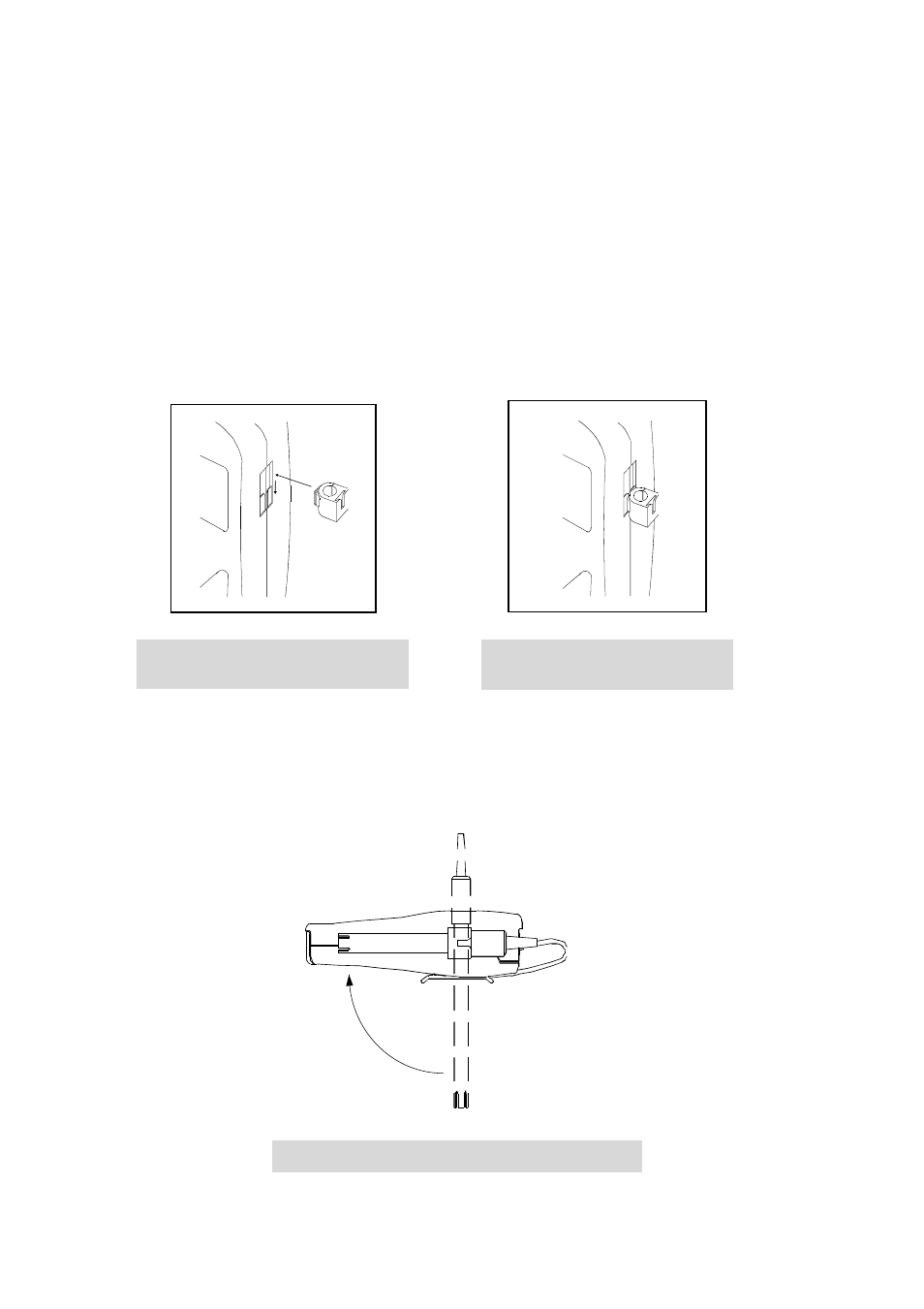
7
3.2
Attaching the electrode holder onto the meter
The meter has a slot on the side for the attachment of the electrode via the electrode holder.
a)
The meter provides a slot on the side of the instrument for the electrode holder. Hold the
electrode holder over the slot of the meter. Ensure the flange of the electrode holder is
facing the slot. Note the orientation to make sure that it is the orientation that you desire
(see figure below).
b)
Gently slide the flange of the electrode holder into the slot. Ensure that the electrode
holder is fixed properly into the slot.
3.2.1 Special
Features
The electrode holder can be attached in different positions (multi-position) as shown. This
allows you the flexibility in measurement and storage.
Figure 6: Attaching the electrode
holder to the meter
Figure 7: Sliding the electrode
holder into the slot
Figure 8: Multi-position of the electrode holder
