Memory functions (in cyberscan con 100 & 200 only), Data input, Memory recall – Thermo Fisher Scientific CyberScan CON 10/CON 100/CON 200 User Manual
Page 25: Memory clear
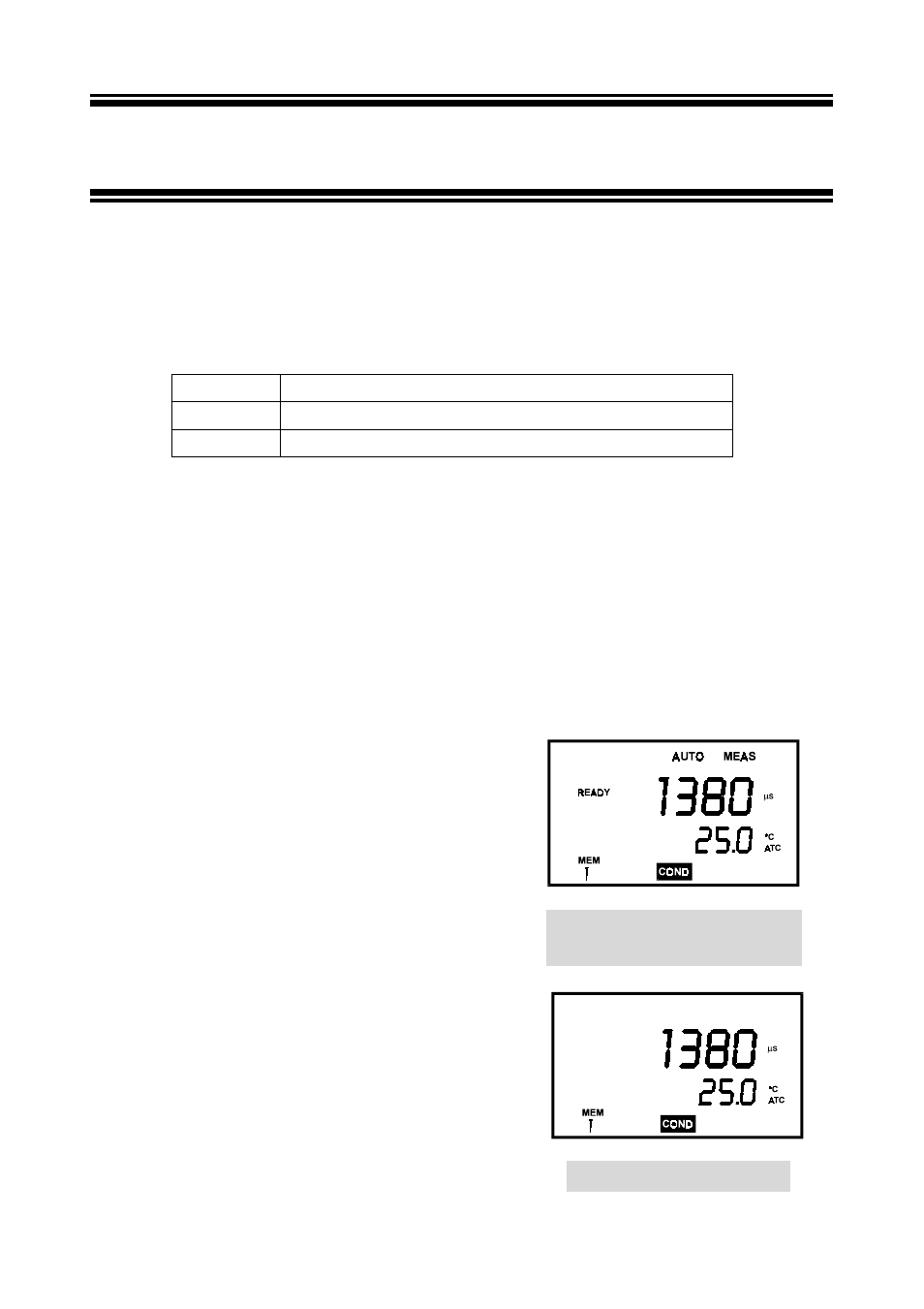
22
6
ME MO RY FUNCT I ONS (I N CY BE R S C A N C ON 10 0 &
2 0 0 O N LY )
6.1 Data
Input
Press the MI/
!
key in the measurement (MEAS) mode, to input any data into the memory.
The meter will automatically store the displayed data into the memory.
Model
Parameters
CON 100
Conductivity & temperature
CON 200
Conductivity & temperature and/or TDS & temperature
A total of 16 sets of data can be stored into the memory of the meter. The memory stored is
identified by the memory number (in hexadecimal numbering format, i.e. from 0 to 9 followed
by A to F) as displayed at the bottom left corner of the screen. The Last-In-First-Out (LIFO)
method of memory management is used. See section 7.5 (Printing data from Memory) for
illustration.
If the memory is full, the first memory contents (i.e. memory #1) will be erased. Memory #2 is
reassigned #1 and so on, leaving the last space #F free to receive the latest input.
To store the value of the measurement into the
memory of the meter, press the MI/
!
button. This
will store both the parameter (conductivity or TDS)
and the temperature into the memory. The MEM
annunciator will be displayed briefly to indicate that
the data has already been stored into memory. The
memory number indicator, at the bottom left hand
corner, will flash the number of memory stored.
6.2 Memory
Recall
Memory recall is invoked to recall the data sets
stored in memory. Memory recall is activated in the
following sequence:
Figure 18: Data input to the
memory
Figure 19: Memory Recall
