SHIMPO DT-365E User Manual
Page 4
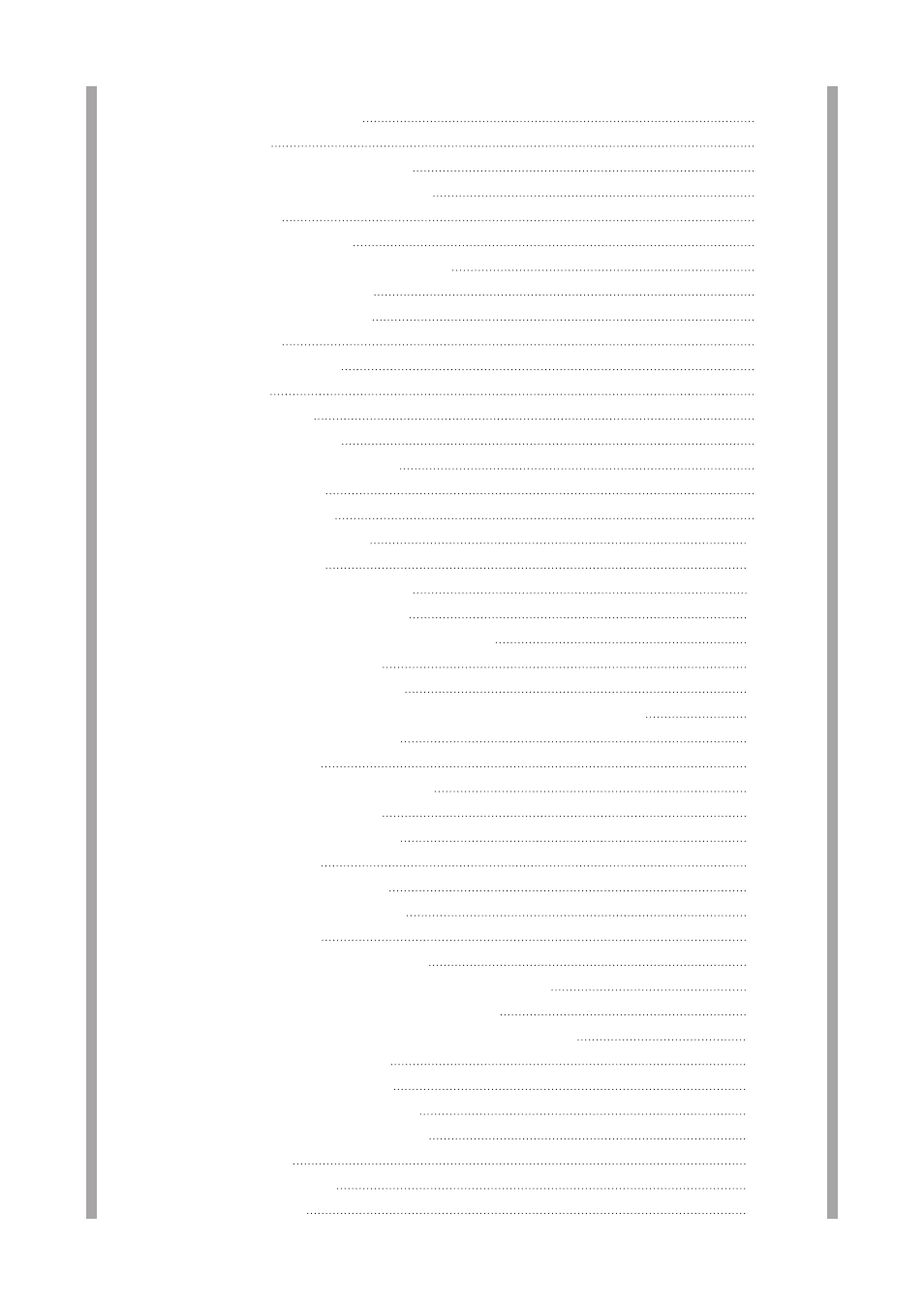
4
- Contents -
1
Overview of this product
5
2
Before use
5
2.1 Checking the supplied items
5
2.2 Peeling off the protection sheet
6
2.3 Charging
6
2.3.1
Charging method
6
2.3.2 Indication of low battery voltage
7
2.3.3 Battery replacement
7
3
Part names and functions
8
3.1 Main unit
8
3.2 Operation section
8
3.3 Display
9
3.3.1
Part names
9
3.3.2 Number display
9
3.3.3 Emission setting display
9
3.3.4 Mode display
9
3.3.5 Charging lamp
9
4
Functions and operations
10
4.1 Power ON/OFF
10
4.2 Emission and mode settings
11
4.3 Internal oscillation emission
12
4.3.1
Display of internal oscillation emission
12
4.3.2 Emission count mode
12
4.3.2.1
Emission count setting
12
4.3.2.2
Changing the emission count (frequency) to double or half
13
4.3.3 Emission duration mode
14
4.3.4 Phase mode
14
4.4 External synchronous emission
15
4.4.1
Emission count mode
15
4.4.2 Emission duration mode
16
4.4.3 Phase mode
17
4.4.3.1
How to set the delay
18
4.4.4 Saving the setting values
18
4.5 Function mode
19
4.5.1
Moving to the function mode
19
4.5.2 Measurement range setting (Function mode 1)
19
4.5.3 Trigger edge setting (Function mode 2)
21
4.5.4 Auto emission stop time setting (Function mode 3)
22
4.6 External I/O (phone jack)
23
4.6.1
Interface specifications
23
4.6.2 External trigger pulse input
23
4.6.3 External trigger pulse output
23
5
Specifications
24
6
External dimensions
25
7 Troubleshooting
26
