Martel Electronics BetaGauge 3II User Manual
Page 70
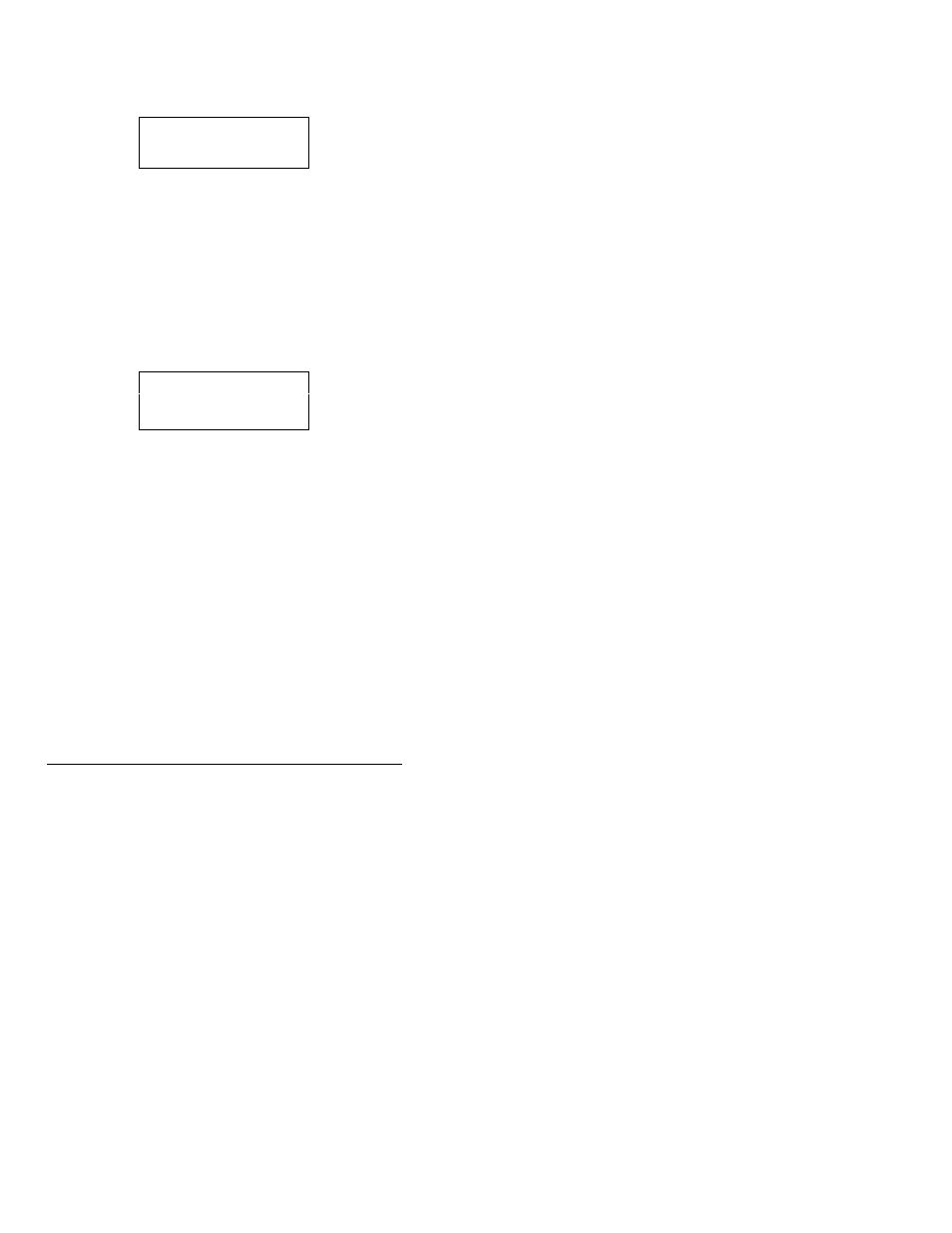
5-3
Advanced Display Modes
4.
When the unit label is satisfactory, press the
ENTER key once again to display the following
screen:
5.
Use the numbers on the keypad to specify the
1 PSI equivalent value of your user unit, then press
the ENTER key to return to the Setup menu.
NOTE: For the example Feet of Water Column at
20°C, you would enter 2.3108.
6.
Use the MENU key to locate the Setup menu item
Unit, then press the corresponding function key to
display a screen similar to the following:
7.
Press the function key corresponding to → through
as many screens as necessary until the unit you
defined appears in the display.
8.
Press the function key associated with the pressure
unit you defined in step 3 and the pressure will
begin to display as specified.
NOTE: In the case of the example, the pressure
will begin to display in Feet of Water Column at
20°C.
9.
Press the CLR key to return to the Setup menu.
Ent. 1PSI =
CHx
mmHg cmWC Kpa
→
- 3001 (94 pages)
- BetaGauge 301 (40 pages)
- BetaGauge 311A-Ex (32 pages)
- BetaGauge 311A (48 pages)
- BetaGauge 330 (48 pages)
- BetaGauge PI (20 pages)
- BetaGauge PIR (24 pages)
- BetaLOG-PI (28 pages)
- BetaLOG-TI (16 pages)
- BetaProbe TI/TI+ (9 pages)
- DPC-30 (12 pages)
- DPC300A (48 pages)
- DMC1410 (108 pages)
- IVC-222HPII (12 pages)
- LC-110/H (50 pages)
- BETA LDT-500 (2 pages)
- M2000 (28 pages)
- MC1010 (46 pages)
- MC1210 (56 pages)
- TC100 (16 pages)
- T150 (8 pages)
- T140 Series (12 pages)
- PTC8010 (36 pages)
- PSC4010 (36 pages)
- MS-420 (1 page)
- MECP500 (2 pages)
- MECP2000 (2 pages)
- MECP10K (4 pages)
- MECP100 (2 pages)
- T130 (2 pages)
- T120 (2 pages)
- MC1200 (50 pages)
- MC1000 (28 pages)
- MasterCAL (140 pages)
- LC100 (20 pages)
- DMC1400 (106 pages)
- 320 (60 pages)
- 230 (106 pages)
- 130 (85 pages)
- QM100V (1 page)
- QM100V-40 (1 page)
- QM110T (2 pages)
- QM120ET (2 pages)
- QM130M (2 pages)
