Martel Electronics BetaGauge 3II User Manual
Page 67
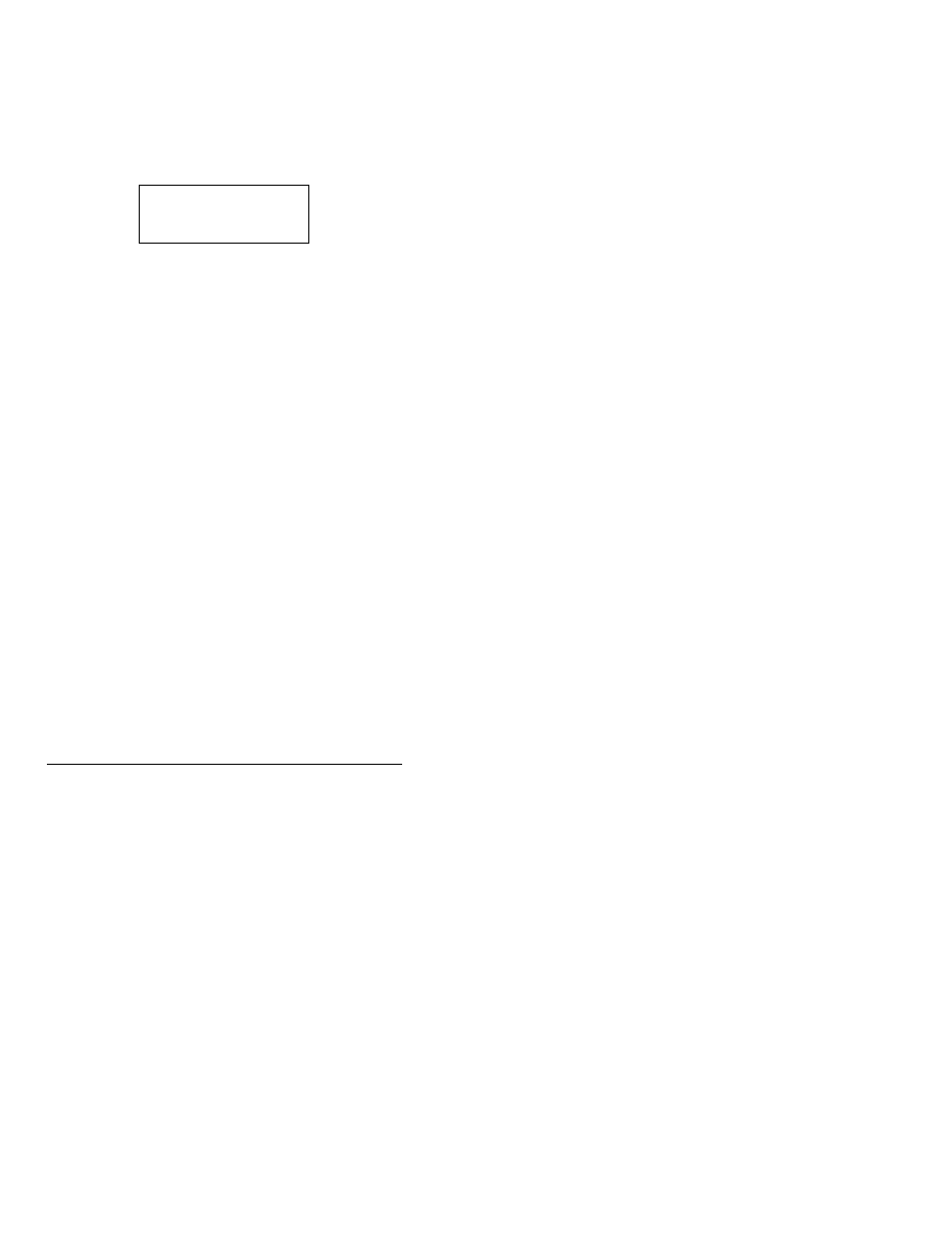
User Preferences
4-12
Procedure
To specify the date format, do the following:
1.
Use the Menu key to locate the Setup menu item
Format, then press the corresponding function key.
The lower portion of the LCD will appear as shown
below:
2.
The first three menu items allow you specify the
date format you want to use. Press the function key
corresponding to the menu item dmy, mdy, or ymd,
as appropriate.
NOTE: Notice how the display date in the upper
left portion of the LCD changes as you
select different formats.
3.
Press the CLR key to return to the Setup menu.
Format Date time
dmy
mdy
ymd
12Hr
See also other documents in the category Martel Electronics Equipment:
- 3001 (94 pages)
- BetaGauge 301 (40 pages)
- BetaGauge 311A-Ex (32 pages)
- BetaGauge 311A (48 pages)
- BetaGauge 330 (48 pages)
- BetaGauge PI (20 pages)
- BetaGauge PIR (24 pages)
- BetaLOG-PI (28 pages)
- BetaLOG-TI (16 pages)
- BetaProbe TI/TI+ (9 pages)
- DPC-30 (12 pages)
- DPC300A (48 pages)
- DMC1410 (108 pages)
- IVC-222HPII (12 pages)
- LC-110/H (50 pages)
- BETA LDT-500 (2 pages)
- M2000 (28 pages)
- MC1010 (46 pages)
- MC1210 (56 pages)
- TC100 (16 pages)
- T150 (8 pages)
- T140 Series (12 pages)
- PTC8010 (36 pages)
- PSC4010 (36 pages)
- MS-420 (1 page)
- MECP500 (2 pages)
- MECP2000 (2 pages)
- MECP10K (4 pages)
- MECP100 (2 pages)
- T130 (2 pages)
- T120 (2 pages)
- MC1200 (50 pages)
- MC1000 (28 pages)
- MasterCAL (140 pages)
- LC100 (20 pages)
- DMC1400 (106 pages)
- 320 (60 pages)
- 230 (106 pages)
- 130 (85 pages)
- QM100V (1 page)
- QM100V-40 (1 page)
- QM110T (2 pages)
- QM120ET (2 pages)
- QM130M (2 pages)
