Accessing the execute level – Martel Electronics BetaGauge 3II User Manual
Page 154
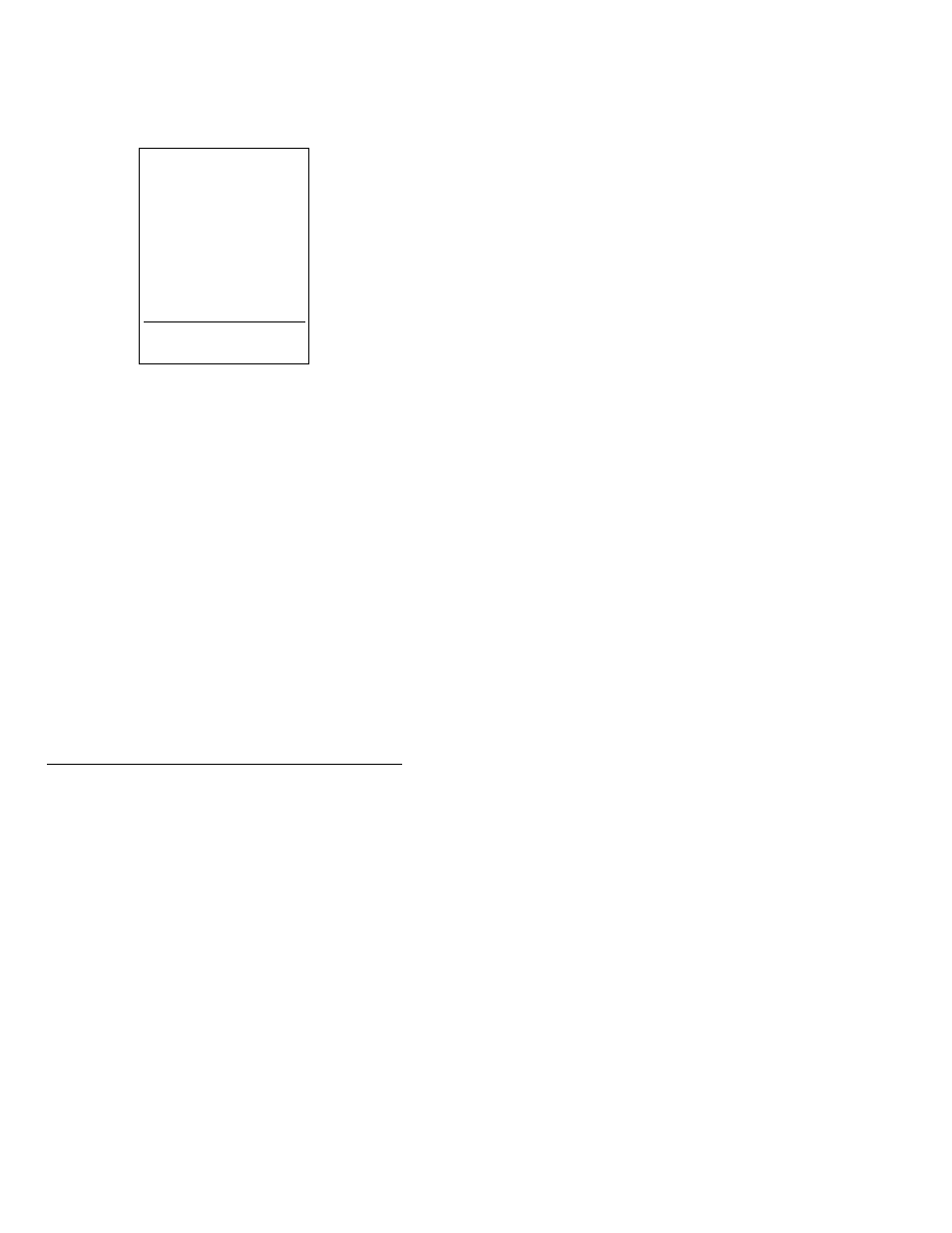
7-13
Doc. Cal. Mode
Accessing the Execute Level
To access the Execute level of the SYS mode, press the
function key corresponding to Exe on the Back screen.
The Test Setup screen appears as shown below:
The Test Setup screen is described below and on the
following page.
Test Setup Screen Description
The main purpose of the Test Setup screen is to indicate
whether you have installed modules with the proper
range for the assigned test point values of the current
tag. In addition, you can ensure that the currently
installed modules have not exceeded their calibration
interval.
NOTE: You cannot proceed from the Test Setup
screen until you have installed modules that
will accommodate the assigned test point
values for the current tag.
Tag 2:
BG2 TAGS Tag 2
Inst. OUT:
mA
4.0000
20.000
CH1
Inst. IN:
PSI
3.0000
15.000
CH2
CH1
DC
09/25/1995
CH2
GAGE
04/16/1995
15.00
Modules Correct
Ready
- 3001 (94 pages)
- BetaGauge 301 (40 pages)
- BetaGauge 311A-Ex (32 pages)
- BetaGauge 311A (48 pages)
- BetaGauge 330 (48 pages)
- BetaGauge PI (20 pages)
- BetaGauge PIR (24 pages)
- BetaLOG-PI (28 pages)
- BetaLOG-TI (16 pages)
- BetaProbe TI/TI+ (9 pages)
- DPC-30 (12 pages)
- DPC300A (48 pages)
- DMC1410 (108 pages)
- IVC-222HPII (12 pages)
- LC-110/H (50 pages)
- BETA LDT-500 (2 pages)
- M2000 (28 pages)
- MC1010 (46 pages)
- MC1210 (56 pages)
- TC100 (16 pages)
- T150 (8 pages)
- T140 Series (12 pages)
- PTC8010 (36 pages)
- PSC4010 (36 pages)
- MS-420 (1 page)
- MECP500 (2 pages)
- MECP2000 (2 pages)
- MECP10K (4 pages)
- MECP100 (2 pages)
- T130 (2 pages)
- T120 (2 pages)
- MC1200 (50 pages)
- MC1000 (28 pages)
- MasterCAL (140 pages)
- LC100 (20 pages)
- DMC1400 (106 pages)
- 320 (60 pages)
- 230 (106 pages)
- 130 (85 pages)
- QM100V (1 page)
- QM100V-40 (1 page)
- QM110T (2 pages)
- QM120ET (2 pages)
- QM130M (2 pages)
