Setting and formatting the date display – Martel Electronics BetaGauge 3II User Manual
Page 65
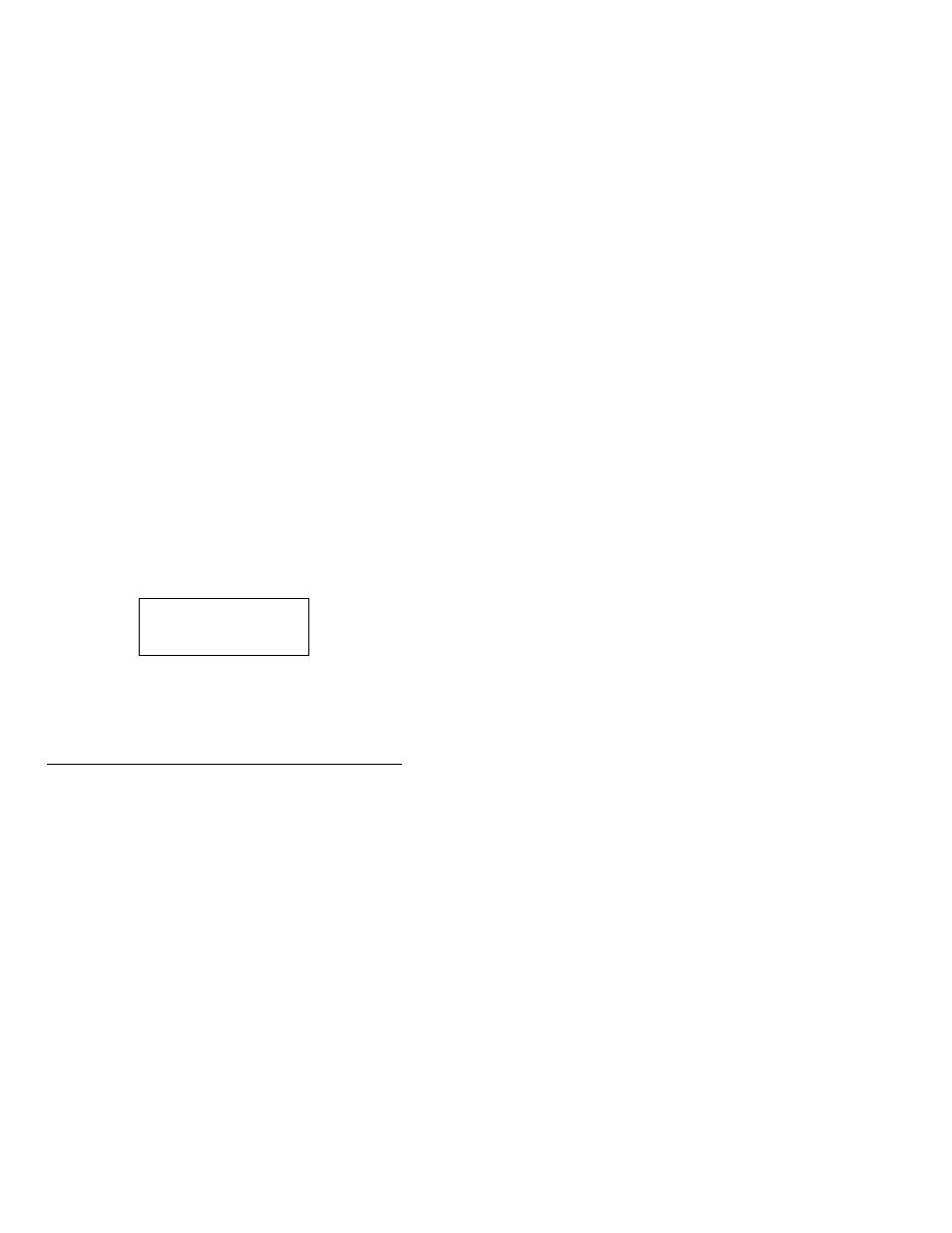
User Preferences
4-10
2.
The rightmost menu item allows you to toggle
between 12 and 24-hour format. Press the function
key corresponding to the menu item 12Hr or 24Hr,
as appropriate.
NOTE: Notice how the display time in the upper
left portion of the LCD changes between
12 and 24 hour format as you toggle
between the two.
3.
Press the CLR key to return to the Setup menu.
Setting and Formatting the Date
Display
The BetaGauge II allows you to manually set the date
as well as format how the date will display. The
calibrator date appears in the upper left portion of the
LCD.
NOTE: Instrument maintenance software packages can
set the calibrator’s real time date according to
the computer date. The format of the date
display is not affected.
Setting the Date
To manually set the calibrator date, do the following:
1.
Use the Menu key to locate the Setup menu item
Date, then press the corresponding function key to
display the Set Date menu as shown below:
Set Date
Day
Month
Year
