Martel Electronics BetaGauge 3II User Manual
Page 157
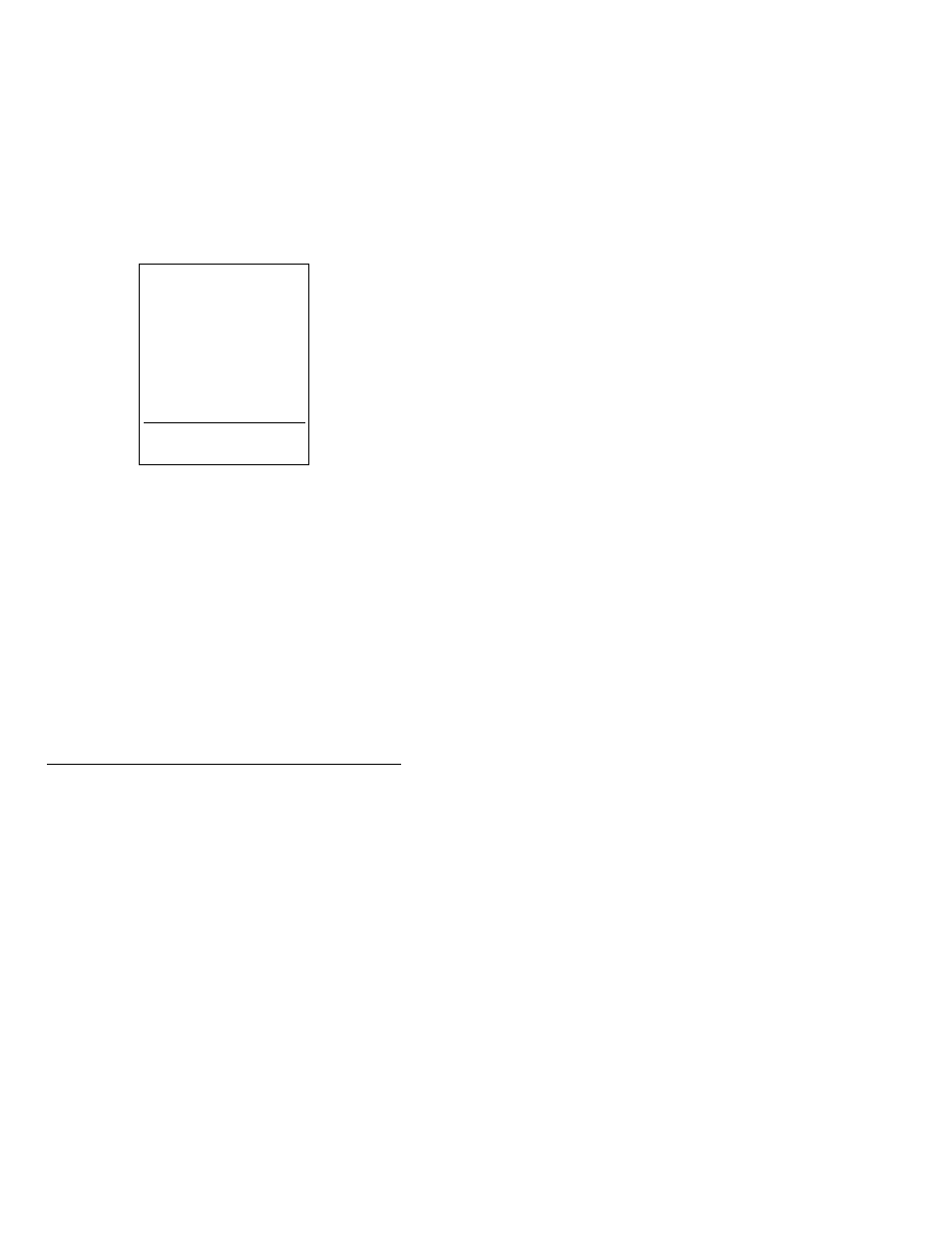
Doc. Cal. Mode
7-16
Accessing the Zero Screen
When the Modules Correct status message appears on
the Test Setup screen, you can access the Zero screen
where you can zero the display readings of the installed
modules.
To access the Zero screen, press the function key
corresponding to the Ready menu item on the Test
Setup screen. The Zero screen shows live input displays
of the two modules currently installed. A sample is
shown below:
Zero Screen Description
The Zero screen is divided into four sections. These
sections are described below in the order that they
appear on the screen from top to bottom:
Tag Number/Area. The current tag number and area is
listed in the top portion of the screen.
NOTE: When using an instrument maintenance
software package, all tags must be assigned to
an area. Refer to your instrument maintenance
software manual for more information.
Live Input/Output Measurements. This section shows
the live input and output measurements and
measurement type for channels 1 and 2.
Tag 2:
BG2 TAGS Tag 2
CH1
DC
0.0008
mA
Inst. OUT
CH2
GAGE
0.1103
PSI
Inst. IN
Zero Channel 1
Ready
Zero
