Turning the keypad beep on/off – Martel Electronics BetaGauge 3II User Manual
Page 58
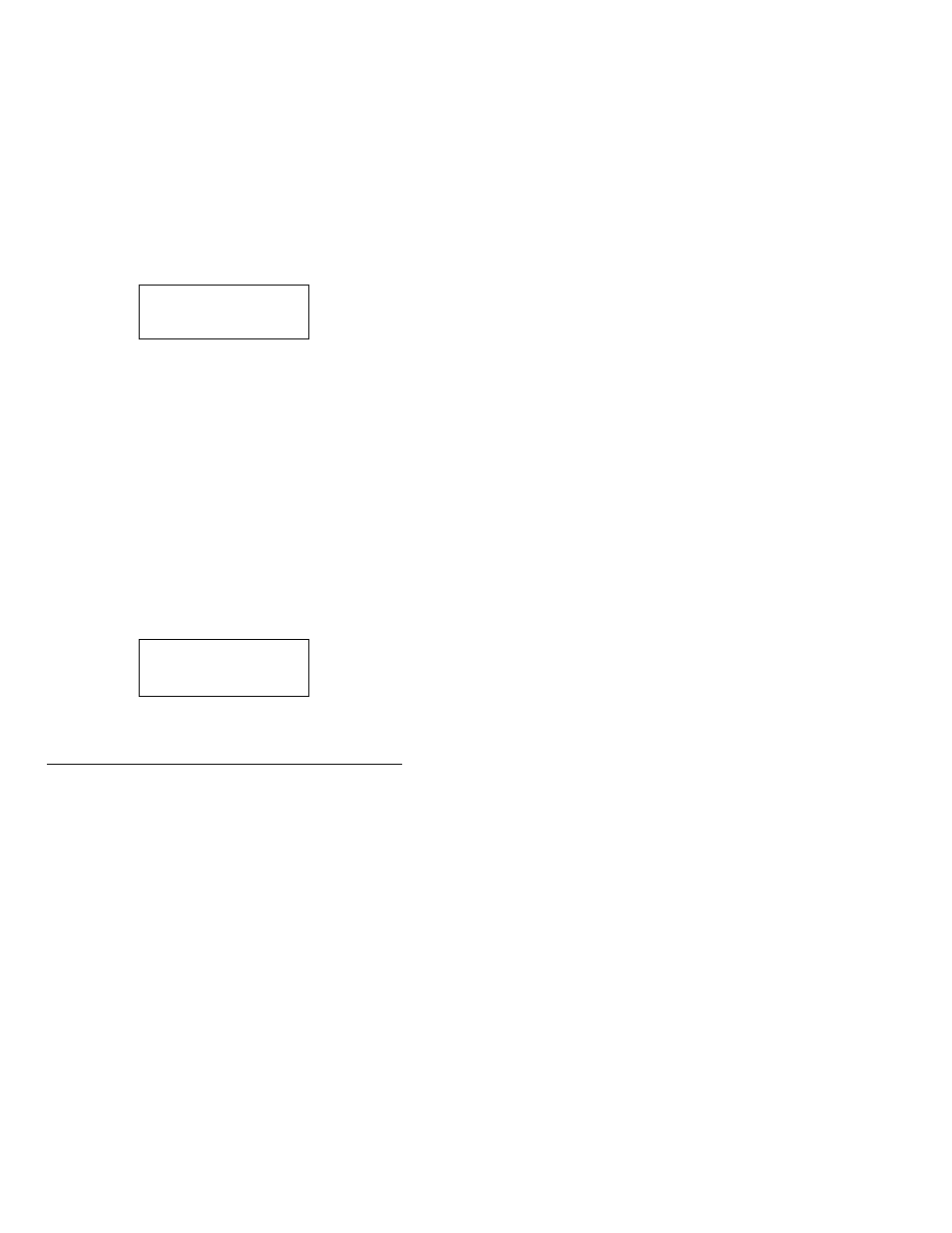
4-3
User Preferences
Viewing Calibrator Information
To view calibrator information, do the following:
1.
Use the Menu key to locate the Setup menu item
Owner, then press the corresponding function key.
The following data appears in the lower portion of
the LCD:
Owner’s name
Serial number of the calibrator
Calibrator’s last factory acceptance date
A sample is shown below:
2.
To return to the Setup menu, press the CLR key.
Turning the Keypad Beep On/Off
The BetaGauge II allows you to specify whether or not
you will hear a beep when you press any key on the
keypad.
Procedure
To turn the keypad beep on/off, do the following:
1.
Use the Menu key to locate the Setup menu item
Beep, then press the corresponding function key.
The lower portion of the LCD will appear similar
to the example shown below:
MARTEL
SN:17009
Cal. Date: 04/25/2006
Beep : Enabled
Dis.
Enab
- 3001 (94 pages)
- BetaGauge 301 (40 pages)
- BetaGauge 311A-Ex (32 pages)
- BetaGauge 311A (48 pages)
- BetaGauge 330 (48 pages)
- BetaGauge PI (20 pages)
- BetaGauge PIR (24 pages)
- BetaLOG-PI (28 pages)
- BetaLOG-TI (16 pages)
- BetaProbe TI/TI+ (9 pages)
- DPC-30 (12 pages)
- DPC300A (48 pages)
- DMC1410 (108 pages)
- IVC-222HPII (12 pages)
- LC-110/H (50 pages)
- BETA LDT-500 (2 pages)
- M2000 (28 pages)
- MC1010 (46 pages)
- MC1210 (56 pages)
- TC100 (16 pages)
- T150 (8 pages)
- T140 Series (12 pages)
- PTC8010 (36 pages)
- PSC4010 (36 pages)
- MS-420 (1 page)
- MECP500 (2 pages)
- MECP2000 (2 pages)
- MECP10K (4 pages)
- MECP100 (2 pages)
- T130 (2 pages)
- T120 (2 pages)
- MC1200 (50 pages)
- MC1000 (28 pages)
- MasterCAL (140 pages)
- LC100 (20 pages)
- DMC1400 (106 pages)
- 320 (60 pages)
- 230 (106 pages)
- 130 (85 pages)
- QM100V (1 page)
- QM100V-40 (1 page)
- QM110T (2 pages)
- QM120ET (2 pages)
- QM130M (2 pages)
