Operation, 1 settable functions – KROHNE PTIFLEX 2200 FOUNDATION FIELDBUS User Manual
Page 11
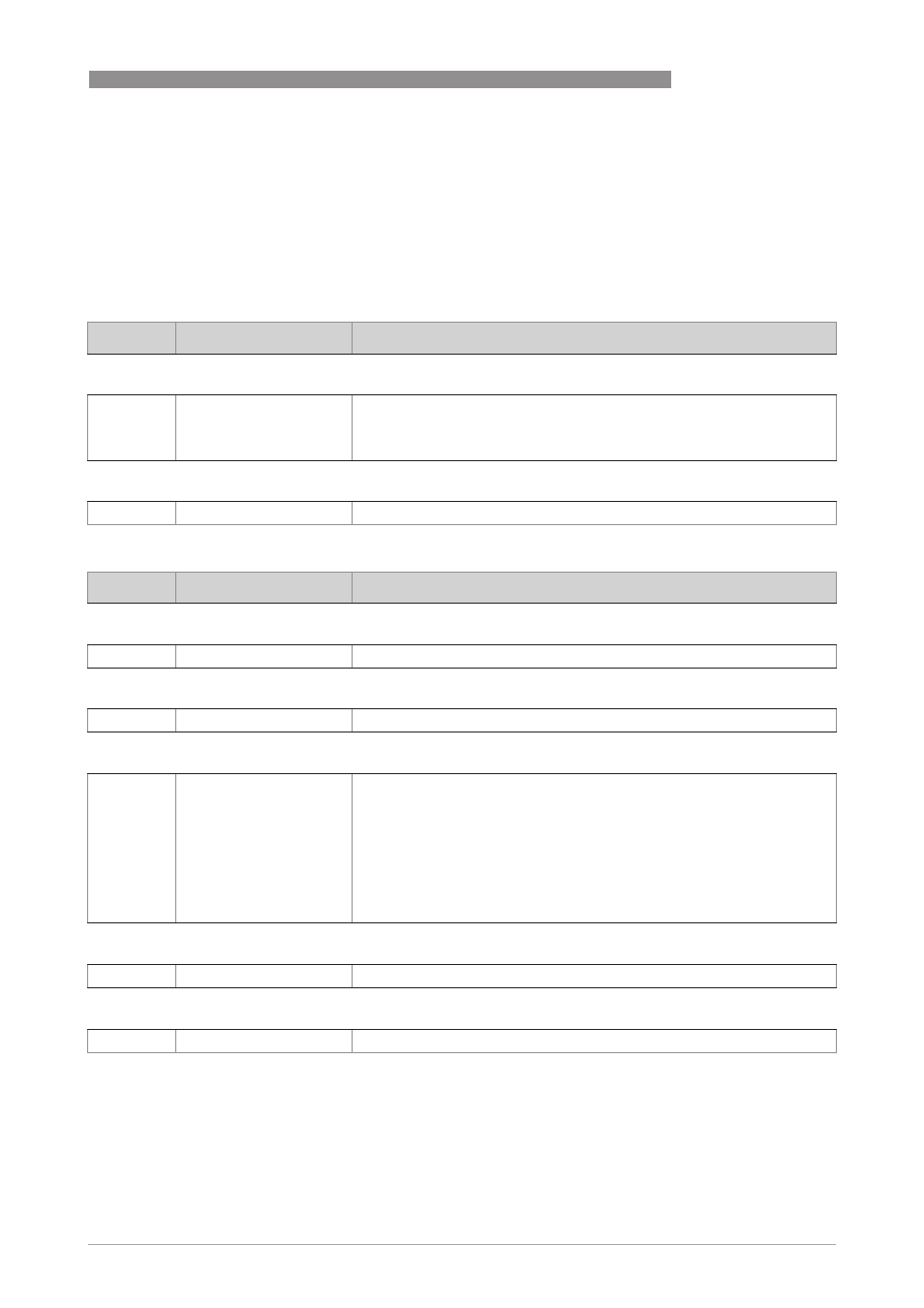
OPERATION
4
11
OPTIFLEX 2200 C
www.krohne.com
09/2013 - 4002573201 - AD FF OPTIFLEX 2200 R01 en
4.1 Settable functions
• The following table gives only the menus, functions and parameters which are different
between the standard signal converter and the FOUNDATION fieldbus signal converter.
• For the electrical connections and a complete description of all functions, refer to the
handbook.
1.0.0 Information (Info.) menu
2.0.0 Supervisor menu
No.
Displayed text
Description and settings
1.0.0 IDENT.
1.1.5
ELECTRO.REV.
Electronic revision. This menu item is specific to fieldbus devices and gives
hardware version data. The electronic revision agrees with the NAMUR
NE 53 recommendation.
Read only.
1.2.0 OUTPUT I
1.2.x
XXXXX
This sub-menu is not available for FOUNDATION™ fieldbus devices.
No.
Displayed text
Description and settings
2.1.0 COMMISSION.
2.1.1
PARAMETERS
This procedure is not available for FOUNDATION™ fieldbus devices.
2.2.0 TEST
2.2.1
SET OUTPUT
This menu item is not available for FOUNDATION™ fieldbus devices.
2.3.0 BASIC PARAM.
2.3.10
TAG NAME
This menu item is not available for FOUNDATION™ fieldbus devices.
If the customer gives a tag name (max. 16 characters), the manufacturer
enters this data in the device software at the factory. The tag name is shown
on the top line of the optional LCD display screen. The tag name is also given
on the device nameplate and on an optional stainless steel plate option
attached to the housing.
An FF TAG is available. The FF TAG has a maximum of 32 characters. The
manufacturer uses 16 characters (this data is also shown in the DeviceID or
in the "S/N" field on the device nameplate). The device supervisor can use a
maximum of 16 characters.
2.4.0 OUTPUT I
2.4.x
XXXXX
This sub-menu is not available for FOUNDATION™ fieldbus devices.
2.6.0 COMMUNICAT.
2.6.x
XXXXX
This sub-menu is not available for FOUNDATION™ fieldbus devices.
