AMT Datasouth AMTACCEL-5350 User Manual
Page 87
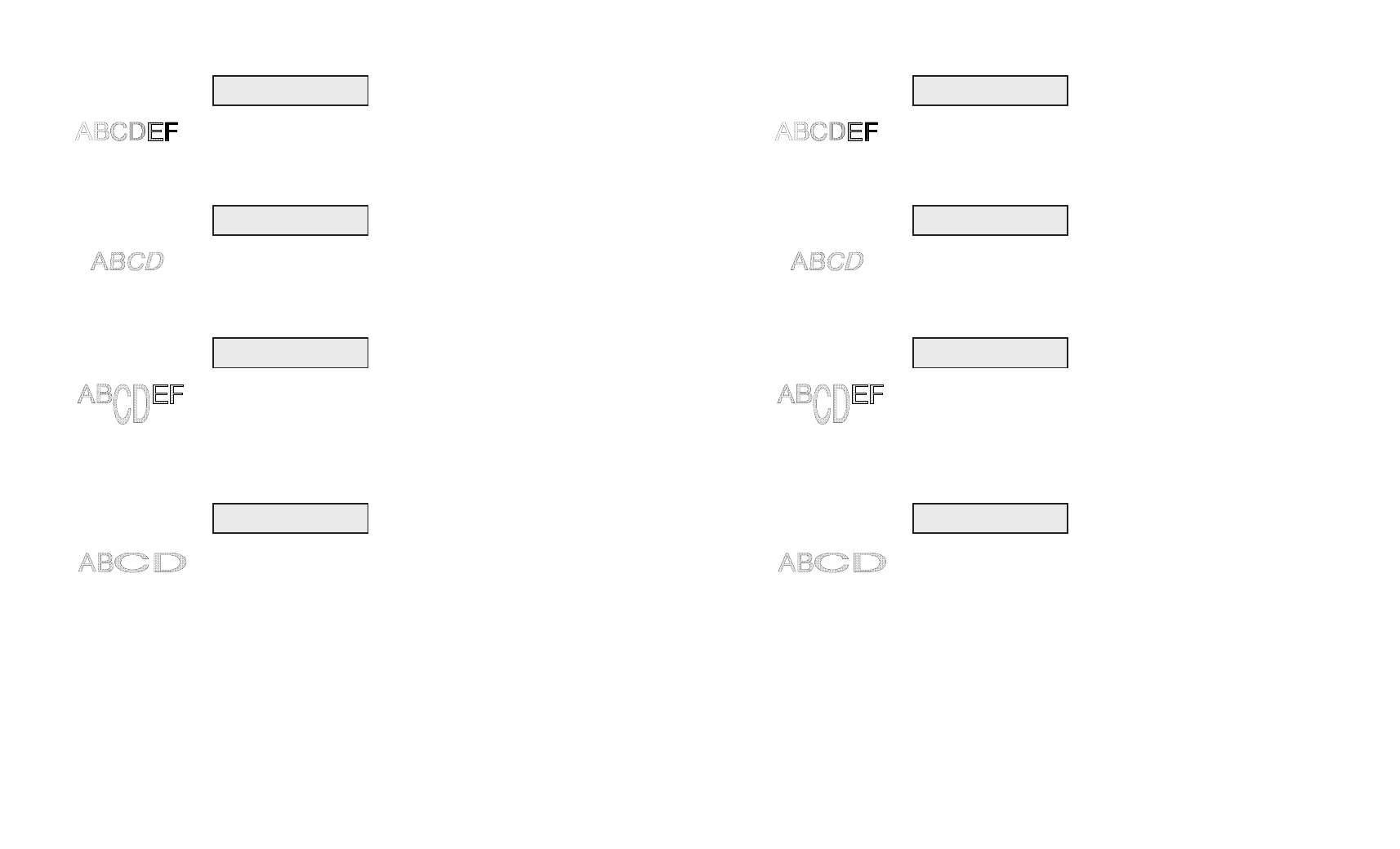
User's Guide
Control Panel 4-25
Set Color
COLOR lets you specify a color for printing. You can select Black,
Blue, Red, Yellw, Purpl, Green or Ornge. If a monochrome ribbon is
installed, the printer ignores your color selection.
Turn Italic Mode On and Off
ITALICS lets you turn the italic mode on and off and specify how
many degrees the text should slant to the right. You can select Off,
10°, 20° or 30°.
Turn Double-High Mode On and Off
HIGH lets you turn the double-high mode on and off. In double-high
mode, characters stretch downward to twice their normal height. You
can select On or Off. When you turn on the double-high mode, the LPI
setting changes to three lines per inch. When you turn off the mode, the
LPI setting changes to six lines per inch.
Turn Double-Wide Mode On and Off
WIDE lets you turn the double-wide on and off. In double-wide
mode, characters stretch rightward to twice their normal width. You can
select On or Off. When you turn on the double-wide mode, the PITCH
and CELL settings change to one-half their current values. When you
turn off the mode, these settings return to their original values.
17) COLOR: Black
18) ITALICS: Off
19) HIGH:
Off
20) WIDE:
Off
User's Guide
Control Panel 4-25
Set Color
COLOR lets you specify a color for printing. You can select Black,
Blue, Red, Yellw, Purpl, Green or Ornge. If a monochrome ribbon is
installed, the printer ignores your color selection.
Turn Italic Mode On and Off
ITALICS lets you turn the italic mode on and off and specify how
many degrees the text should slant to the right. You can select Off,
10°, 20° or 30°.
Turn Double-High Mode On and Off
HIGH lets you turn the double-high mode on and off. In double-high
mode, characters stretch downward to twice their normal height. You
can select On or Off. When you turn on the double-high mode, the LPI
setting changes to three lines per inch. When you turn off the mode, the
LPI setting changes to six lines per inch.
Turn Double-Wide Mode On and Off
WIDE lets you turn the double-wide on and off. In double-wide
mode, characters stretch rightward to twice their normal width. You can
select On or Off. When you turn on the double-wide mode, the PITCH
and CELL settings change to one-half their current values. When you
turn off the mode, these settings return to their original values.
17) COLOR: Black
18) ITALICS: Off
19) HIGH:
Off
20) WIDE:
Off
