AMT Datasouth AMTACCEL-5350 User Manual
Page 130
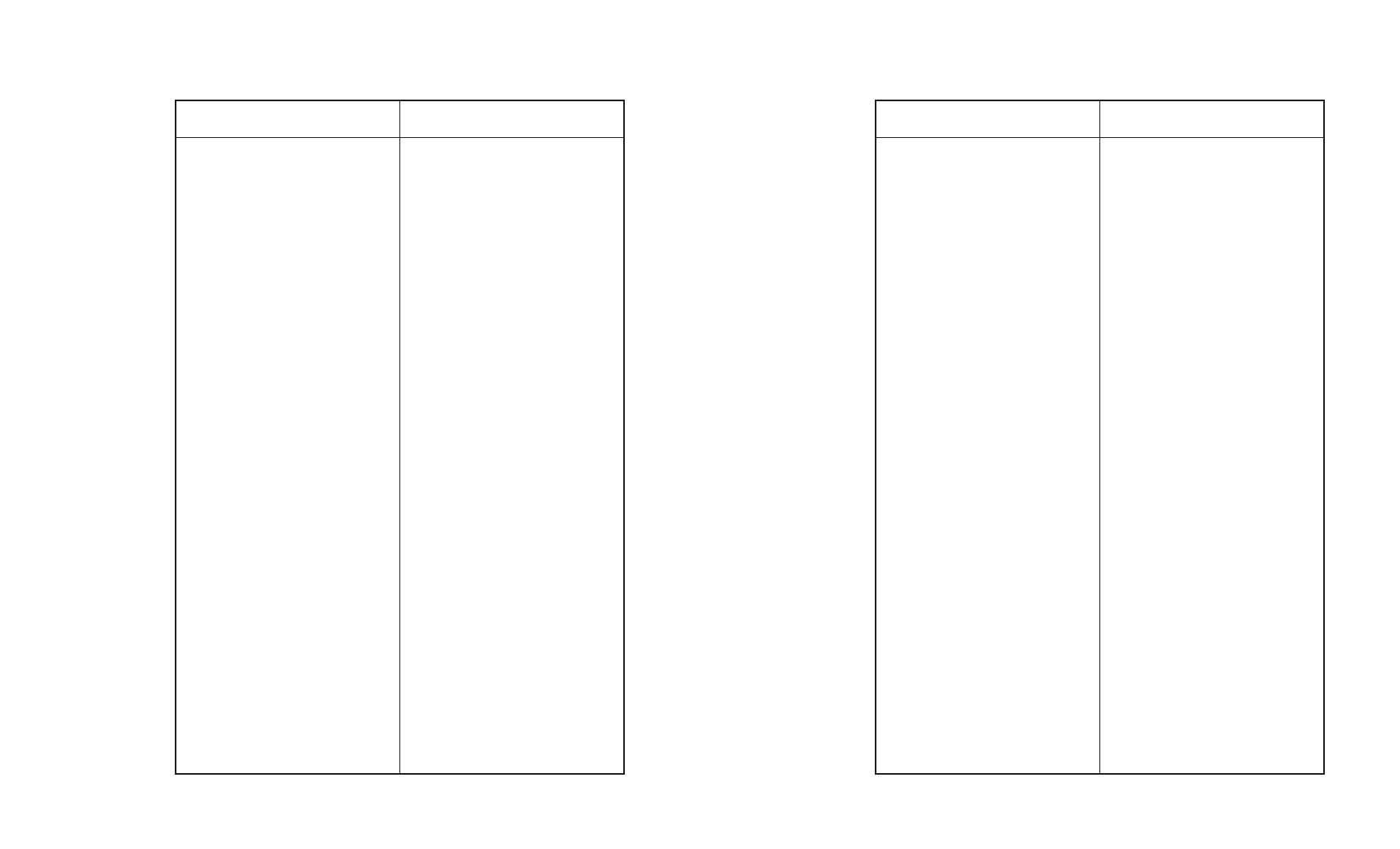
User's Guide
6-14 Solving Problems
Table 6-1. Troubleshooting Guide––continued
Symptom
Probable Cause/Corrective Action
Printing is too light––continued.
9
9
9
9
9 Ribbon cartridge is not fully
seated on carriage. Re-install
ribbon cartridge.
9
9
9
9
9 If the back copies of multipart
forms are too light, set normally-
hidden SI MODE parameter to
On.
Printing is smearing.
9
9
9
9
9 Push forms thickness indicator
towards front of printer.
9
9
9
9
9 Ribbon is tangled. Correct pro-
blem or replace ribbon cartridge.
9
9
9
9
9 Small piece of paper or debris
is lodged in front of printhead.
Remove the obstruction.
9
9
9
9
9 Paper is not taut between the
tractors or around the platen.
Reload paper.
Large portions of characters are
9
9
9
9
9 Ribbon is tangled. Correct pro-
not printing.
blem or replace ribbon cartridge.
User's Guide
6-14 Solving Problems
Table 6-1. Troubleshooting Guide––continued
Symptom
Probable Cause/Corrective Action
Printing is too light––continued.
9
9
9
9
9 Ribbon cartridge is not fully
seated on carriage. Re-install
ribbon cartridge.
9
9
9
9
9 If the back copies of multipart
forms are too light, set normally-
hidden SI MODE parameter to
On.
Printing is smearing.
9
9
9
9
9 Push forms thickness indicator
towards front of printer.
9
9
9
9
9 Ribbon is tangled. Correct pro-
blem or replace ribbon cartridge.
9
9
9
9
9 Small piece of paper or debris
is lodged in front of printhead.
Remove the obstruction.
9
9
9
9
9 Paper is not taut between the
tractors or around the platen.
Reload paper.
Large portions of characters are
9
9
9
9
9 Ribbon is tangled. Correct pro-
not printing.
blem or replace ribbon cartridge.
