Loading pin-fed report paper, User's guide 3-6 loading paper – AMT Datasouth AMTACCEL-5350 User Manual
Page 50
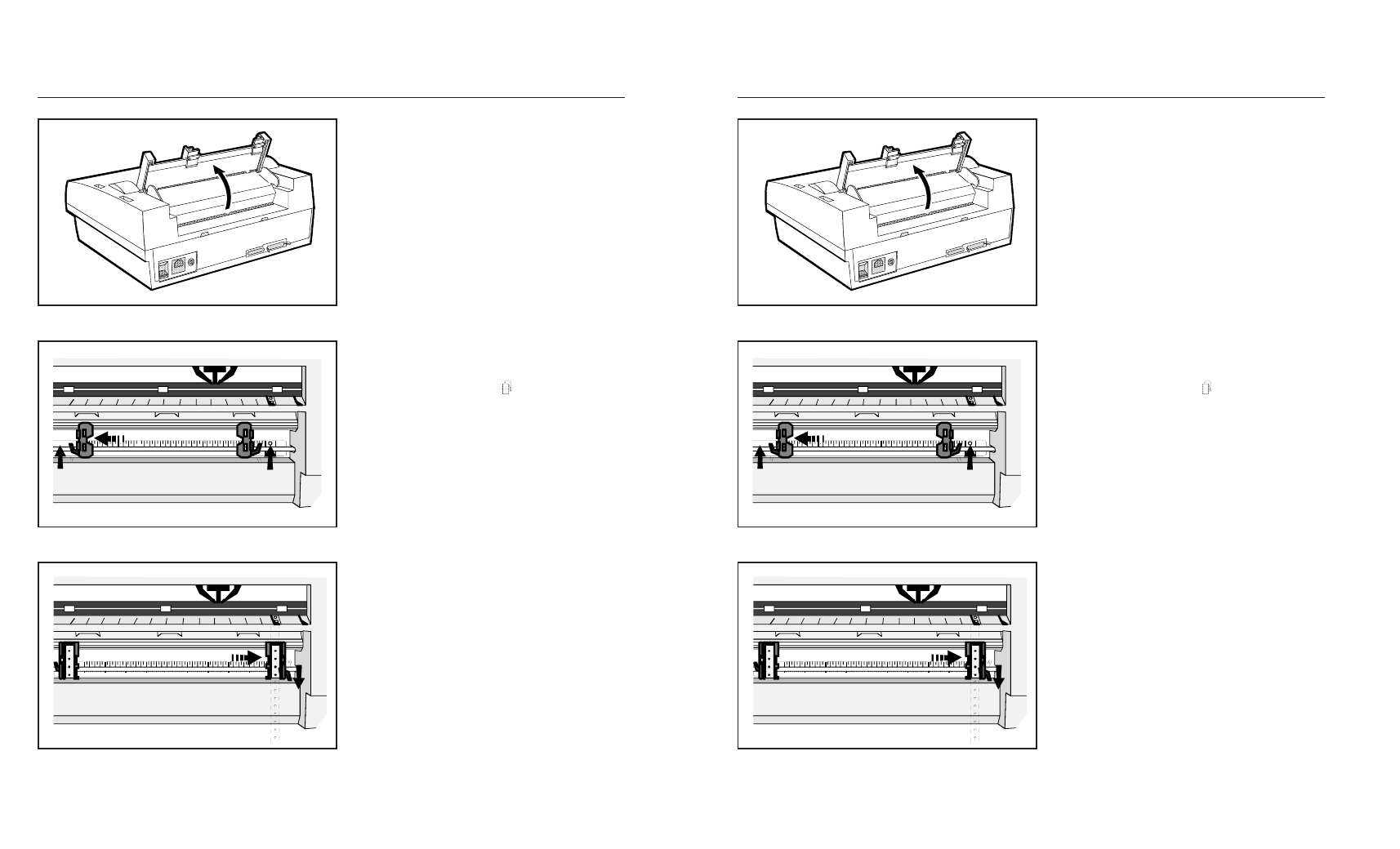
User's Guide
3-6 Loading Paper
0
1
2
3
4
5
6
7
8
9
0
1
2
3
4
5
6
7
8
9
The printer contains two built-in, low-
profile tractors that are easy to load.
Normally, you load pin-fed report paper
from the back of the printer. After loading
the paper, the printer automatically ad-
vances the paper to the first printable line.
When printing is completed on the first
page, the printer advances the paper to the
next sheet, again to the first printable line.
This cycle continues for as long as the
paper supply lasts.
To load pin-fed report paper in the printer,
use the following procedure:
1. Select the rear path ( ).
2. Raise the paper support and tractor
cover, as shown in figure 3-4.
3. Unlock both tractors by moving the
locking levers, as shown in figure 3-5.
4. Slide the left-edge tractor as needed so
that the pin belt aligns with the circles
on the paper scale. Then, lock the left-
edge tractor into place, as shown in
figure 3-6.
5. Open both tractor doors.
Figure 3-4. Raising the Tractor Cover
Figure 3-6. Aligning the Left-Edge Tractor
Figure 3-5. Unlocking the Tractors
Loading Pin-Fed Report Paper
User's Guide
3-6 Loading Paper
0
1
2
3
4
5
6
7
8
9
0
1
2
3
4
5
6
7
8
9
The printer contains two built-in, low-
profile tractors that are easy to load.
Normally, you load pin-fed report paper
from the back of the printer. After loading
the paper, the printer automatically ad-
vances the paper to the first printable line.
When printing is completed on the first
page, the printer advances the paper to the
next sheet, again to the first printable line.
This cycle continues for as long as the
paper supply lasts.
To load pin-fed report paper in the printer,
use the following procedure:
1. Select the rear path ( ).
2. Raise the paper support and tractor
cover, as shown in figure 3-4.
3. Unlock both tractors by moving the
locking levers, as shown in figure 3-5.
4. Slide the left-edge tractor as needed so
that the pin belt aligns with the circles
on the paper scale. Then, lock the left-
edge tractor into place, as shown in
figure 3-6.
5. Open both tractor doors.
Figure 3-4. Raising the Tractor Cover
Figure 3-6. Aligning the Left-Edge Tractor
Figure 3-5. Unlocking the Tractors
Loading Pin-Fed Report Paper
