Selecting print modes – AMT Datasouth AMTACCEL-5350 User Manual
Page 80
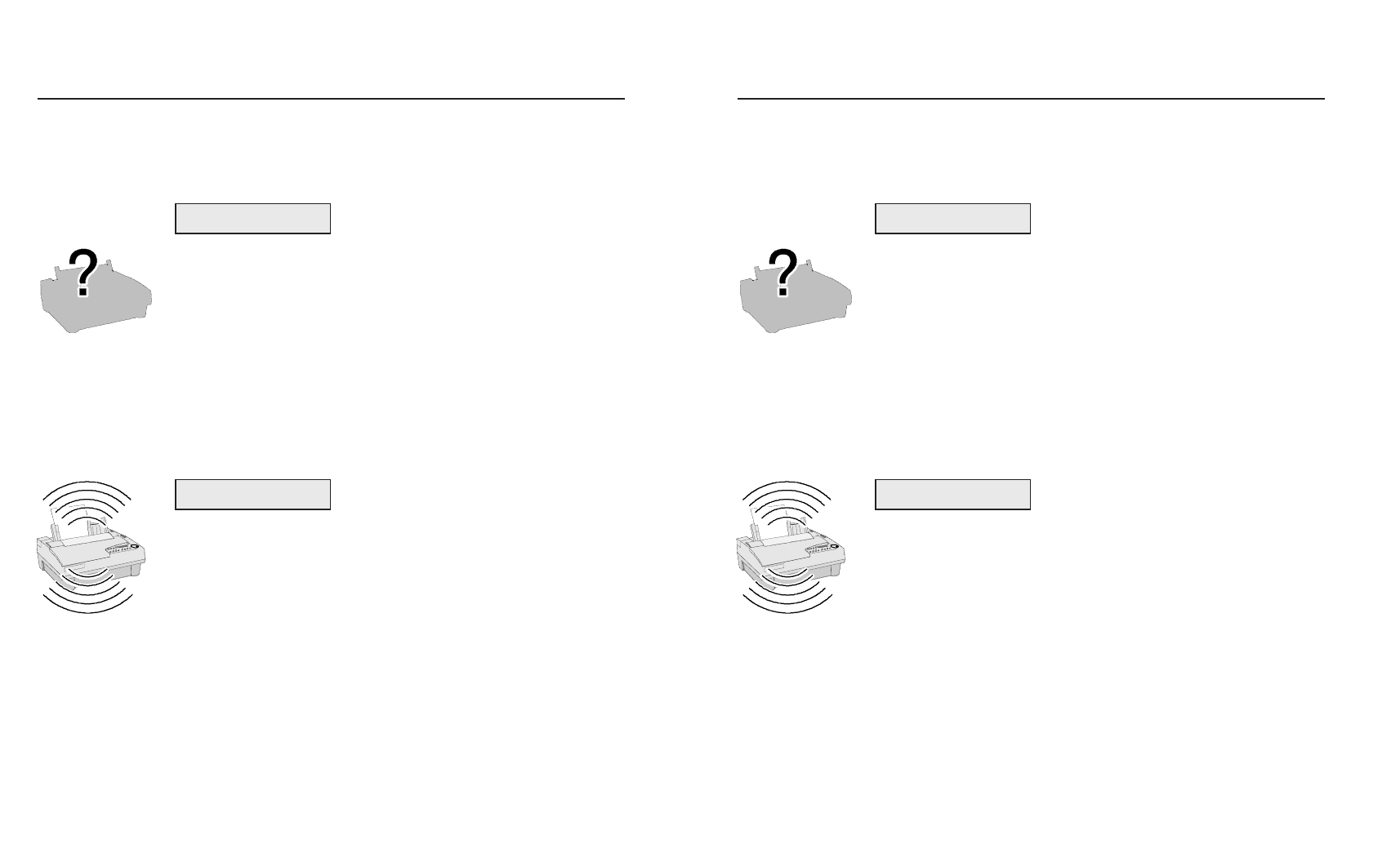
User's Guide
4-18 Control Panel
Selecting Print Modes
The second section on the Setup menu is print modes. The most impor-
tant print mode parameter is emulation, which must be set so that it is
compatible with your application program. Selecting print modes change
the way text prints on the page.
Set Printer Emulation
EMUL lets you select a printer emulation for the printer to use. Select-
ing an emulation enables the printer to imitate some other popular
printer. The emulations you can choose from depend on those in the
installed Intelli-card. On standard printers you can select from the
following emulations: AMT (AMT's native language); Xerox (the Xerox
4020), Diab630 (the Diablo 630 daisywheel printer); EpsonJX (the
Epson JX color dot-matrix printer); EpsonLQ (the Epson LQ-2550 color
dot-matrix printer); and IBMXL24 (the IBM Proprinter XL24 color dot-
matrix printer). Always select a printer emulation that is supported by
your software. When you select an emulation, all current printer settings
remain in effect.
Turn Quiet Mode On and Off
QUIET lets you turn the quiet mode on and off. In quiet mode, the print
speed slows down by about 40% in draft (DQ) mode and 50% in memo
(MQ) and letter (LQ) modes. Slowing the print speed decreases the
amount of noise that is generated. You can select On to turn the quiet
mode on or Off to turn the mode off.
5) EMUL:
AMT
6 ) QUIET: Off
User's Guide
4-18 Control Panel
Selecting Print Modes
The second section on the Setup menu is print modes. The most impor-
tant print mode parameter is emulation, which must be set so that it is
compatible with your application program. Selecting print modes change
the way text prints on the page.
Set Printer Emulation
EMUL lets you select a printer emulation for the printer to use. Select-
ing an emulation enables the printer to imitate some other popular
printer. The emulations you can choose from depend on those in the
installed Intelli-card. On standard printers you can select from the
following emulations: AMT (AMT's native language); Xerox (the Xerox
4020), Diab630 (the Diablo 630 daisywheel printer); EpsonJX (the
Epson JX color dot-matrix printer); EpsonLQ (the Epson LQ-2550 color
dot-matrix printer); and IBMXL24 (the IBM Proprinter XL24 color dot-
matrix printer). Always select a printer emulation that is supported by
your software. When you select an emulation, all current printer settings
remain in effect.
Turn Quiet Mode On and Off
QUIET lets you turn the quiet mode on and off. In quiet mode, the print
speed slows down by about 40% in draft (DQ) mode and 50% in memo
(MQ) and letter (LQ) modes. Slowing the print speed decreases the
amount of noise that is generated. You can select On to turn the quiet
mode on or Off to turn the mode off.
5) EMUL:
AMT
6 ) QUIET: Off
