AMT Datasouth AMTACCEL-5350 User Manual
Page 136
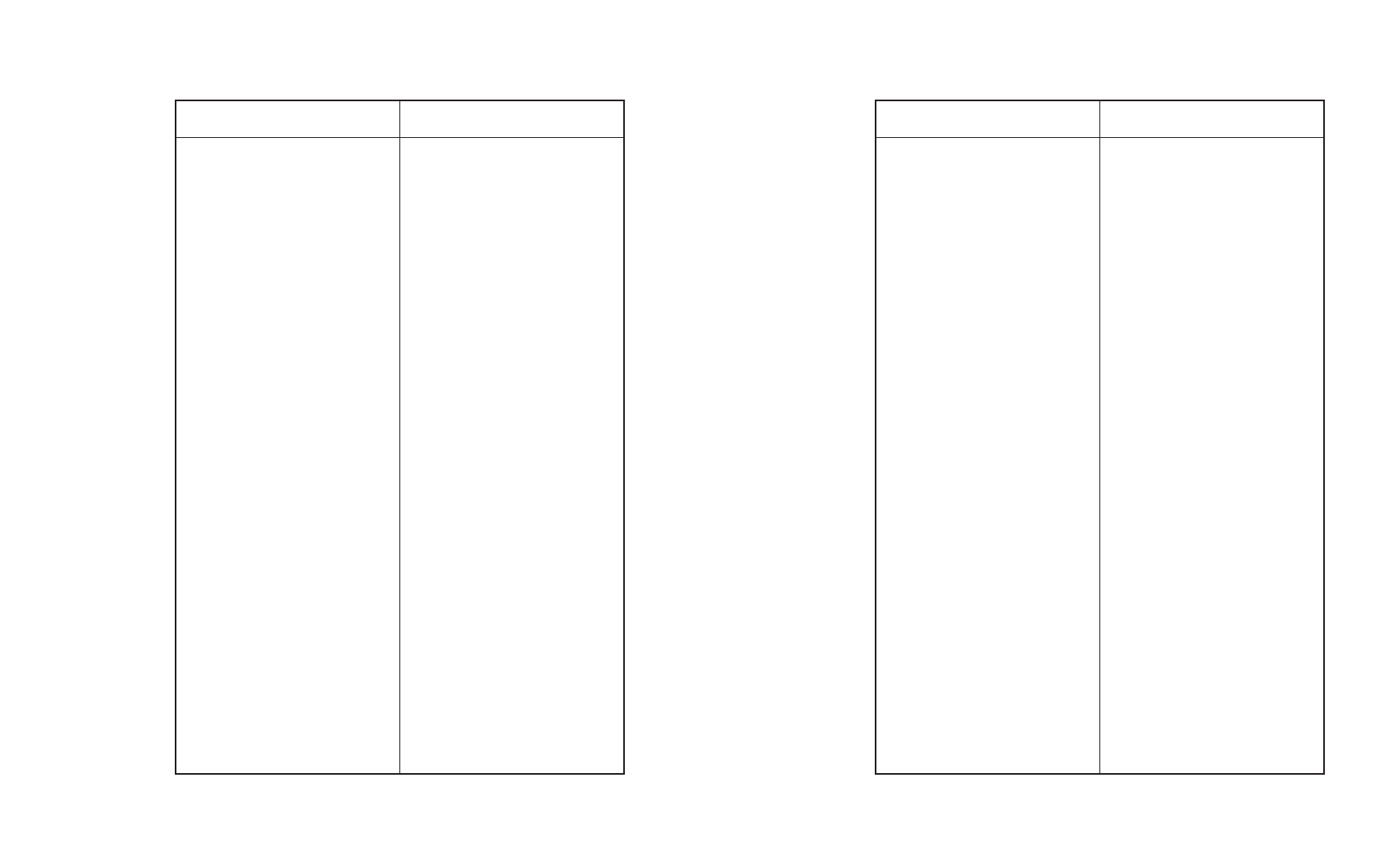
User's Guide
6-20 Solving Problems
Table 6-1. Troubleshooting Guide––continued
Symptom
Probable Cause/Corrective Action
Printer ejects cut sheets before
9
9
9
9
9 PGE END setting on Setup
finishing the printing on the page.
menu is on; change setting
to off.
9
9
9
9
9 LENG setting on Setup menu
does not refelect actual size of
page in use. Change the setting.
Forms jam in printer while using
9
9
9
9
9 Forms are snagging on print-
the demand document mode.
head during reverse feed.
Change DEMAND setting to
Tear and try again.
Paper jams after printer reset.
9
9
9
9
9 Do not reset printer before
paper is captured under bail.
LOAD PAPER message appears
9
9
9
9
9 Dark areas on form are "fool-
while printing on preprinted form.
ing" paper sensor. Set BLK
BAND parameter on Setup
menu to On.
Control panel display goes blank
9
9
9
9
9 Static shock may have inter-
during printing.
fered with display. When print
job is finished and printer is
idle, turn the printer off, wait
five seconds, and turn the
printer back on.
Paper park or demand document
9
9
9
9
9 BIN parameter on Setup menu
mode does not work.
is set incorrectly. Change this
parameter to None.
User's Guide
6-20 Solving Problems
Table 6-1. Troubleshooting Guide––continued
Symptom
Probable Cause/Corrective Action
Printer ejects cut sheets before
9
9
9
9
9 PGE END setting on Setup
finishing the printing on the page.
menu is on; change setting
to off.
9
9
9
9
9 LENG setting on Setup menu
does not refelect actual size of
page in use. Change the setting.
Forms jam in printer while using
9
9
9
9
9 Forms are snagging on print-
the demand document mode.
head during reverse feed.
Change DEMAND setting to
Tear and try again.
Paper jams after printer reset.
9
9
9
9
9 Do not reset printer before
paper is captured under bail.
LOAD PAPER message appears
9
9
9
9
9 Dark areas on form are "fool-
while printing on preprinted form.
ing" paper sensor. Set BLK
BAND parameter on Setup
menu to On.
Control panel display goes blank
9
9
9
9
9 Static shock may have inter-
during printing.
fered with display. When print
job is finished and printer is
idle, turn the printer off, wait
five seconds, and turn the
printer back on.
Paper park or demand document
9
9
9
9
9 BIN parameter on Setup menu
mode does not work.
is set incorrectly. Change this
parameter to None.
