Figure 2-3. printer components, rear – AMT Datasouth AMTACCEL-5350 User Manual
Page 34
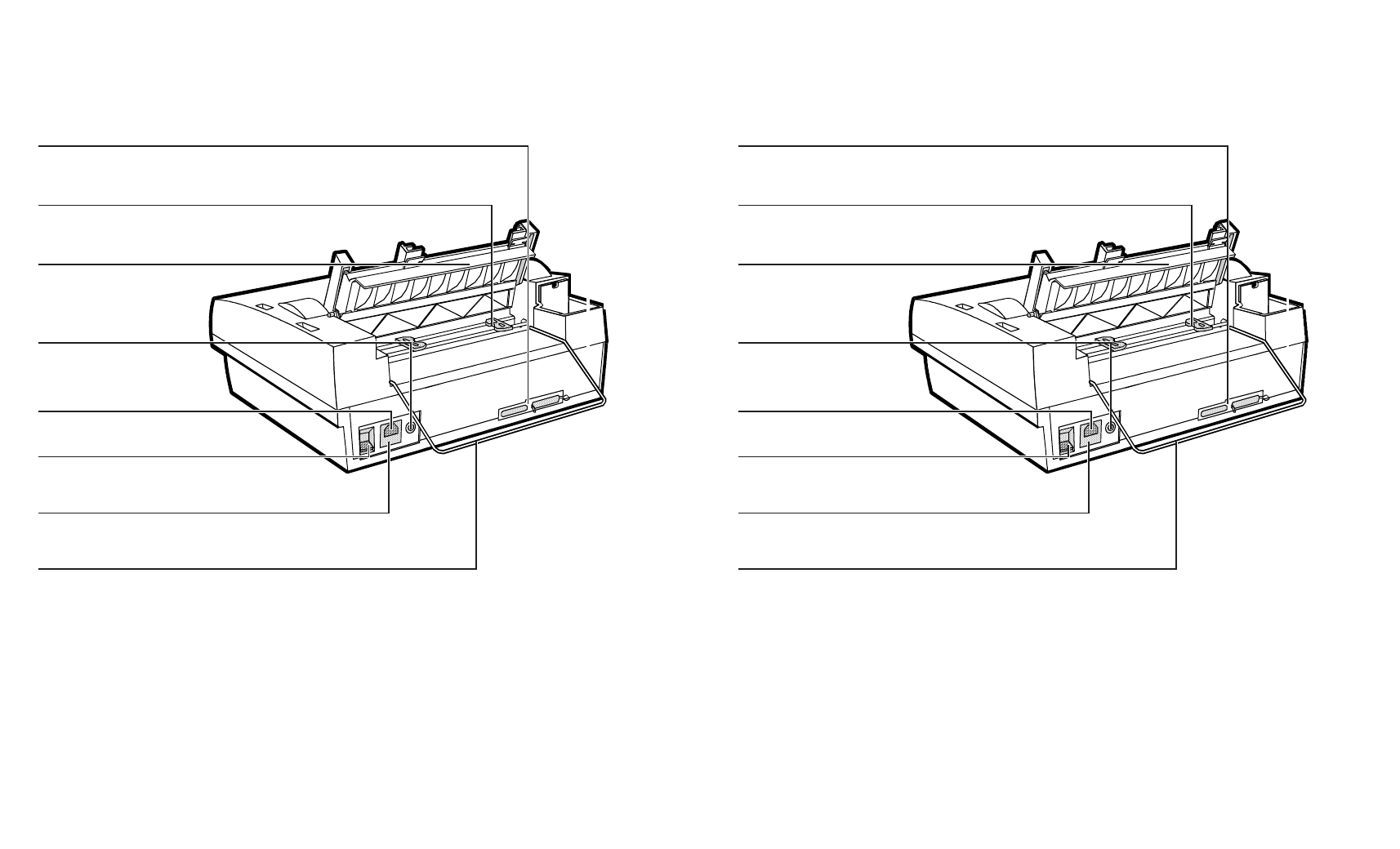
User's Guide
2-4 Set Up
Introducing Printer Components––continued
INTERFACE CONNECTORS
Receives parallel and serial
interface cables
FORMS TRACTORS
Guides pin-fed paper into
the printer
TRACTOR COVER
Helps to reduce noise and
guide paper; snaps into the
raised position to allow ac-
cess to forms tractors
VOLTAGE SELECT SWITCH
Lets you set up the printer
to receive U.S. or interna-
tional input power
AC POWER RECEPTACLE
Receives the power cable
POWER SWITCH
Lets you turn the printer on
and off
FUSE COMPARTMENT
Contains the main power
fuse and a spare fuse
PAPER DEFLECTOR
Hooks onto the rear tractor
support shaft and deflects
pin-fed paper away from the
power and interface cables
Figure 2-3. Printer Components, Rear
User's Guide
2-4 Set Up
Introducing Printer Components––continued
INTERFACE CONNECTORS
Receives parallel and serial
interface cables
FORMS TRACTORS
Guides pin-fed paper into
the printer
TRACTOR COVER
Helps to reduce noise and
guide paper; snaps into the
raised position to allow ac-
cess to forms tractors
VOLTAGE SELECT SWITCH
Lets you set up the printer
to receive U.S. or interna-
tional input power
AC POWER RECEPTACLE
Receives the power cable
POWER SWITCH
Lets you turn the printer on
and off
FUSE COMPARTMENT
Contains the main power
fuse and a spare fuse
PAPER DEFLECTOR
Hooks onto the rear tractor
support shaft and deflects
pin-fed paper away from the
power and interface cables
Figure 2-3. Printer Components, Rear
