Operation, 3 signal converter: menu structure – KROHNE UFM 530 HT EN User Manual
Page 36
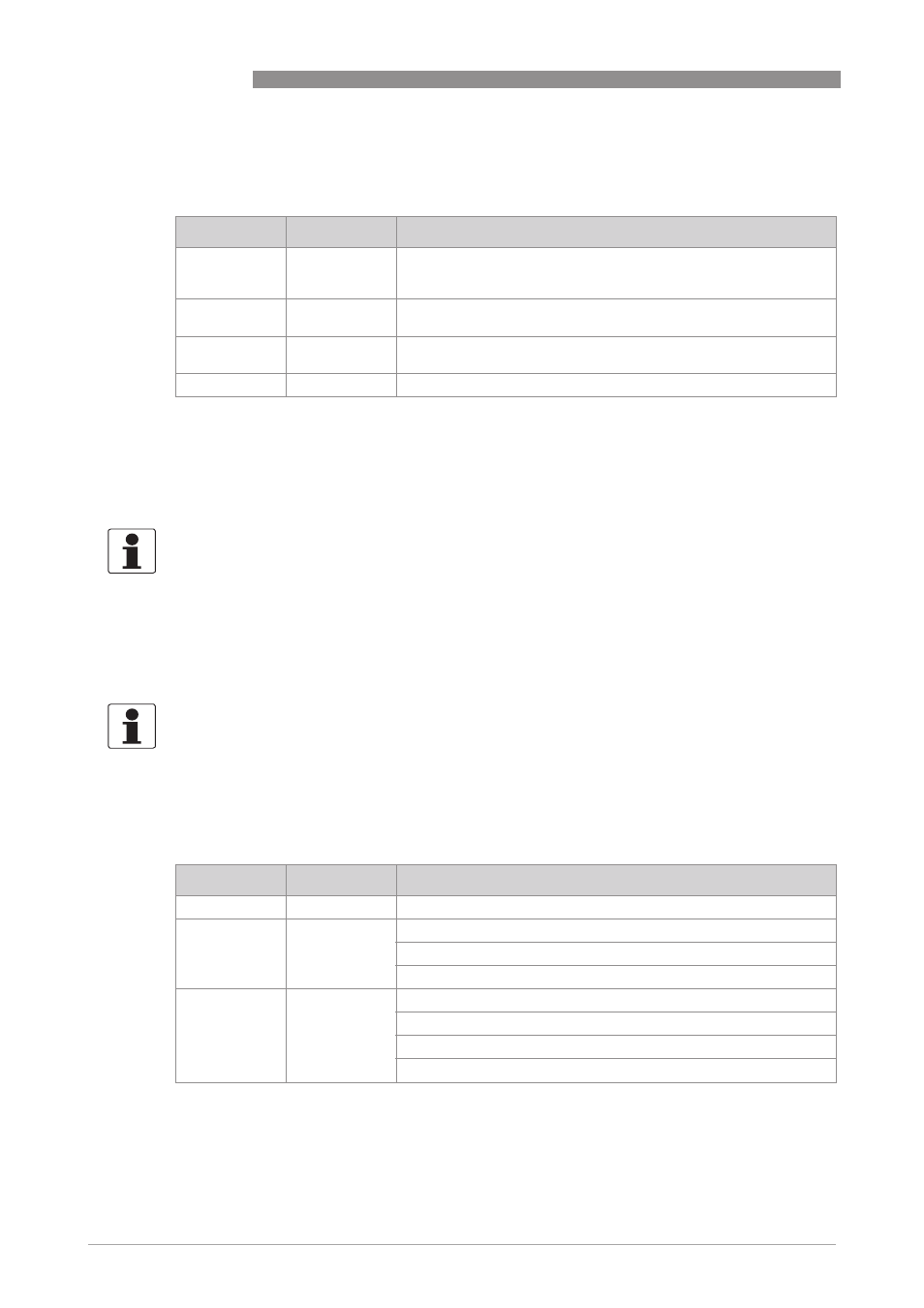
6
OPERATION
36
UFM 530 HT
www.krohne.com
12/2013 - 4002393201- HB UFM 530 HT R02 en
5. BATCH: on-site interchangeable to "standard".
5. BATCH: on-site interchangeable to "standard".
5. BATCH: on-site interchangeable to "standard".
5. BATCH: on-site interchangeable to "standard".
The following settings are needed:
6. MODIS: setting can not be changed.
6. MODIS: setting can not be changed.
6. MODIS: setting can not be changed.
6. MODIS: setting can not be changed.
The analogue inputs 1 and 2 are not available in this version.
The Ex-I 1 version has a current output (incl. HART
®
) and a pulse output.
The Ex-I 2 version has a current output (incl. HART
®
) and a Profibus PA output.
6.3 Signal converter: menu structure
The menu structure consists of five user accessible parts. They are described on the following
pages.
Error / totalizer menu
No. of menu
Display text
Setting/description and functions
3.04.01
FUNCTION
(current
output)
OFF
3.05.01
FUNCTION
(pulse output)
BATCH
3.06.01
FUNCTION
(digital output)
BATCH
3.02.13
BATCH VOL
xxx(unit yyy)
INFORMATION!
Depending on the programming of function 3.03.07 the additional or selectable indications can
be manually selected by pressing ↑ key, or they are alternating with the display of the measured
value(s). The corrected volume flow indication or volume flow totalizer indication is marked with
the letter "C" at the left of the display's second (middle) line. The batch totalizer indication is
marked with the letter "B".
INFORMATION!
Since the UFC 030 converter can be equipped with different options, the availability of certain
options depends on the function of the converter.
No. of menu
Display text
Setting/description and functions
0.00.01
VIEW ERR
View error messages list.
0.00.02
RST ERR
Reset error messages:
1) NO RESET: keep error messages list.
2) RESET: reset error messages list.
0.00.03
RST TOTAL
Reset display totalizer(s). Note: all totalizer values are reset!
Only availabe when function 3.07.08 is set to YES. Available options:
1) RESET ALL: reset all totalizer values.
2) NO RESET: keep totalizer values.
