Figure 3-10. waveform settings menu, 6 executing a waveform, 7 modifying previously stored waveforms – KEPCO BOP 1KW-MG Operator Manual, Firmware Ver.2.38 to 2.47 User Manual
Page 92: Executing a waveform -28, Modifying previously stored waveforms -28, 10 waveform settings menu -28, Igure 3-10)
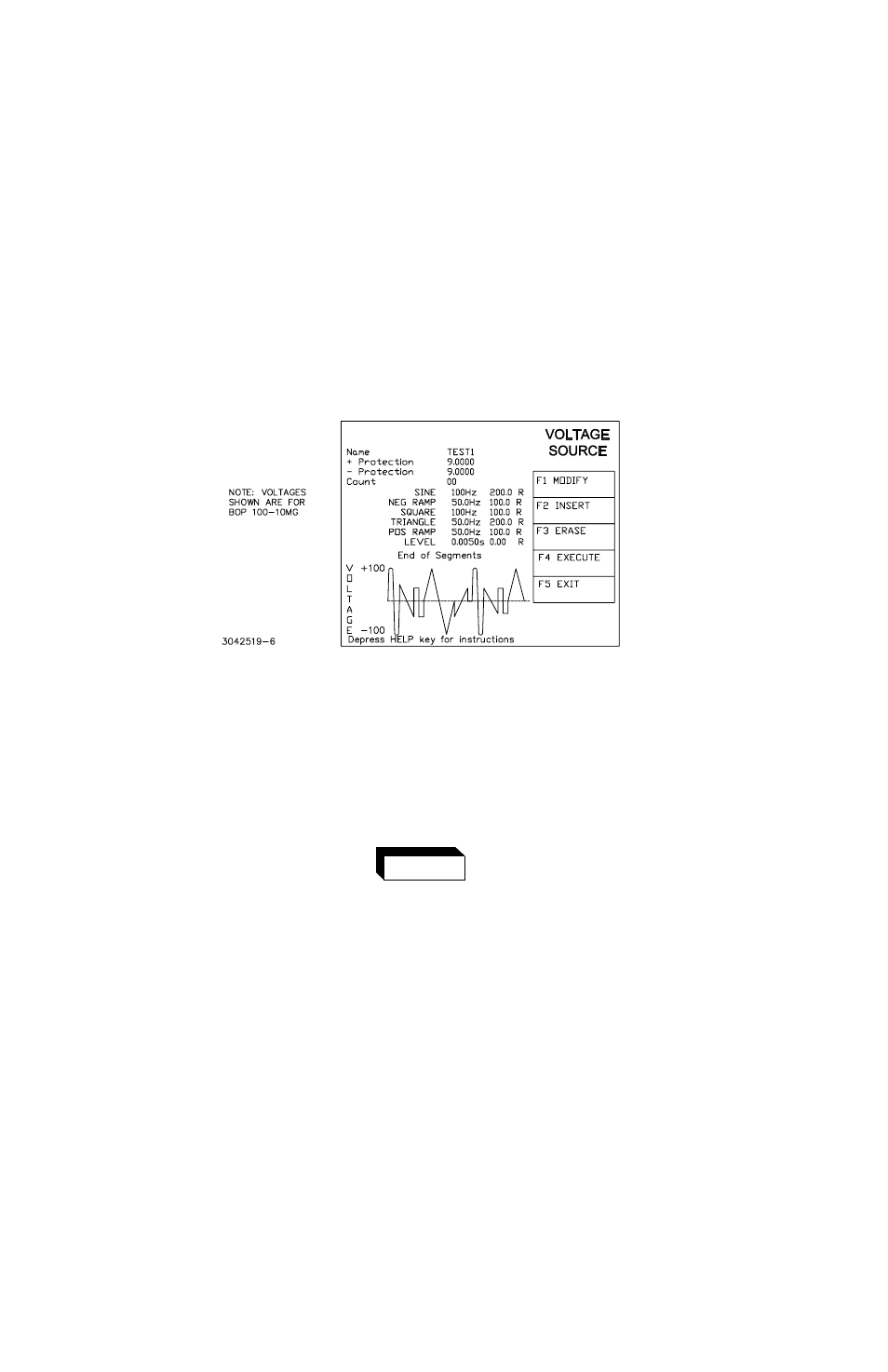
3-28
BOP HIPWR 080709
whether the segment is initial (run only the first time) or repeating is indicated by I or R, respec-
tively. To see the offset, start/stop angle, initial/repeat for a segment, use
Y
or
U
or the
encoder to highlight the segment, then press
!
(Initial/Repeat is not available for the last seg-
ment, since the last segment must repeat). Use use
Y
or
U
to highlight the parameter, press
!
, then set the value or highlight the desired setting and press
$
to save for power-up or
%
to abort and exit without changing the parameter.
FIGURE 3-10. WAVEFORM SETTINGS MENU
3.3.9.6
EXECUTING A WAVEFORM
After observing the precautions of PAR. 3.3.9.1, press
@
from the power-up screen to enter
the Saved Waveforms screen (Figure 3-9). Highlight one of the stored waveforms, then press
!
. If the unit is in Standby, press the STANDBY key to turn the output on, then press
$
to
execute the waveform.
To stop execution, press
%
. This stops waveform execution and puts the unit into standby
(STANDBY indicator on).
While the waveform is executing, the display shows a graphic of the programmed waveform
(repeating segments only) below the message Waveform Executing.
Be sure that output power is OFF (Standby indicator lit) while connect-
ing monitoring device. Be sure that connections are secure and that
terminals are not inadvertently shorted.
It is recommended that an oscilloscope be used to view the actual output. Connect the oscillo-
scope across OUT S and COM S terminals of the rear panel terminal block to monitor the output
at the load, or between OUT MON and COM MON to monitor the BOP output at the BOP (see
Figure 2-1).
3.3.9.7
MODIFYING PREVIOUSLY STORED WAVEFORMS
To edit a previously stored waveform, first observe the precautions of PAR. 3.3.9.1, then view
the waveform and highlight the segment to edit as specified in PAR. 3.3.9.5. (The operating
WARNING
